It’s time for our end-user focused catch up of Microsoft 365 updates from the 27th February – 6th March 2021. We’ll have a look across Office, SharePoint and Teams as well as look at some interesting delays revised timelines.
Generally, these updates cover topics of interest to end users and anyone supporting them such as trainers and super users.
Revised timelines
Introducing a SharePoint app bar that features global navigation – Standard release: mid-March through mid-April. I know a complex organisation that has asked Microsoft to postpone this update for them, while they confirm where the home button should lead to:

Outlook – Reactions and new notification experience – “At this time we will not be moving forward with rolling out the feature as outlined. We are evaluating changes based on feedback”. Not a massive surprise, this was an odd one:

Outlook on the web: update in how users access Mail, Calendar, People, and To Do – Rollout begins mid-March (previously early March) and should be complete by mid-April (previously late March).

Outlook on the web – Message reminders – “we have made the decision to make additional changes to the code before we proceed with the rollout”.
New Teams meeting lobby setting – only invited users join directly – roll out will start at the end of March (previously early March) and will be complete by mid-April (previously mid-March).

Get a Meet now meeting link in Teams – mid-March (previously late February) and should be complete in early April (previously mid-March):
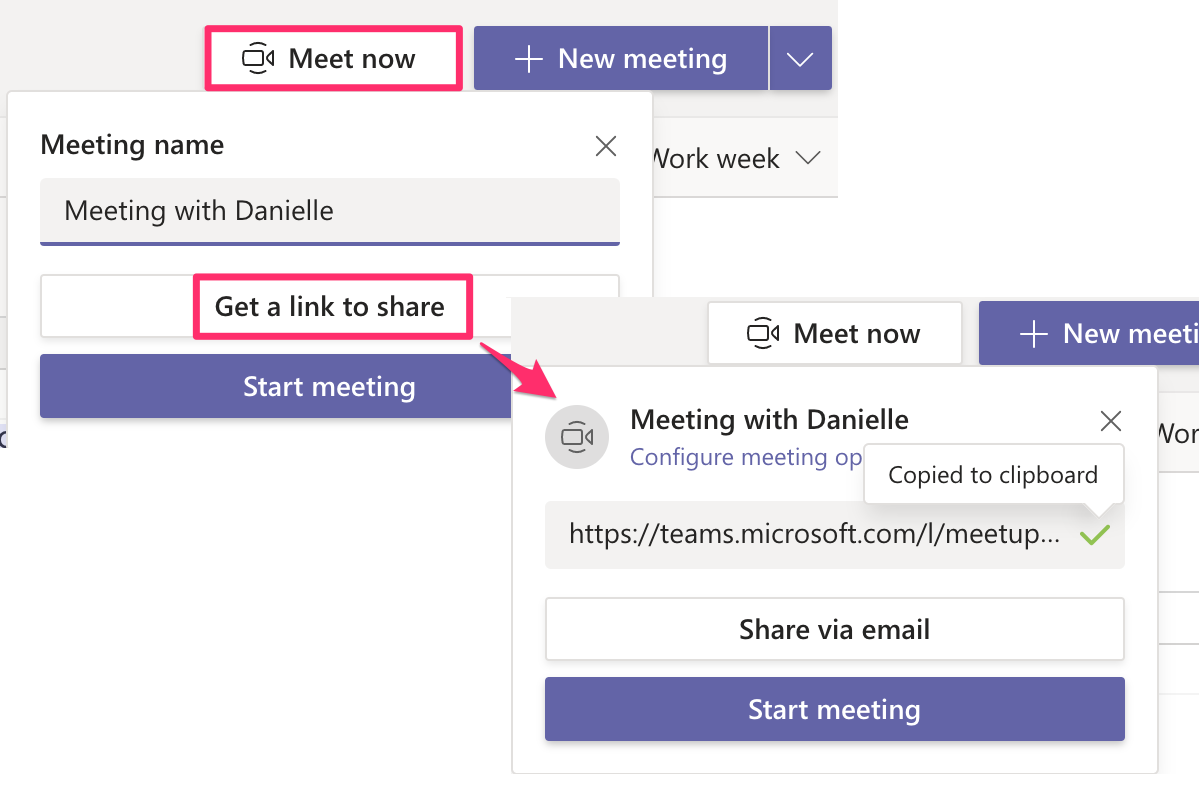
Increasing interactive meeting participants and chat from 300 to 1000 – end of March (previously mid-March) and expect to complete by the end of April (previously mid-April).
Forms
Microsoft Forms – update in sharing with collaborators and recipients: Sharing a form with its target audience is quite different from sharing one with a collaborator and the process was a little ambiguous. Microsoft are making it easier to share a form with a collaborator or with respondents by separating the sharing process.
Previously these two options were accessed from the same Share button, which was confusing to some:

Microsoft have changed the Share button to a Send button and added a Co-authors button, making it clear that this is how the form’s owner distributes the form to its intended audience:

Rollout is from early March through the end of March 2021.
OneDrive
Enabling page rotation for Android to view OneDrive PDF files – You will soon be able to rotate page orientation while viewing PDF documents in the Microsoft OneDrive Android app. Any changes made are saved to OneDrive. Due mid to late March in the Google Play Store.

OneDrive Android – Bookmarks feature for PDF viewing – Microsoft are adding a bookmark that makes it easier for you when using the OneDrive mobile app for Android to return to a specific page in a PDF document and pick up where you left off.
This bookmark feature allows you to add or remove bookmarks using the bookmark icon:


You can add or remove bookmarks via the context menu in long-press gesture, whether the press is on text or in a non-text area:

Users can view bookmarked pages using thumbnail (grid view) mode:

Microsoft will begin rolling this out to the Google Play Store in mid-March 2021 and expect to be complete by late March 2021.
Outlook
Outlook – Tag for external email messages received – Exchange Online now enables admins to protect their organisation against spam and phishing threats from external senders. This feature is available in Outlook on the web, the new Outlook for Mac, and Outlook mobile (iOS and Android).
Outlook will display a new tag on emails, External, in the message list. In some Outlook clients, the sender’s email address can be viewed at the top and will be included at the top of the reading pane or by clicking the External tag.
The External tag is available only in Outlook on the web, the new Outlook for Mac, Outlook for iOS, and Outlook for Android.
Outlook on the web view of External tags:
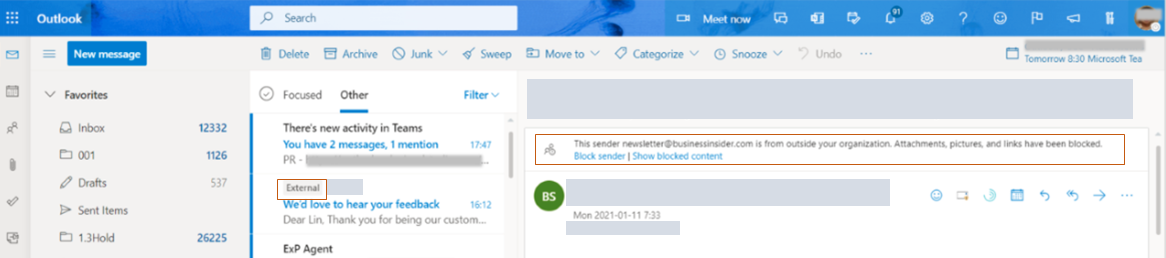
Outlook for iOS views of:
External tag in the message list, External tag when reading chosen email and view of sender’s email address after tapping External tag:



This feature is available to be enabled now.
Outlook Mobile – Frequently Asked Questions (FAQ) – a brand new Frequently Asked Questions (FAQ) experience in app to give you easier, faster access to top answers about Outlook. These FAQs are available now and accessible in the Outlook Mobile app through Settings > Help & Feedback > FAQs.
Planner
Planner’s New Roster Containers – When this feature is released, plans for collaboration can be created outside of M365 groups. Roster plans are not subject to existing M365 group controls. This really caught my eye because I know of organisations who do not allow end-users to create plans in Planner due to the associated M365 Groups creation.
The basic functionality of Roster plans is:
- There is currently no UI in Planner to create a Roster plan, but Roster plans can be created and membership managed via Graph APIs. Anyone in a tenant can create these plans using those APIs. We are also working on building end user experiences that will provide UI for users to create Roster plans. These plans will live alongside existing M365 group plans.
- All members have equivalent permissions: Via the Plan UI, any existing member can add / remove other members to the Roster as well as create / edit / delete tasks
- Plan collateral associated with an M365 group is disabled in these plans, incl. links to the group OneNote / SP Site, comments on tasks, and uploaded attachments
- The Roster and the plan contained by the Roster automatically self-delete when the last member is removed from the Roster
- There are no other changes to Plan functionality for Roster Plans
- Upcoming follow-on features, taking advantage of this new Plan type, will be released on the Roadmap.
Disabling the creation of Roster containers means that your tenant will not be able to take advantage of some upcoming Planner features. Updates will be shared as those features prepare to roll out.
However, we understand that some tenants may not want this functionality. As such, we are providing tenant admin controls over this feature. Review and manage the tenant admin settings that can disable the creation of Roster containers in a tenant, as described here: Disable the creation of Roster containers in your organization’s Planner tenant – Microsoft Planner | Microsoft Docs.
In addition, see this updated data export documentation that covers the new Roster-related information.
The APIs for Roster plans will be enabled on Graph for all tenants starting on April 5, 2021.
Teams
Teams: Transfer calls between devices – After joining a Teams call on one device, users will be able to join the same call on a second device. For example; going from desktop to a mobile device or even to another desktop. Additionally, they will be able to transfer a call from one device to a second device, in the same call, if there is a need to share content from the second device.
Option to join Teams call from another device.

Teams will provide two options: Add this device, and Transfer to this device.

This feature rolls out late-March 2021.
New Teams meeting experience: Dynamic View – Dynamic view is a redesigned meeting stage that will optimise your experience of consuming shared content and engaging with video and audio participants during Teams meetings.
Dynamic view will enable;
- Video and audio participants to be shown separately, with audio participants appearing as smaller circles
- Shared content to appear larger, with more participants being visible
- Users to pin or spotlight particular people in the meeting and make them appear larger than other participants
- You to view Together Mode alongside content
- You to dock the participant gallery to the top of your screen
This update will rollout for everyone, if you don’t see it and your colleagues do, just restart Teams.

This feature rollout will begin mid-March and should be complete by the end of March 2021
Microsoft Teams: Increasing interactive meeting participants and chat from 300 to 1000 – Currently, Microsoft allow only 300 users to be added to interactive meetings. They are increasing the meeting participant and chat size from 300 to 1000. This feature rollout will begin mid-March and should be complete by mid-April 2021
Viva
New personal wellbeing insights coming to Insights app in Teams – The Insights app in Teams will introduce a new Home page that provides time-relevant suggestions and access to new wellbeing focused experiences, such as:
- Virtual commute: you can schedule a virtual commute to help you wrap up their tasks from today, prepare for tomorrow’s activities, and mindfully disconnect from work
- Praise: you can schedule reminders to send praise to your top collaborators and build a habit of sharing gratitude
- Reflect: schedule reminders to check in with yourself emotionally and save and reference your personal reflection history.
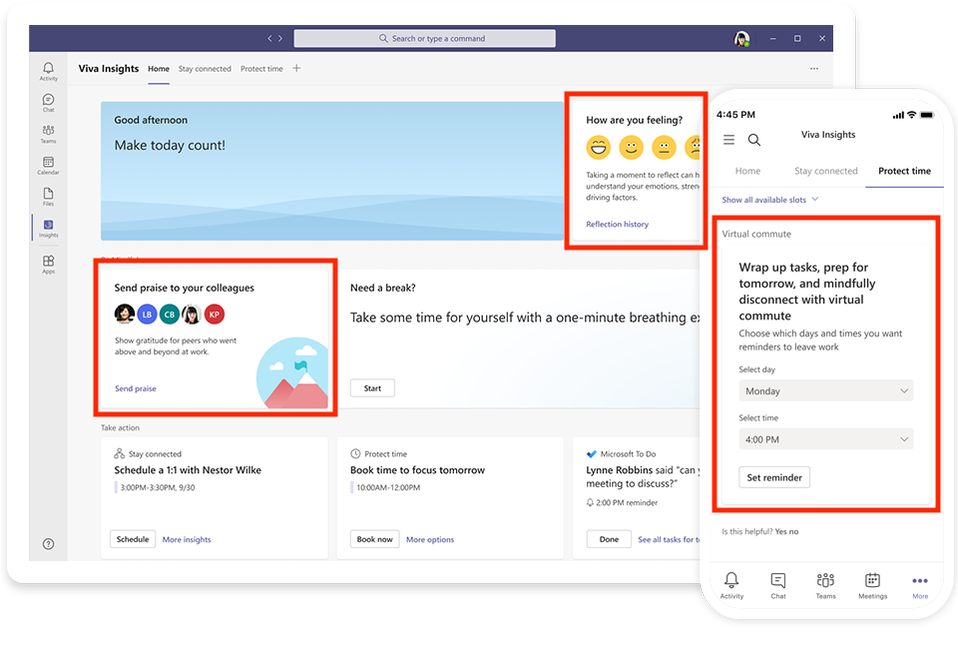
More updates are coming later this year, including guided meditations from Headspace that will be integrated into the virtual commute as well as the Home tab to help you mindfully disconnect from work in the evening, relax your mind before a big meeting, or find focus before starting an important project.
Note: These features in the Insights app are completely personal and private; no administrator or manager can see another individual’s data. All data is stored inside your mailbox and the app is subject to the same GDPR compliance terms as Office 365. Learn more about Insights app in Teams and how Microsoft protects your privacy.
New personal insights to help you balance productivity and wellbeing are coming to the Insights app in Teams. You can mindfully end the workday with a virtual commute, and anytime during the workday, tap into dedicated moments of mindfulness and gratitude, and use emotional check-ins to pause and reflect
- Timeline: Available starting early April 2021 and completing rollout by end of June 2021
- Requirement: Users with provisioned Exchange mailbox can access features within Insights teams app
- Roll-out:
- As previously shared in the earlier post (MC237630), beginning March 8th 2021, unless disabled by admin, Insights Teams app will be pre-installed for users and available directly in the Teams left navigation app bar under “…”. These new personal insights will be available to any user with the app installed.
Yammer
New design for Yammer Discovery and Digest emails – This feature update will bring a new design and content enhancements to the Discovery and Digest emails in Yammer. Additionally, these enhancements will create better alignment with the new Yammer that’s now available. Due laet March to early May.
Watch and subscribe the video version of this update:
Listen and subscribe to the podcast version of this update:
Get day by day updates on Twitter:
*Based on content published in the Microsoft Message Centre



































