TL;DR
Content from camera on new Teams enables meeting attendees to see your whiteboards, printed documents and books etc. It will detect, crop, frame and then share the content with meeting participants. If you move in front of the content, meeting participants will be able to see through you! Due early to mid-March 2024.
Details
For sharing whiteboards, it is recommended that you use a laptop with a built-in or USB-connected camera. Set up:
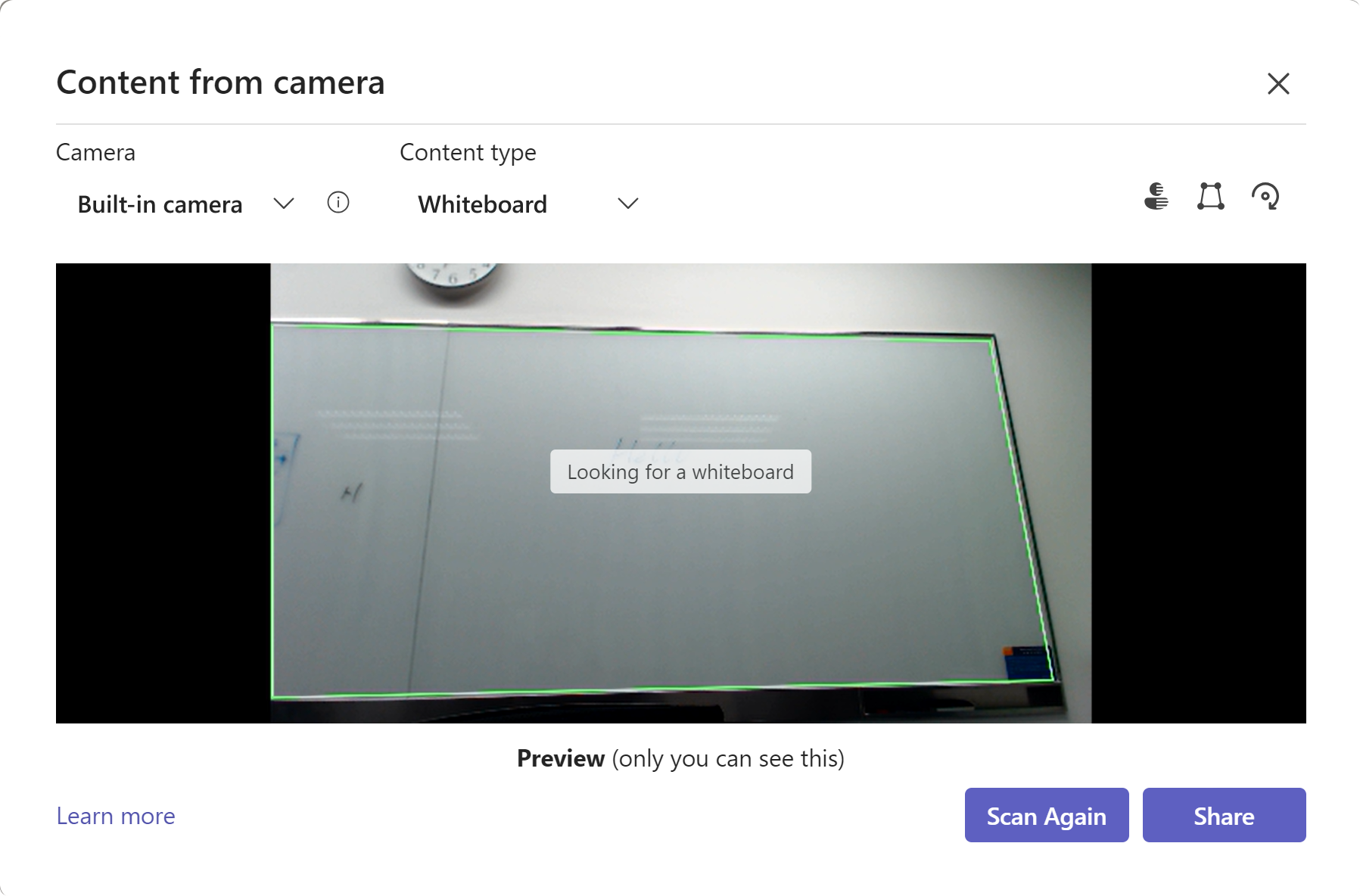
Here’s what they see:
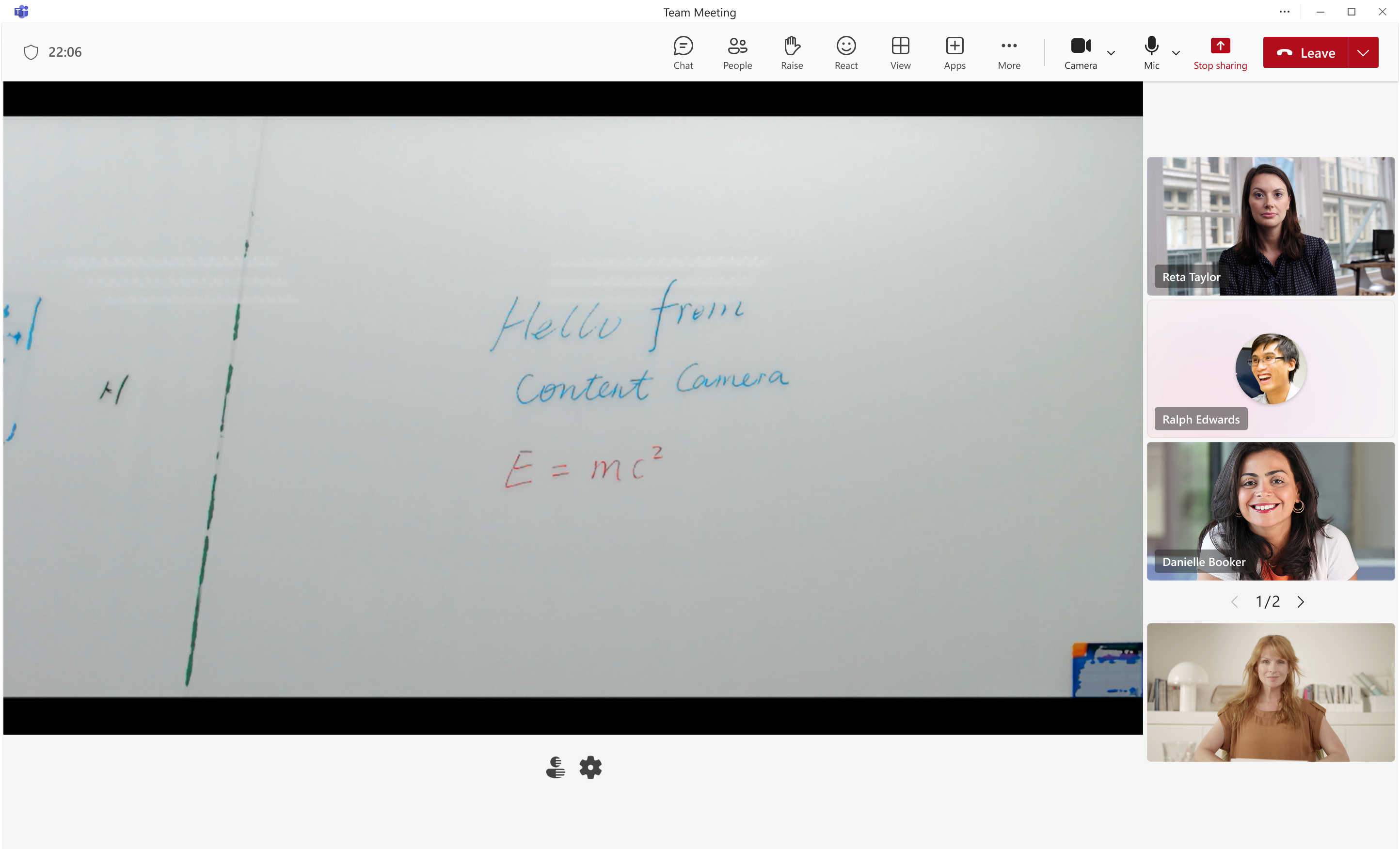
To share a document, Microsoft recommends you use a USB-connected document camera. Set up:

Here’s what they see:
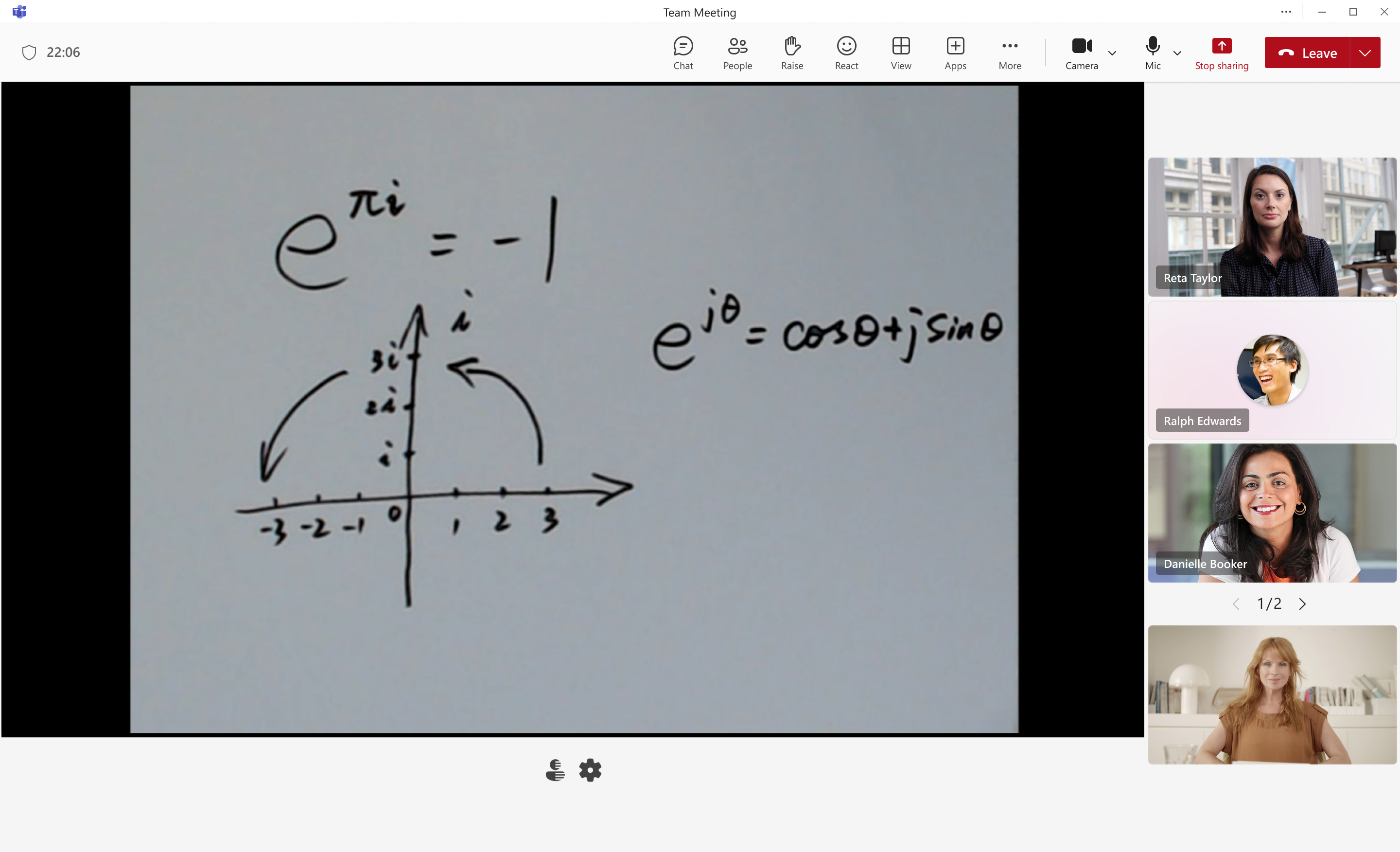
Limitations:
- Blackboards currently aren’t supported.
- You can only share one video stream: the usual video feed of yourself, or this content, using one will disable the other
Availability
Due early to mid-March 2024 on Windows and MacOS.
Ask a question
Discuss and share this update on X/Twitter, Threads or LinkedIn.
Source, related links, and references
MC710415.
365 Roadmap ID 377670.
Images: Microsoft.
Step-by-step instructions: Share whiteboards and documents using your camera in Microsoft Teams meetings – Microsoft Support.
Suggested action
Please share this page with your colleagues to prepare them for this update.
Page originally published
29th January 2024 and kept up to date.
Want to know what else is late, new, and coming soon across M365 and Teams this month? Check out the latest roundup.

































