TL;DR:
App flyouts are contextual menus found throughout the Microsoft Teams experience that will enable you to launch installed apps and discover/install new apps within the current context (meeting, chat, channel etc.). Due mid to late February 2023.
Details:
App flyouts will be enhanced in the Personal, Messaging Extension (ME), and Meeting contexts. The enhanced flyout experience will enable you to:
- Easily discern and launch apps that are already installed
- Discover and acquire apps for a specific capability while staying in your flow of work
- Easily navigate to the Store if you can’t find the app are are looking for within the flyout
- Search for apps across the Store catalogue
Chat example: when you open the Message Extension (ME) app flyout from a group chat, you will be shown all of your Message Extension enabled installed apps which can be used within that group chat. Clicking on the “…” button underneath the message compose box opens the ME Flyout:
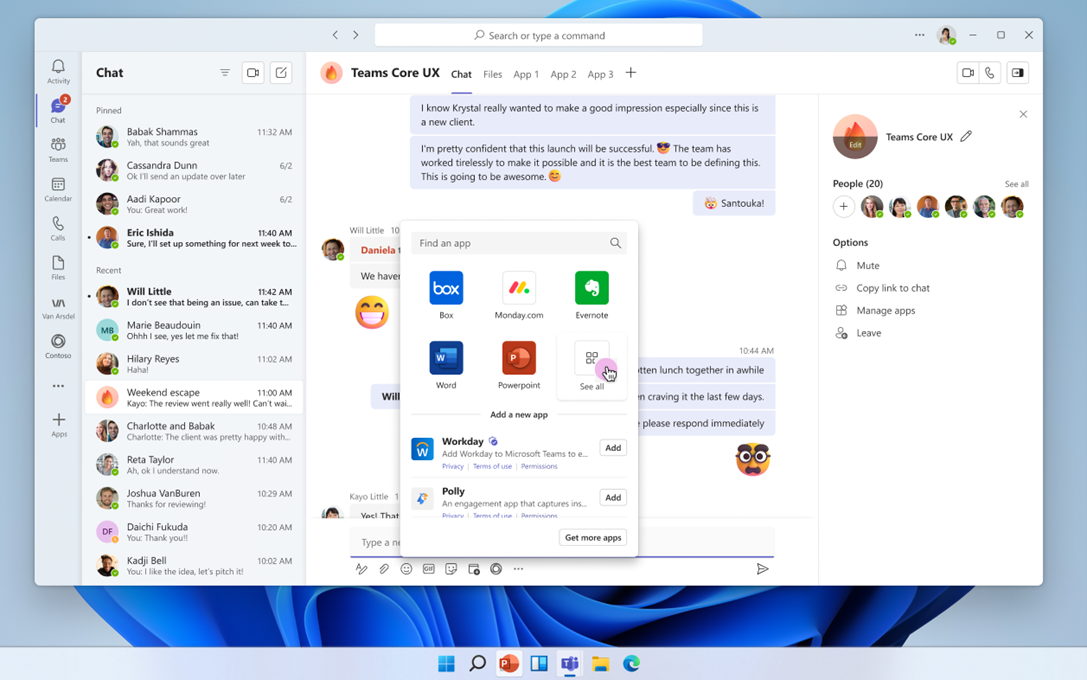
General example: clicking on the “…” button from the app bar opens the Personal App Flyout:
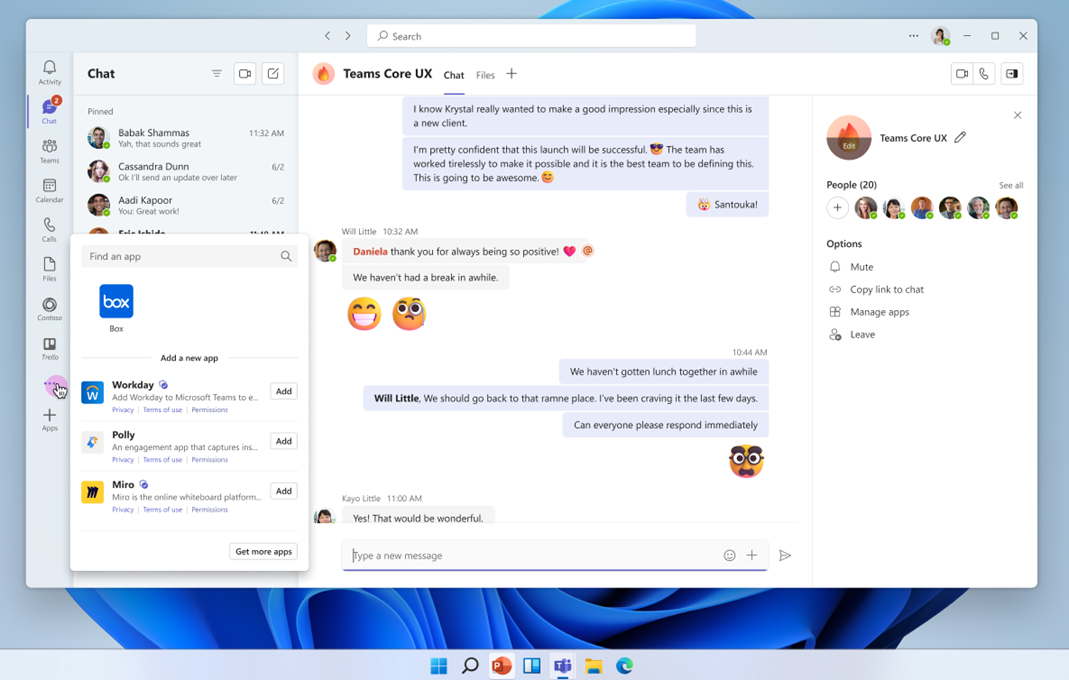
Meeting example: after the meeting starts, clicking on the “+” Apps button opens the Meeting App Flyout:
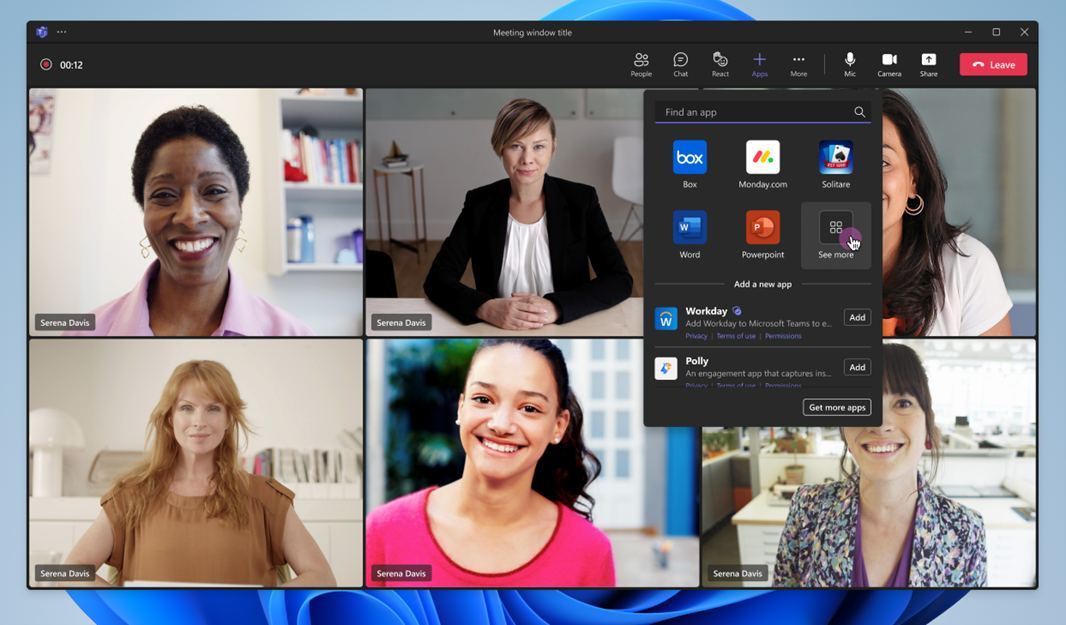
Availability:
Due mid to late February 2023.
Source, related links, and references:
MC494736.
Check status:|
Microsoft 365 Roadmap ID 110710.
Page originally published:
14th January 2023 and kept up to date.

































