Short version:
Microsoft are adding the ability for meeting organisers to extend the management of Breakout Rooms to specific presenters. This feature will enable meeting organisers to add and remove presenters as Breakout Room managers. Due mid to late September on Teams desktop.
Details:
Organisers who set up and manage Breakout Rooms on a Teams desktop client will be able to appoint presenters as Breakout Room managers:
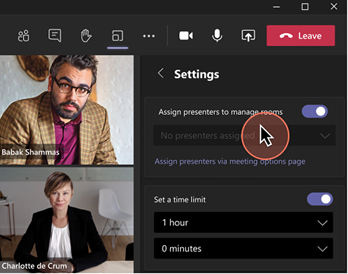
Appointed presenters will be able to join rooms as the Breakout Room managers or take control via the Breakout Room’s management panel.
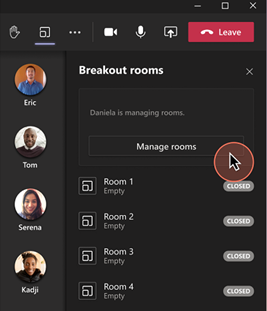
To manage a room, Breakout Rooms managers will need to take control of the room. Only one person can manage a room at a time.
Once in control, Breakout Rooms managers can perform tasks such as:
- assign users to rooms
- add/delete rooms
- open/close rooms
- re-assign users to rooms
- send announcements
- recreate rooms
- set timer
- adjust other Breakout Rooms settings
Once the Breakout Rooms are open, all Breakout Room managers (including those not in control) can choose which rooms they join.
Availability:
The rollout will run mid to late September on the desktop version of Teams.
Links:
Learn more: Use breakout rooms in Teams meetings (updated after launch).
MC278893

































