It’s time for our end-user focused catch up of updates for the week 1st to 8th May 2021 across Microsoft 365.
We have a new section this week: ‘New and available to use now’…these are updates previously shared which you can actually use today, check out the video version of this update if you’d like a recap of each update.
Onto the updates, another quiet one this week. Generally, these updates look at topics of interest to end users and anyone supporting them such as trainers, team/site owners and super users.
New and available to use now
- SharePoint – Page Analytics
- SharePoint – Webpart enhancements
- SharePoint – Focus mode
- SharePoint – Lightbox
- Teams meeting options
- Outlook – share to Teams
- Get a Meet now meeting link in Teams (code coming soon)
- Added Quick Permissions and link settings to the OneDrive/SharePoint share control and dark mode in OneDrive
- New breakout room functionality in Teams
Revised timelines
SharePoint app bar featuring global navigation: early to late May:

Large gallery view and Together Mode for web meetings in Edge and Chrome: early May to early June:

Reduce background noise in Teams Meetings – MacOS use: May to August:

Full updates
Office
Recommended Files in Office: Excel, Word & PowerPoint for Microsoft 365 – Recommended files in Office has been available on Office.com and Office for Mac and is now coming to Office on Windows.
Microsoft Office will display a list of recommended files on the File tab, or start page, of Word, Excel, or PowerPoint on Windows. This list allows you to keep track of work around you and quickly access files with activity you value most such as edits, mentions, comments by people you interact with.
This feature uses machine learning to predict which files you’re most likely to want to work on next and presents those as a set of cards you can choose from. Only files that you have access to in OneDrive or SharePoint are suggested.
Each card shows the name of the file and who made changes or shared it and why it was recommended like @mentions, recent edits or comments:
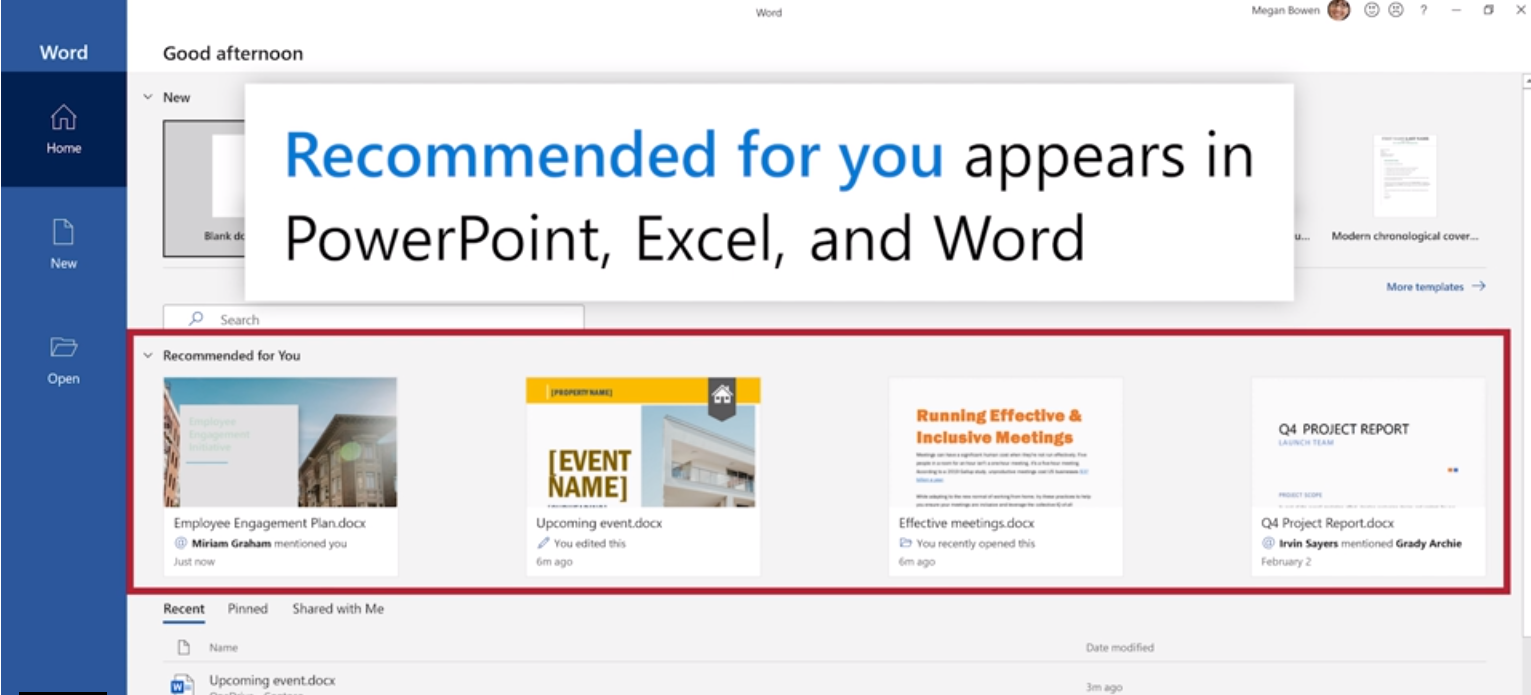
Rolling out early June to mid-September.
OneDrive and SharePoint
Adding Link settings to the Quick Permissions inside the OneDrive and SharePoint Share Control – Hot on the heels of Can edit/Can view being added to OneDrive/SharePoint sharing dialogue, this new feature will make Link settings more discoverable by adding it to the quick permissions dropdown.
When you interact with the OneDrive/SharePoint share control you will easily find link settings and be able to set the options you want on your link:
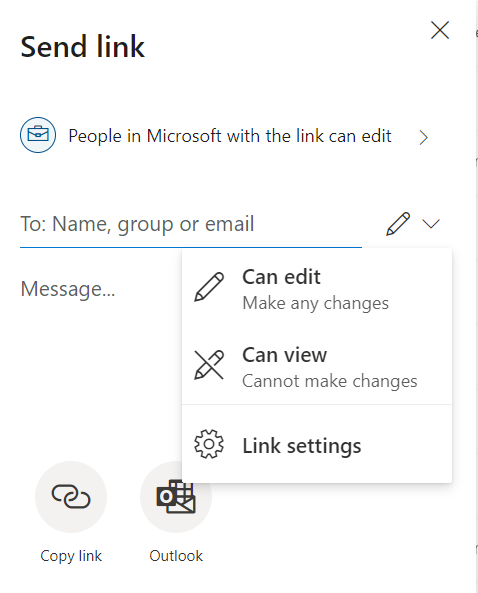
This feature has started rolling out (I already see it) and should be complete by late May 2021.
Teams
Microsoft Teams: Profile menu update, relocating profile menu links to a new menu in the title bar – Access to Settings, Zoom Controls, Keyboard Shortcuts, About, and Check for Updates is moving from the Me Menu to a new menu in the title bar. The Me Menu will be focused on account management, where you can switch to another account or tenant through the first level of the Me Menu. The following links will be moved out of the Me Menu into a new menu in the title bar:
- Zoom Controls
- Keyboard Shortcuts
- About
- Check for updates
The Me Menu will be focused on account management, with account and tenant switching moved to level one of the menu:
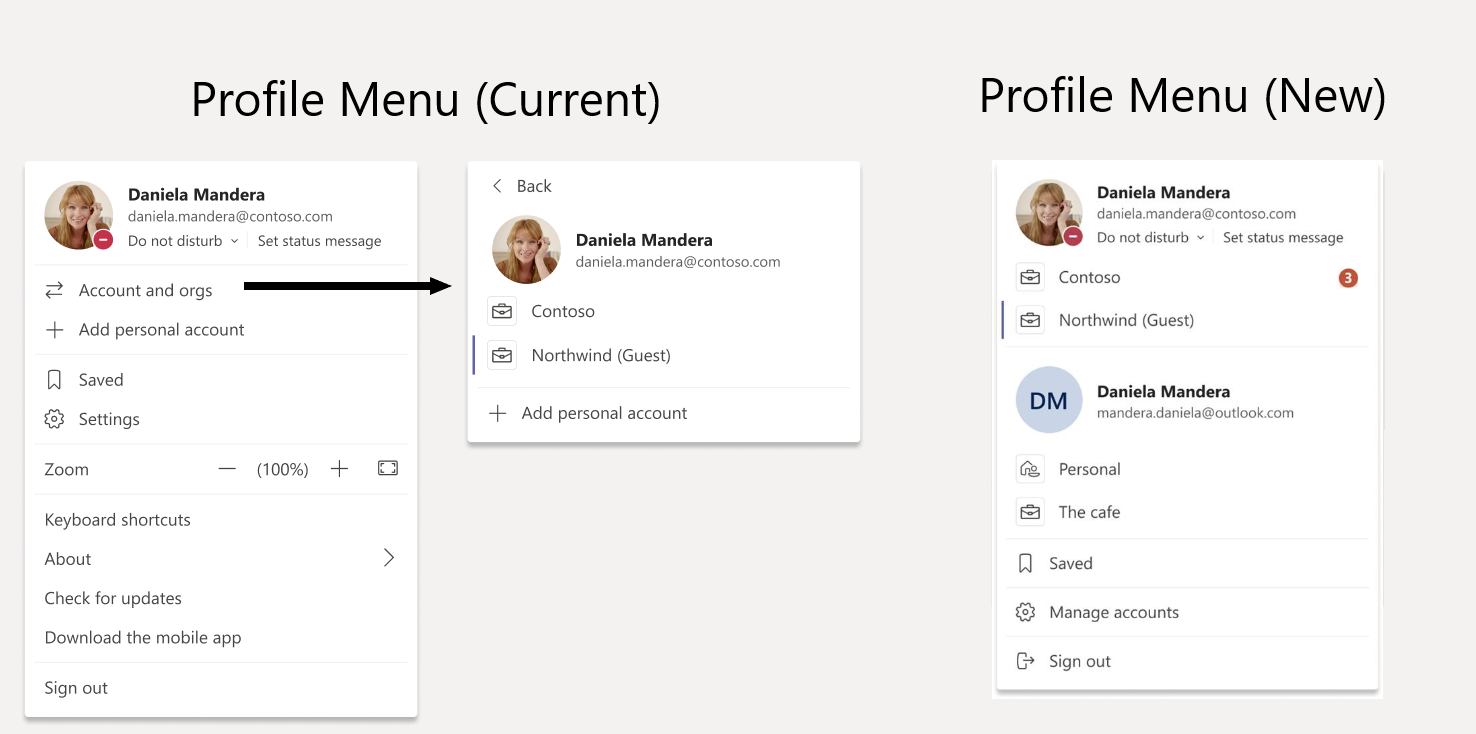
Settings, Zoom Controls, Keyboard Shortcuts, About, and Check for Updates is moving from the Me Menu to a new menu in the title bar:
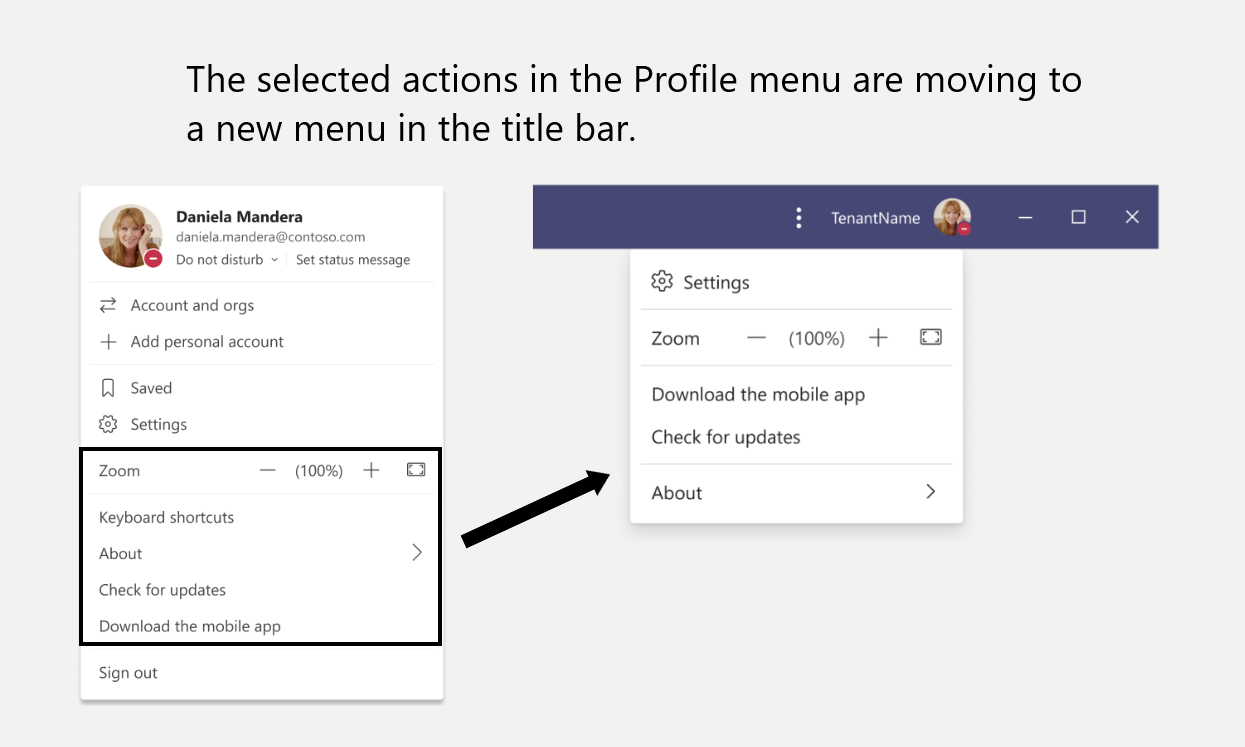
Previously announced last December, but put on hold, this change is nearly ready to go. For most of us, the rollout will begin in late May and complete by early June.
Bite sized updates
Lists | Export Lists to CSV: Now.
This feature rolled out during the second half of April, 2021 and is now fully available in all environments. Microsoft have apologised for not announcing this feature in advance:

Outlook | Dictate emails on iPhone and iPad: mid-May to early June.
Dictation is already available in Outlook for Windows and Mac Desktop. iPhone and iPad availability will be new, starting for EN-US customers.
Teams | Together Mode generally available: Now.
The removal of the preview label indicates that all Together Mode capabilities will be functional and available to your organization. This includes the ability to view Together Mode experience and the ability for meeting participants to select/change scenes.
Ones to watch
Teams| Live Transcript in unscheduled and channel Teams meetings: July.
Unscheduled/ad hoc/Channel Teams Meetings to be supported by Live Transcript.
Teams and Power Automate| Power Automate templates to be added to teams templates: May.
Team templates enable end users to create the right team with predefined channels and preinstalled apps. Select Microsoft provided team templates will include a new Power Automate tab. In the tab, you can find a variety of Power Automate flow templates that support the template type.
OneDrive and SharePoint | Immersive Reader support: May.
Users can now/soon open Word files directly into Immersive Reader from inside OneDrive and SharePoint.


































