It’s time for our end-user focused catch up of updates for the week 24th April to 1st May 2021 across Microsoft 365.
I want to start by thanking all of you who voted for my proposed session at Commsverse in September 2021…one of my sessions was selected and hopefully I’ll see you there! A huge thank you too to The Inform Team for their support with my application.
Onto the updates, a quiet one this week with more revised timelines than anything else. Generally, these updates look at topics of interest to end users and anyone supporting them such as trainers, team/site owners and super users.
Revised timelines
Introducing Designer in Word: by mid-June:
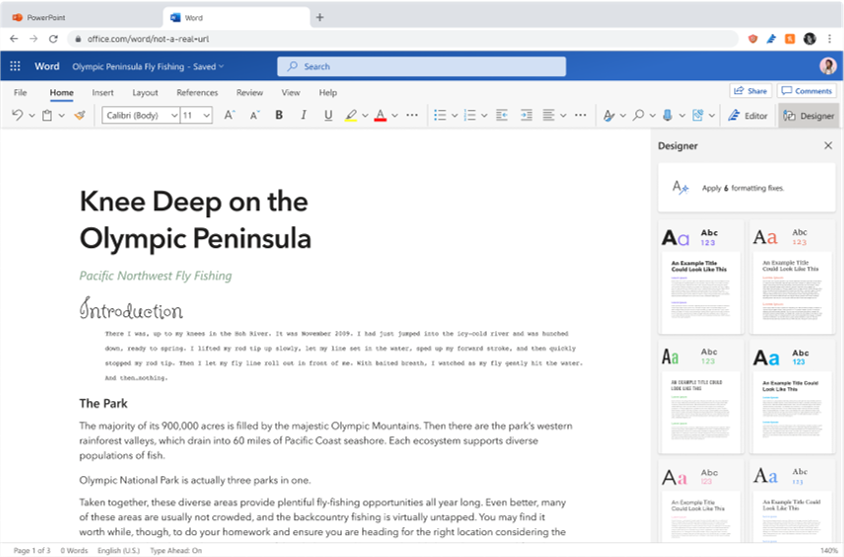
SharePoint site templates: late May to mid-June:
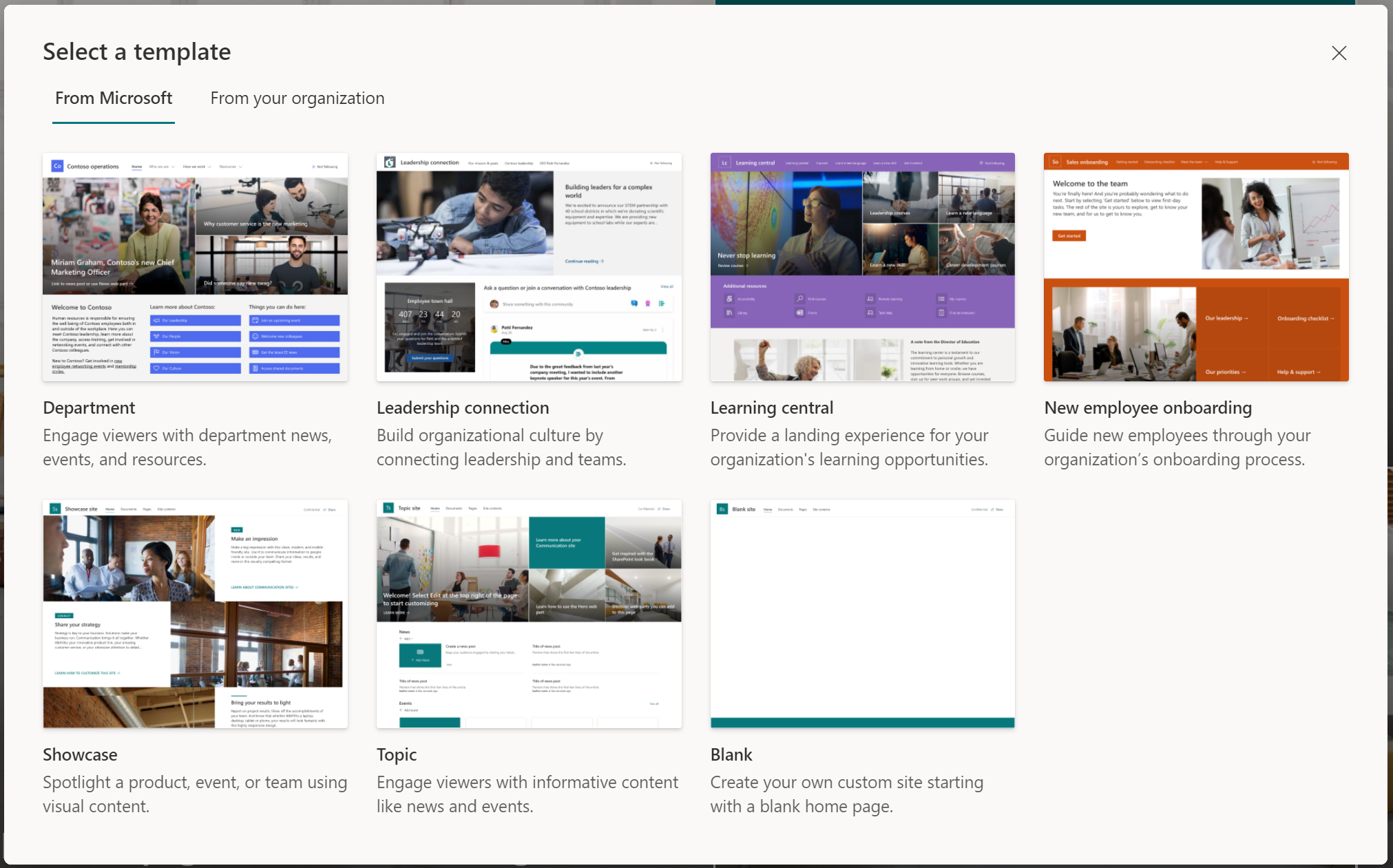
Modern comments in Word: June:
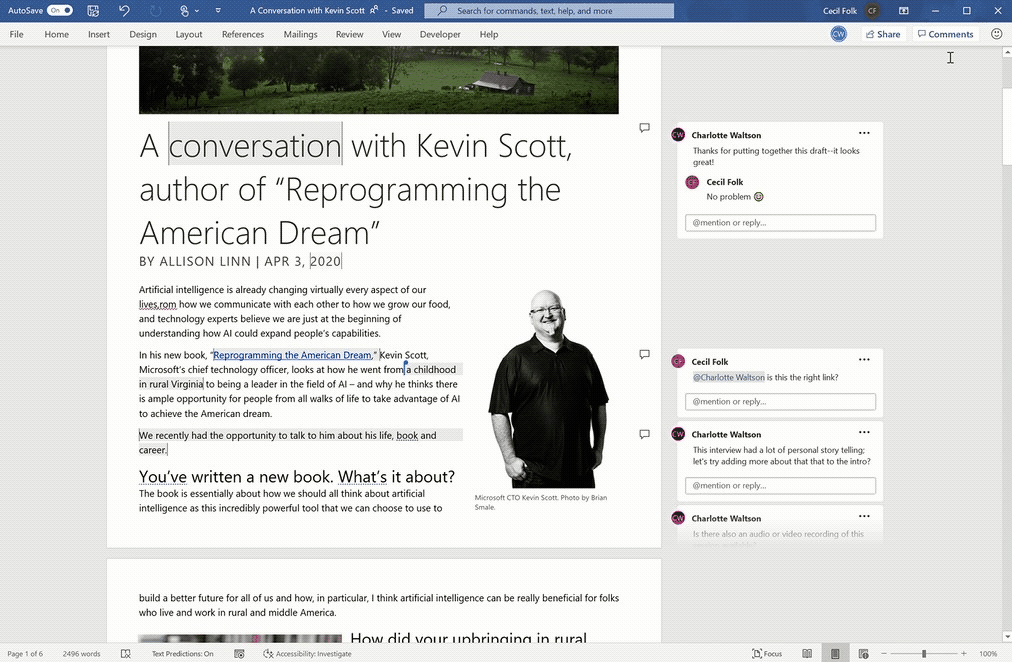
Block Download Permissions for Teams Meeting Recordings on OneDrive: mid-May to June.
Microsoft Forms data insights – Word Cloud for open text question: mid-May to early May.
Teams desktop app for Mac – Include computer sound in a meeting: mid-May to mid-June:
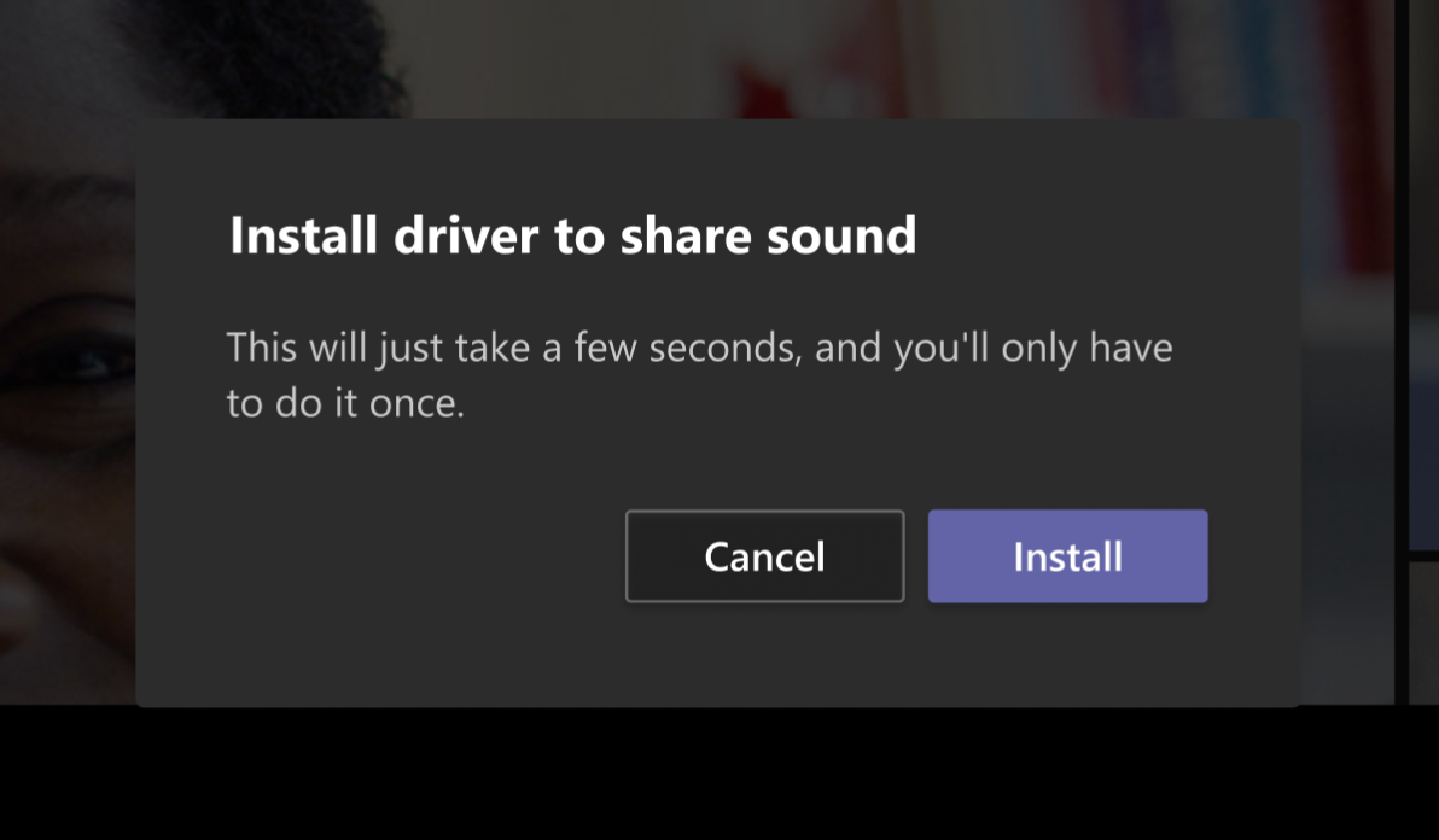
New options for attachments in Outlook on the web : mid to late May:
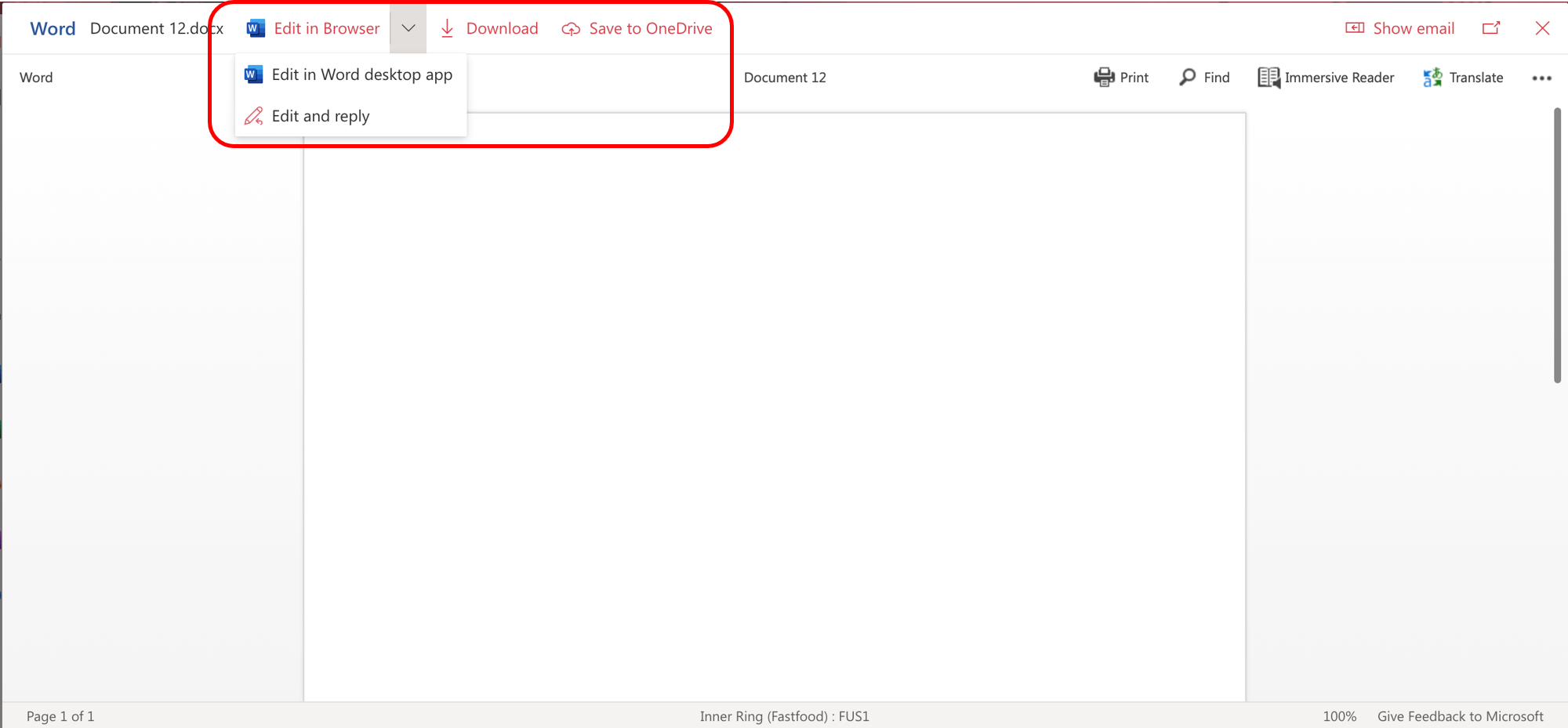
Teams: Call Merge: late March to late May:
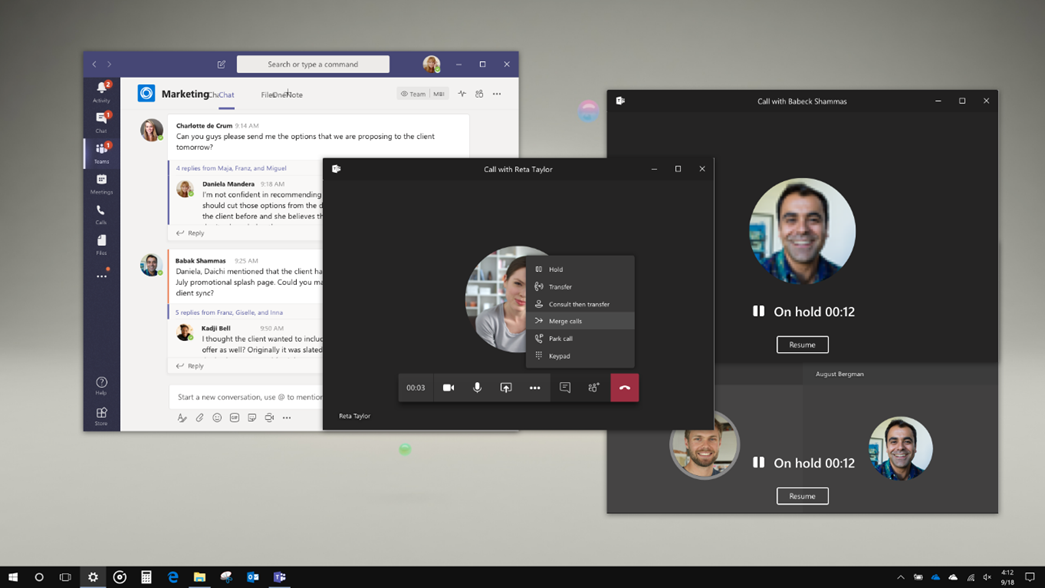
Teams: webinars plus new meeting registration options: late April into May:
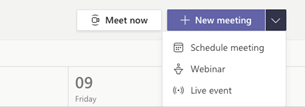
Teams: Revised In-meeting Share Experience: early to mid-May:
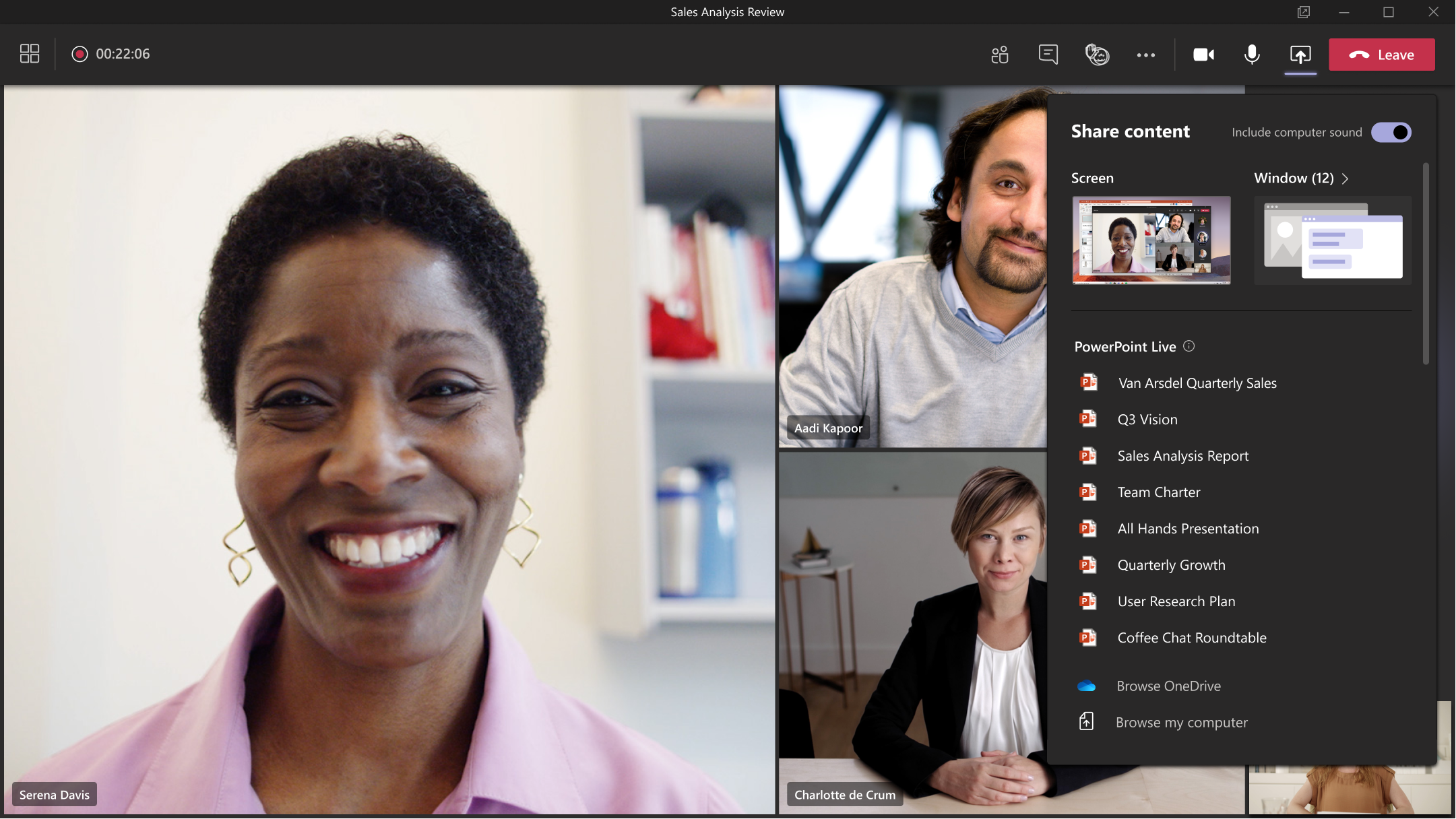
Enhanced Teams Calling experience: early to late May:
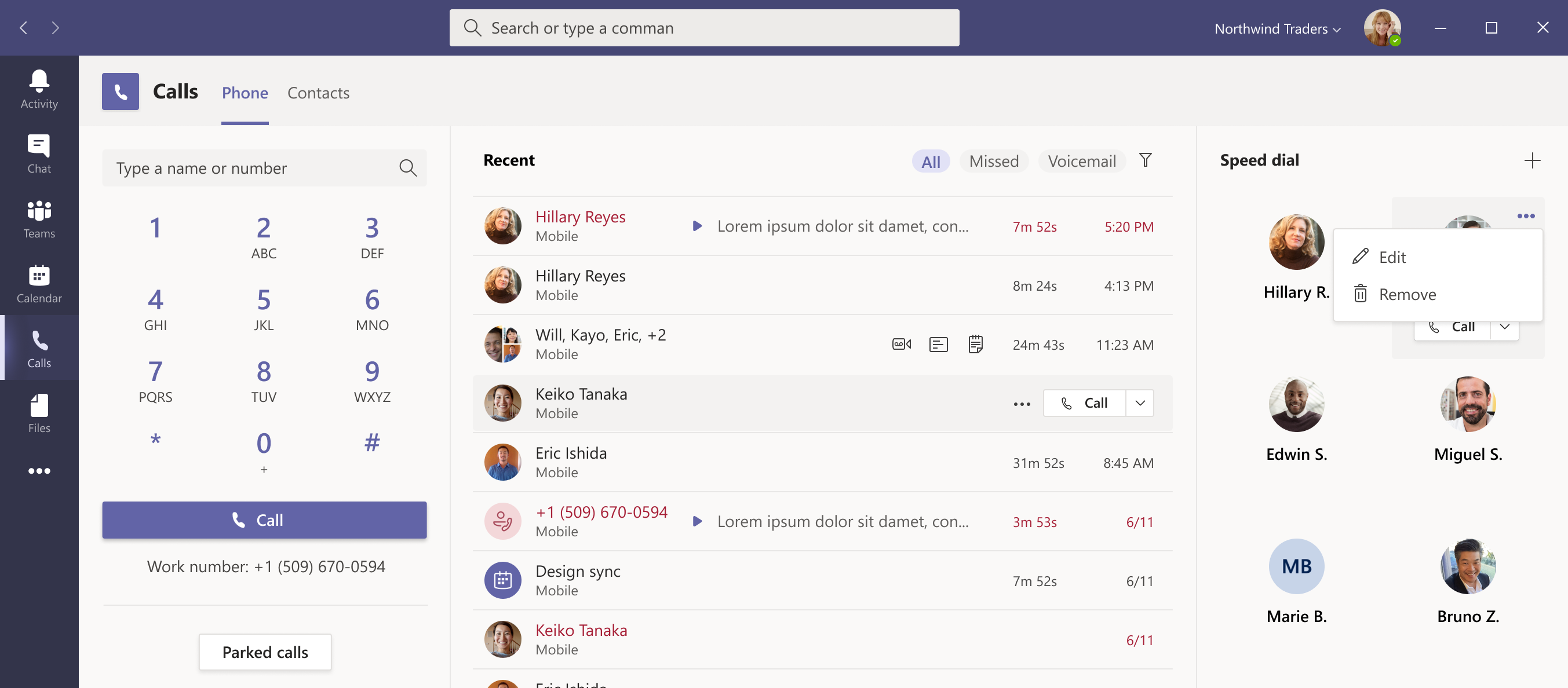
Full updates
Whiteboard
Whiteboard storage changing to OneDrive for Business – Microsoft Whiteboard is being rebuilt to integrate seamlessly across 365, so you can create, share, discover, and manage whiteboards as easily as any Office document.

Starting October 2021, all newly created whiteboards will be stored as files in OneDrive for Business. This will also provide your organisation with rich content management features, including:
- Data residency
- Additional permissions
- Search
- External Sharing
- Compliance
When this change occurs, all new whiteboards will be created in the OneDrive for Business of the person who starts or creates a whiteboard. This applies to whiteboards created in the Whiteboard stand-alone applications and in Microsoft Teams. All previously created boards will remain in Azure and can continue to be used/edited.
This feature rollout is pencilled in for October 2021.
Learn more: Additional information.
Bite sized updates
Microsoft Teams | Access files offline in mobile: Google Play Store in mid-May.
The Teams mobile app now allows you to access files even when you are offline or in bad network conditions. Simply select the files you need access to, and Teams will keep a downloaded version to use in your mobile app. This is rolling out on the Teams Android App.
Outlook on the Web | Sending from a Proxy Address: early to mid-May.
Outlook on the web will natively support the ability to choose a proxy (alias) address from a drop-down list right within the compose pane. When the mail is received by a recipient, the FROM and REPLY TO will show that alias, regardless of where the recipient’s mailbox happens to live.
Microsoft Lists | Grid view keyboard improvements: late April to mid-May.
This new SharePoint feature will allow you to edit in grid view, and have a faster editing experience and greater levels of accessibility than before. This Edit in grid view feature will improve the speed and accuracy of how you input and update information. You will be able to navigate across rows and columns using the tab key. In addition, pressing Enter will enable you to edit that field. Clicking Enter on a new row saves the new item, and pressing the Esc key closes editor.
Microsoft Teams| Pairing the channel and the corresponding SharePoint folder name: May 2021.
When renaming a Teams’ channel, the corresponding SharePoint folder will be renamed and reflect the new name. This will help create consistency across Microsoft 365 endpoints, making it easier for you to find your files from anywhere. This new feature will be available for all Standard and Private channels. For Standard channels – The corresponding folder in SharePoint will be renamed. For Private channels – The corresponding site name and the folder in SharePoint will be renamed. For legacy Teams channels that were renamed prior to this rollout, there will be no change in experience. When a legacy channel is renamed after this release, it will simultaneously rename the corresponding SharePoint folder.
Ones to watch
PowerPoint | PowerPoint modern comments for enterprise: June 2021.
The new modern comments experience for PowerPoint available soon through your work account. Modern comments greatly improves your comments experience with features such as resolving comments, anchoring comments to objects and text, improved @mentions, and more. You may be familiar with modern comments in Word and more recently Excel.
Watch and subscribe the video version of this blog:
Remember to subscribe to the YouTube channel and turn on notifications to get alerted as new updates go live.
Listen and subscribe to the podcast version of this update:


































