Here’s your end-user focused catch up of updates for 28th August – 11th September 2021 across Microsoft 365 and Teams.
Microsoft have been pretty quiet on the end user update front…except for Forms. I’m pretty sure there have been as many Forms updates in the past month as the proceeding six! Anyway, here’s what we’ve got:
- Revised timelines
- Full updates
- Forms Collections
- New Mobile Friendly Experience for Form Creation and Analysis
- Forms word cloud poll for Teams meeting
- Microsoft Forms new App “Polls” in Teams
- Teams Public Preview indicator “P” on avatar
- Improvements to the SharePoint Text web part for pages and news
- Bite sized updates
Prefer to watch the video or listen to the podcast version? Just scroll to the bottom for the links.
Revised timelines
Updates we have covered previously, but have been delayed. Just the one this week:
Whiteboard | Whiteboard on OneDrive for Business
When this change occurs, all new whiteboards will be created in the OneDrive for Business of the person who starts or creates a whiteboard. This applies to whiteboards created in the Whiteboard stand-alone applications and in Microsoft Teams.
- Opt-in to use OneDrive for Business: will begin in late October and complete in mid-November
- Making OneDrive for Business the default: will begin in mid-January and complete in late February
Learn more: https://supersimple365.com/whiteboard-storage-changing-to-onedrive-for-business/
Full Updates
Forms | Manage and organise your forms and quizzes with Collections. Are you a regular Forms user? Locating the form you want can take longer than it should…until now!
This new Forms feature release will allow you to manage and group all forms and quizzes as desired and in your own way, to efficiently archive and categorise your forms into Collections.
You will be able to easily archive and manage your own personal forms into different collections, hopefully helping you to work more productively and feel more in control of your personal content.
Additional features:
- Better archive and manage quick polls/instances that are generated through Microsoft Teams, Outlook, and PowerPoint
- Easily manage forms/quizzes/polls and quickly find user-created, shared and group forms
This is the view that you will see after you create and manage your personal forms /quizzes into collections:
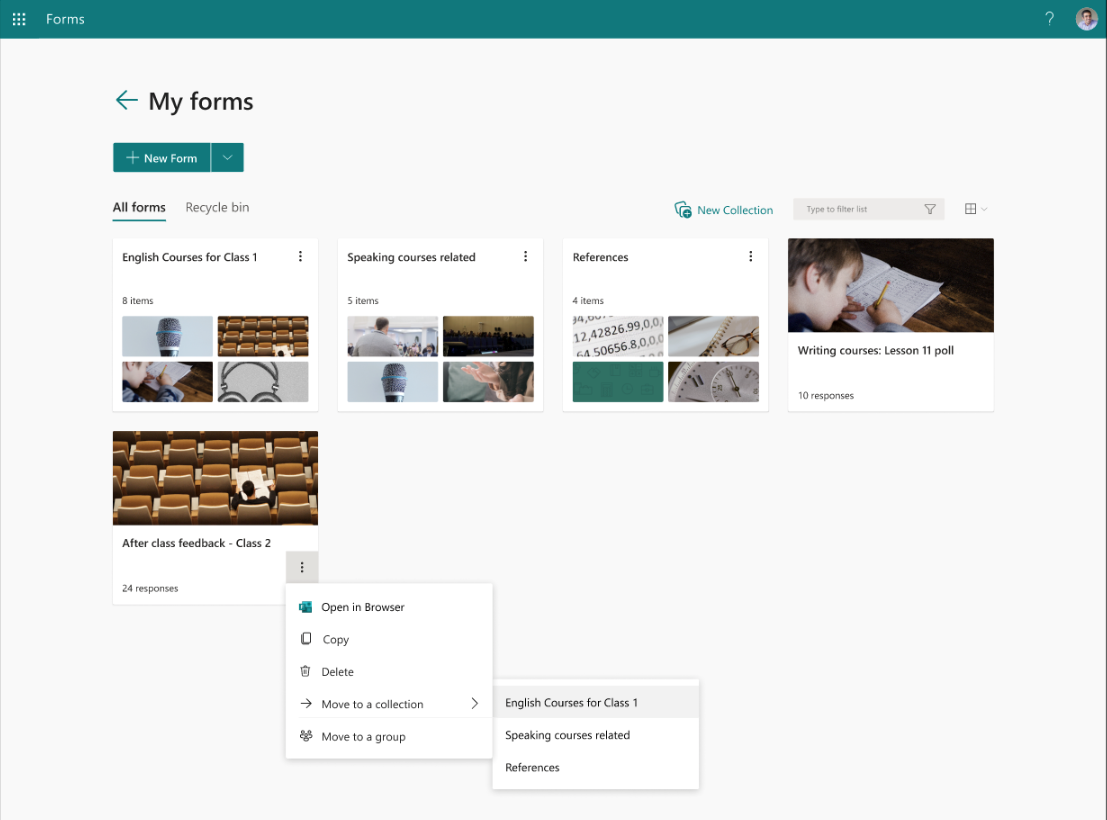
Forms Collections on mobile:

Availability:
Late September to late November.
Forms | New Mobile Friendly Experience for Form Creation and Analysis. Do you use Microsoft Forms on your mobile device? It can be a bit fiddly, can’t it? Check out this update coming to both browser and the app on mobile.
Form designers who create forms and analyse results on a mobile device will have a much more mobile friendly experience that is optimised for their device’s screen size, making Forms even easier to use. This will be available to new and existing forms in the browser first, and then a few weeks later in the Office Mobile app.
Form creation/analysis was already possible on a mobile device, but now will be more user friendly, intuitive and efficient to use.

Availability:
- Forms on the web: early October to late October
- Forms in the Office365 Android and IOS app: mid to late November
Forms | word cloud poll for Teams meeting. Are you always looking for new ways to engage colleagues during Teams meetings? Whether you organise a monthly team meeting, make presentations or use Teams for delivering training, word clouds in Forms polls are a great looking new tool at your disposal.
Microsoft Forms poll in Teams meetings will soon have a new question type – word cloud. This question type may improve your meeting engagement and involve everyone into the meeting. This is an excellent way to reflect audience opinions and feeling.
Previously, Forms polls in Teams meeting only had the option of a multiple-choice poll and quiz. With this release, there will be an additional question type, a word cloud poll. This will allow presenters to set up an open-ended question to collect attendees’ opinion.
Poll owner experience:
- The poll owner will be able to set up a word cloud poll question on the authoring page.
- Sharing results:
- In order to improve meeting engagement, the default setting will be set to “share word cloud with respondents”
- If a presenter doesn’t want to share results with attendees they can change the setting and unselect the “share word cloud with respondents” setting
Attendee experience:
- Attendees will be able to view the word cloud view on the answer page. There will be two ways for attendees to interact with the word cloud poll:
- Directly typing a word to be added to the word cloud
- Ability to “Thumbs Up” a specific word in the word cloud view
NOTE: Similar to the current settings for a multiple choice poll, responses are anonymous so other users will not know who submitted which word to the word cloud.
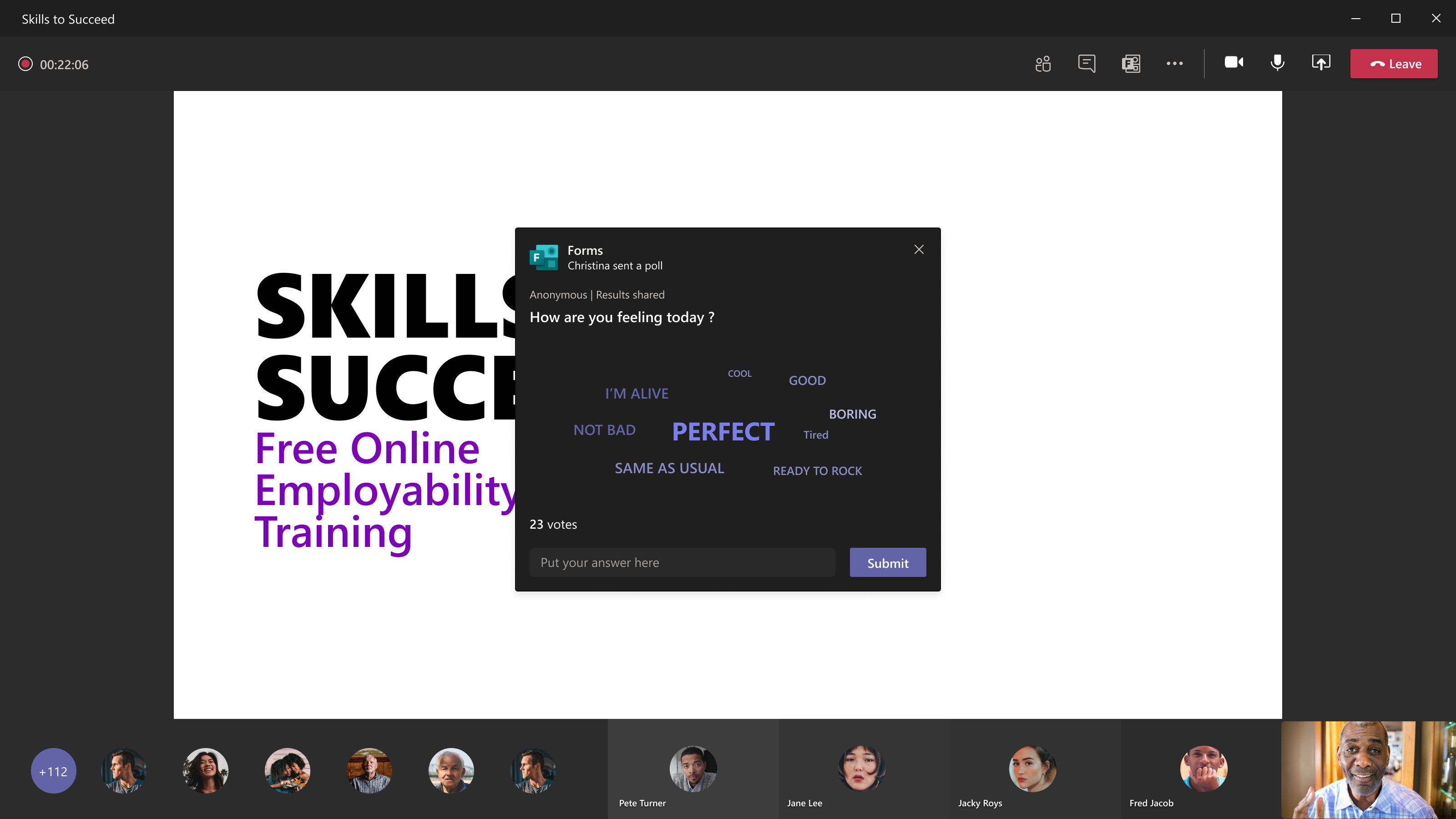
Availability:
Due late September to early October.
Forms | New App “Polls” in Teams. Are Forms polls rarely using in your Teams meetings? If yes, that’s understandable as this option can be a bit ‘out of sight, out of mind’. Now Forms Polls in Teams are getting a promotion!
Microsoft have determined that many people don’t know that the “Forms” App provides polling capability in Teams. This functionality is being promoted to be an app in Teams. Due mid-October to late November.
Hoping to provide a better experience, Microsoft are delivering a new Teams app specifically for polling capabilities. This new app will be discoverable in Teams meetings and chats as “Polls”.
The original “Forms” app will be retired from Teams meetings in mid-November, and then will be retired from Teams chat in at the end of December. Once retired from meetings and chat, the “Forms” app will only be available in the Teams channel tab to provide Survey capabilities.
Once this rollout is complete:
- The new Microsoft Forms App “Polls” will have the same functionality, same service, and there will be no need for data migration.
- For the previous polls that were created in the original App “Forms”, these polls will not be lost. Poll owners can still view them in the new App “Polls” portal in Teams OR view it in the Forms web portal page (http://forms.office.com/)
- The original App “Forms” polling capability will be retired in Teams meeting and Teams chat. Original App “Forms” survey capability in Teams channel Tab is not impacted.
Availability:
First Teams meetings, then Teams chat. Mid-October to late November.
Links:
Related: Forms word cloud poll for Teams meeting.
Teams | Public Preview indicator “P” on avatar. Have you noticed a little P next to your profile avatar? Worked out what it is yet? If not, here you go…
You will notice a P next to your profile picture/avatar indicating that you are in the Public Preview channel of Teams. Due by late September.
This update, that is currently rolling out to you if you use the Public Preview channel of Teams, adds a P next to your profile picture/avatar as shown in the image below. This is a marker that denotes you are in Public Preview.

Availability:
Already live for some (including me) and should be fully rolled out by late September.
Links:
Public preview is enabled on a per-user basis, and the option to turn on public preview is controlled in an admin policy.
SharePoint | Improvements to the Text web part for pages and news. Do you get frustrated making text and images on SharePoint pages look their best? This change to the Text web part will help!
Microsoft are adding the ability to paste inline images into the Text web part so that images can be closer to text and so that text can wrap around images. Due by early October for most of us.
Authors of SharePoint pages and news will be able to paste images into the Text web part and align the images to the left, right, or centre with text wrapping.
They are also addressing feedback on the text line spacing by reducing the line spacing size between header and body text, and in between bullets points.
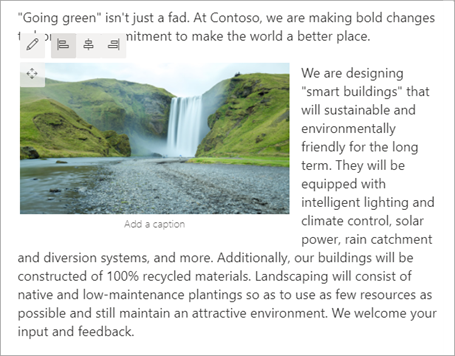
Availability:
Due by early October for most of us.
Bite sized updates
Quick updates, usually just a title, a date and paragraph.
Teams | Retiring Teams mobile support for devices running on iOS version 13 and below – early to late November 2021.
Microsoft will be retiring the Teams mobile support on iOS version 13 and below. Instead, they recommend that users upgrade to newer iOS builds, which is where they will continue to invest their development resources. They will also begin encouraging users to update to the newest version of Teams if they’re running builds older than 1 year.
Teams | 2×2 gallery view for Teams meetings viewed in Safari browser – early to mid-September.
Safari browser will soon be able to display up to four participant videos (2×2) during a Teams meeting.
Outlook | Play My Emails: Spotlight – due early October
This enhancement to the Play My Emails feature of Outlook Mobile identifies Spotlight Emails (emails deemed important) and prioritises them to be read first before other email from the inbox.
Teams | Chat Delete Capabilities within Supervised Chats – mid-September to mid-October.
The Supervised Chat feature was introduced this year. Microsoft will soon provide another tool for supervisors to be able to delete any inappropriate chat within those supervised environments. Disabled by default, the ability to delete chats will ONLY be available for users assigned the “Full permissions” role within the Chat permissions role policy within the Messaging policy options.
Teams | Press “Ctrl Spacebar” to temporarily unmute – October.
OneDrive | New Command Bar – September.


































