Do you have a whiteboard, or document you like to show during a Teams meeting? That option is about to get A LOT slicker!
Short version:
Content from camera will soon be available in Microsoft Teams. This option enables you to stream content directly from physical items such as whiteboards and documents. Due late September to early October 2021.
Details:
Content from camera will soon be available in Microsoft Teams. This option enables you to stream content directly from physical items such as whiteboards and documents. During a Teams call, you will be able to access the options simply by clicking Share > Content from camera.
There are two key ‘projection’ options:
- Whiteboard mode: You can point your laptop webcam at your whiteboard to project it to your audience. If the camera detects a whiteboard in view, it is straightened, zoomed in and the presenter’s (you) hand or body does not block the content as you write on it.
- Document mode: You can attach an external USB camera, such as a document camera, mounted over a document, to project to your audience.
You could setup your laptop, with a whiteboard in view, or setup a document camera over a paper/book and project your content, (live or static) to your audience.
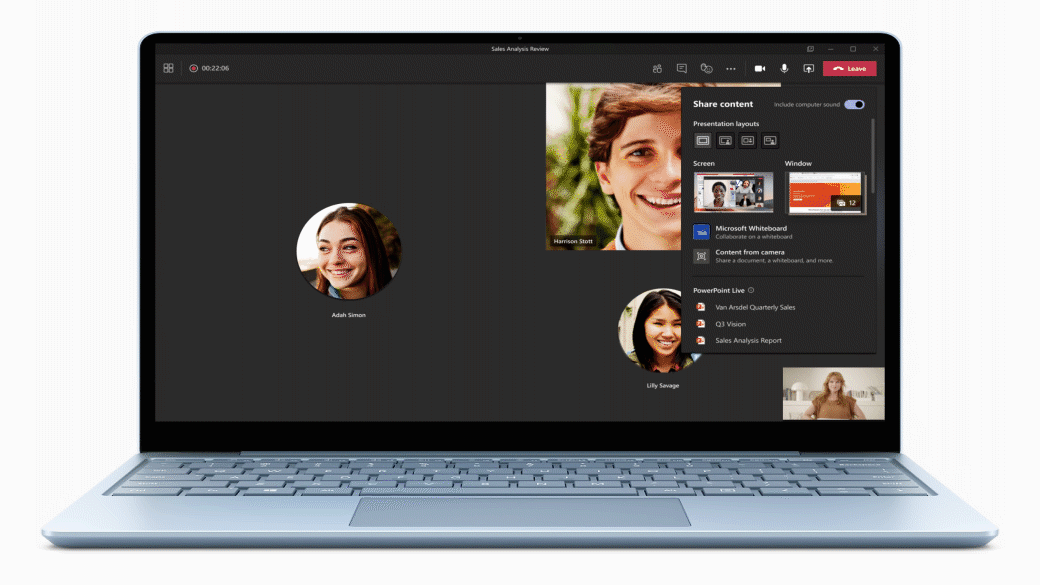
As we get closer to the release date, look out for a “how to” blog shared here.
Availability:
Due late September to early October 2021.
For the admins:
If you have the Allow IP Video policy enabled, this will be default on. To turn off for your tenant, you will need to disable video permissions. See how to manage IP video policies in Teams.
MC286780

































