Short version:
Participant assignment is now moved from the Breakout Rooms’ right panel to a separate window that pops up when selecting Assign Participants. This helps you quickly find your participant or room and speeds up the assignment process. Due mid to late July 2021
Details:
Microsoft are releasing an enhanced user experience for manual participant assignment in Breakout Rooms.
Participant assignment is now moved from the Breakout Rooms’ right panel to a separate window that pops up when selecting Assign Participants. The enhanced interface allows you to sort by participants or rooms. You can also select multiple participants and assign them to rooms by using the tick boxes next to the participants’ names. This helps you quickly find your participant or room and speeds up the assignment process.
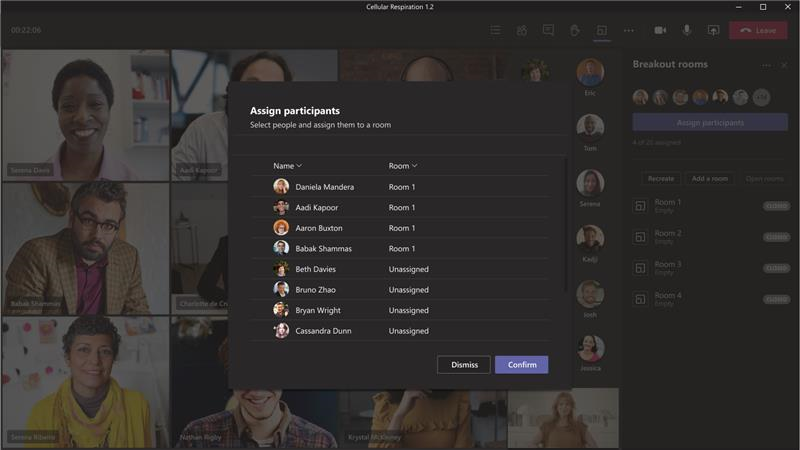
The meeting organiser will have the ability to assign participants when rooms are closed and/or re-assign them while rooms are open via this new modal window.
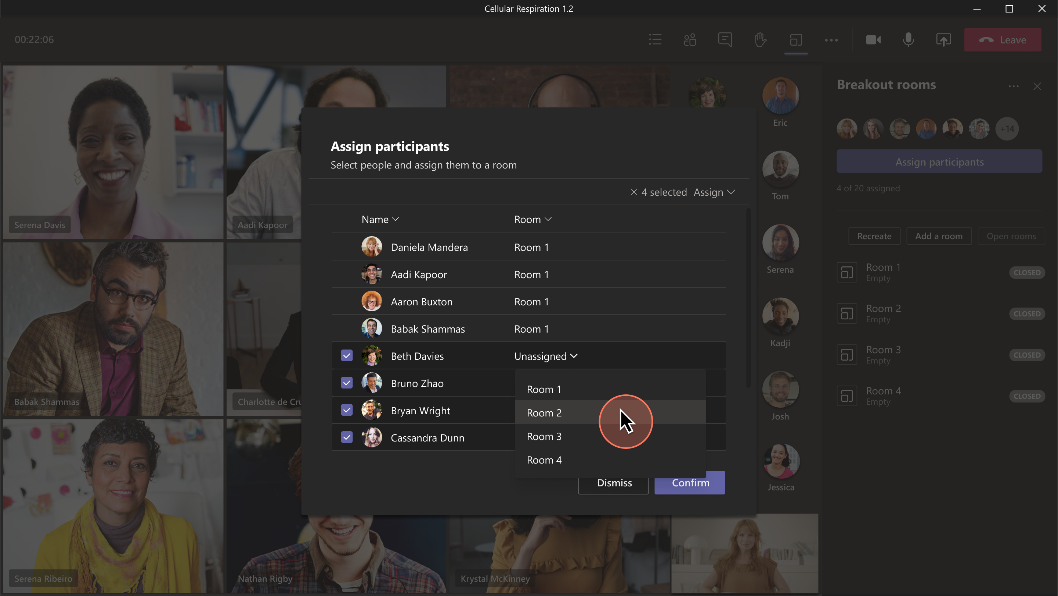
Availability:
Microsoft expect this rollout to begin in mid-July and expect the rollout to be completed by late July 2021
Links:
Use breakout rooms in Teams meetings
MC264091

































