Welcome to our third roundup of 2024. We look at what was announced, released and delayed across Microsoft 365 and Copilot in March.
These hand-picked highlights are mainly from the admin centre, Microsoft 365 Roadmap (I call these ‘ones to watch’) and Microsoft blogs…thank you to the Microsoft product teams for the information, updates and images they share. I aim to deliver my versions in plain English, in a simplified format and with end-users in mind.
Once you are all caught up with March, check out the April running blog, and remember to look back at February in case you missed anything.
Remember, you can also watch on YouTube, listen to the podcast and follow along on LinkedIn, X/Twitter or Threads.
Here’s this month’s topics:
🎦 Re-watch my webinar with The Inform Team: Efficiency at its Finest: Making sure innovation is at the heart of your organisation
I present a way for you to find innovative ways to drive efficiency using the M365 apps you are already paying for and suggest you commit only one person to do it! Watch on YouTube (30 mins).
Clipchamp
Remove pauses and silences in your videos (Preview, then Premium)
Microsoft: “Microsoft Clipchamp is introducing a new smart AI-powered feature called Silence Removal that automatically finds and deletes unwanted silences and pauses longer than 3 seconds in video and audio. The feature is currently free to use in preview and will be available as part of a premium subscription after the preview. The rollout will happen automatically by the specified date with no admin action required. Users can remove all pauses at once with a single click or review each pause and decide which to remove”. Refs MC759462 and 365 Roadmap ID 383137. Due in Public Preview (free) late March to early July 2024 and due generally (premium/paid) early to mid-July 2024. Related: How to use silence removal – Microsoft Support.
One to watch in Microsoft Clipchamp: Image background removal in Clipchamp
Microsoft: “You can remove a background from your image and photos using AI”. Due July 2024?
Automatic captions are coming to Microsoft Clipchamp

Microsoft Clipchamp will soon offer automatic captioning to make your videos more accessible. Now due early to mid-April 2024. Read more.
Microsoft Clipchamp desktop app: Work account support
Until this update, Clipchamp users in the workplace have not been able able to use the ‘consumer’ desktop version of Clipchamp, but instead used it through a browser. That is about to change, Microsoft: “The Microsoft Clipchamp desktop app is introducing support for logins with Azure Active Directory/Entra ID accounts. This means that work accounts will be supported in the desktop app from version 3.x, which is being rolled out gradually to Microsoft 365 organizations”. Refs: MC744123 and 365 Roadmap ID 387124. Due early May to early June 2024. Read more: Work account support in the Clipchamp app for Windows – Microsoft Support.
Copilot
📽️ Did you catch The Inform Team’s What can Microsoft Copilot do and how can I use it to drive efficiencies?! webinar?
I showed end-user, real-world examples of what Copilot can do and a live demo. Watch here: What can Microsoft Copilot do and how can I use it to drive efficiencies? (youtube.com).
Microsoft Copilot with Graph-grounded chat (i.e. the “work” scope of Copilot) to be upgraded to GPT-4 Turbo model
Microsoft: “Microsoft Copilot’s “work” scope is being upgraded to GPT-4 Turbo model, resulting in faster and more comprehensive responses for users. The upgrade is rolling out to end-users and is expected to be completed in the coming weeks. There will be no impact at the tenant/admin level, and users can continue to use Copilot in the same way”. Ref: MC761226. Rolling out now, complete by mid-April 2024.
Updates to the Microsoft Copilot user interface

Microsoft is making several minor tweaks to the Microsoft Copilot (formerly Bing Chat Enterprise) user interface. These include relocating disclaimers and a cleaner-looking experience for choosing your chat style. Due late March to mid-April 2024. Read more.
Teams Mobile: New citations for Copilot in Teams responses in meetings and calls

Microsoft: “For Copilot in Microsoft Teams Mobile meetings and calls, each Copilot response will include a citation number that users can select to see the content source for the response. For example, if the content source is the meeting transcript, users can select the citation number to open a transcript viewer that displays the exact quote in the transcript, the speaker’s name, and the transcript time stamp for the quote”. Refs: MC750662 and 365 Roadmap ID 331507. Due mid-April to early May 2024.
Delayed: Microsoft Word for the web: New Copilot AI-generated document summary when sharing
If you have a Microsoft Copilot for Microsoft 365 license and are sharing a Word document from within Word for the web file, you will soon be able to include an AI-generated document summary of the Word document. The document summary is included in the share notification email sent to the recipient(s). Now due mid-March to early April 2024. Read more.
Delayed: Multi-turn Copilot conversations in Teams chat and channels

You will soon be able to ask follow-up questions to a Copilot response in Teams chat and channels, in a more conversational way, using the context of the previous two questions, over 24 hours. Now due early to late April 2024. Read more.
A Microsoft Copilot academy is coming to Viva Learning

Microsoft Viva Learning is launching Microsoft Copilot academy to develop user skills associated with Copilot for Microsoft 365 usage. Due early April 2024. Read more.
The magic of Copilot is coming to Microsoft Forms

This new feature, Copilot in Forms, allows Copilot for Microsoft 365 licensed users with access to Forms to easily create and customise forms. You describe your desired form in natural language, and Copilot generates it. You can preview and refine the form, and apply suggested themes to enhance audience engagement. Due late February to early March 2024. Read more.
Restricted SharePoint Search to help you get started with Copilot for Microsoft 365

Microsoft 365’s Copilot can access all your data, including emails, meetings, chats, documents, and the web. Restricted SharePoint Search allows admins to curate an allowed list of up to 100 allowed SharePoint sites. Refs: MC726119 and 365 Roadmap ID 385352. Due April 2024. Read more.
📽️ Did you catch The Inform Team’s webinar with my friend Charles: Mastering Microsoft Copilot through powerful prompts?
Less Copilot cheerleading, more prompting! Watch here: Mastering Microsoft Copilot through powerful prompts (youtube.com).
Copilot responses improved with web content
Microsoft: “Starting late March, the default state of the Web Content toggle for users will be “On” for Copilot in Microsoft 365 with Graph-grounded chat experience, allowing Copilot to enhance responses with information from the internet. Admins should verify tenant level settings and educate users accordingly”. Ref: MC721846.
Related: Data, Privacy, and Security for Microsoft Copilot for Microsoft 365 | Microsoft Learn and Manage access to web content in Microsoft Copilot for Microsoft 365 responses | Microsoft Learn.
Delayed: Microsoft Copilot for Microsoft 365: Copilot for Sales plugin in Microsoft Teams meetings
Microsoft: “Microsoft Copilot for Microsoft 365: Copilot for Sales plugin in Microsoft Teams meetings. Admins can enable the Copilot for Sales plugin in Microsoft Teams meetings, which allows Copilot for Microsoft 365 to access Microsoft Dynamics 365 Sales data to retrieve sales information and brand information for the account mentioned. The plugin will be available for eligible end-users in early April 2024. Admins should enable the plugin for end-users to use the feature”. Refs: MC718263 and 365 Roadmap ID 373655. Now due mid to late May 2024.
Delayed: Navigating away from Microsoft Teams Chat and Channel Copilot will no longer close Copilot
Before this feature is released, navigating away and then returning to Chat Copilot or Channel Copilot, you would find that Copilot has closed. Copilot will now remain open when you navigate away and return. Now due early to late March 2024. Read more.
One to watch: Copilot for Microsoft 365 now available in the Microsoft Start app
Microsoft: “Users with a Copilot for Microsoft 365 license will be able to receive answers grounded in their organizational Graph data with the Microsoft Start app. The app is available for iOS and Android”. Due May 2024?
One to watch in Copilot in Excel: Graph Grounded Chat
Microsoft: “Ask Copilot for answers grounded in your work content from the Microsoft Graph—your chats, documents, meetings, and emails—beyond your active Excel workbook. If you’re analyzing a workbook and want to enhance your understanding using information from another source in your tenant, just ask Copilot in Excel”. Due June 2024?
One to watch: Data Loss Prevention – Gain a comprehensive summary of Data Loss Prevention alerts with Copilot for Security
Microsoft: “Copilot for Security is embedded in Data Loss Prevention to summarize alerts to help accelerate data security investigations”. Due May 2024?
One to watch: Interact with Copilot in the new Outlook for Windows and web
Microsoft: “Interact with Copilot in Outlook, ask questions, or provide instructions directly inside Outlook. Users can type and receive responses from Copilot in a right-hand side panel that can be opened by the user by clicking on the Copilot icon in the top nav bar…”. Due April 2024?
One to watch in Microsoft Copilot for Microsoft 365: Microsoft Copilot with graph grounded chat in the Microsoft 365 mobile app
Microsoft: “Microsoft 365 mobile app users with a Copilot for Microsoft 365 license will be able to receive answers grounded in their organizational graph data”. Due March 2024?
One to watch: Viva Learning – Copilot in Viva Learning
Microsoft: “Copilot in Viva Learning acts as a virtual learning companion, assisting users throughout their learning journey and providing personalized guidance, recommendations, and ability to take actions”. Due September 2024?
One to watch in OneDrive: Copilot integration with the file viewer in Microsoft 365
Microsoft: “Copilot in OneDrive will soon be available from the file viewer in Microsoft 365 for customers with a Copilot for Microsoft 365 license. Clicking on the Copilot icon in the file viewer will open the Copilot chat panel which will allow you to summarize or get information from your files in OneDrive or SharePoint”. Due April 2024?
One to watch: Citations for Copilot in Teams meetings available on mobile
Microsoft: “Now available on mobile, Copilot in Teams responses have a citation number at the end of each Copilot statement that provides detail on the meeting artifact or source that Copilot used to generate the response, like the meeting transcript. Users can select the citation to see which speaker the citation is attributed to, the exact quote from the transcript, as well as the time stamp of the quote in the transcript. Selecting a reference number will open a transcript viewer that displays the source of the response”. Due April 2024?
One to watch: Copilot in Teams meetings now available on mobile after the meeting
Microsoft: “In addition to accessing Copilot in Teams during a meeting on mobile devices (available now), you can now access Copilot in Teams and ask questions about eligible meetings after the meeting ends on mobile devices”. Due April 2024?
One to watch: Copilot in Viva Glint
Microsoft: “Highlight top issues and potential solutions hidden throughout employee suggestions from survey results; plus, help leaders explore comments using natural-language questions”. Due March 2024?
One to watch in Microsoft Viva: Microsoft Copilot assisted check-ins for Viva Goals
Microsoft: “Unleash the potential of Copilot and effortlessly generate draft check-ins for your OKRs by synthesizing progress, status, and check-in details from associated child items tailored to your preferences through a selection of dynamic check-in templates”. Due November 2024?
One to watch: Viva Goals – M365 Chat Plugin
Microsoft: “M365 Copilot Plugin for Viva Goals empowers you to effortlessly search and pull quick summaries of your team’s OKRs right within Teams. Stay ahead of the game by identifying key risks based on the progress and status of your team’s OKRs, all seamlessly integrated into the flow of work. Unleash the potential of combining Viva Goals data with M365 information, providing your team with a holistic view for improved productivity and collaboration”. Due November 2024?
Lists
Delayed: Microsoft Lists is getting a new forms experience
Soon, as a list owner or collaborator with editing permissions in Microsoft Lists, you will be able to gather information on your lists using updated Lists forms. You will be able to create these forms quickly and share them via a link. The recipients will be able to concentrate on completing the form without having to view your entire list. All responses they submit will instantly appear as new items on your list, which you and other collaborators can view and refine. Now due late March to early May 2024. Read more.
OneDrive
Media: View photo and video content OneDrive for web

Microsoft is adding a Media node to the left navigation of Microsoft OneDrive for web. Find all photo and video content stored in your OneDrive in a single view. Due early to late April 2024. Read more.
Coming to OneDrive for the web: Create from templates

Soon, selecting the Add new button in OneDrive for the web will give you the existing option to create a new blank file and Create from templates for Microsoft Word, Excel and PowerPoint. Due late March to mid-April 2024. Read more.
One to watch: Annotate PDFs with Text
Microsoft: “This feature allows you to annotate and save PDF files with text boxes, when those files are stored in OneDrive and SharePoint. Users can access the annotation feature by opening the PDF in file viewer and selecting “edit””. Due May 2024?
One to watch: View hidden files and folders in ‘Shared with you’ view
Microsoft: “This feature allows you to view files and folders you have hidden in the “Shared with you” view in OneDrive for Web. You can quickly access files and folders you have hidden by clicking on the ‘Hidden’ button in the filter bar. You can also ‘Unhide’ files and bring them back to the ‘Shared with you’ view.”. Due March 2024?
One to watch: Recurring meetings in Meetings view
Microsoft: “The upcoming update to the OneDrive Meetings view will display your recurring meetings in chronological order, providing easy access to all related files, past recordings, and details like the meeting owner, attendees, time, and location. This feature helps you prepare for future meetings by allowing you to quickly access pre-read materials and review recordings or content from past meetings”. Due April 2024?
Outlook
Improvements to working hours and location (WHL) in new Outlook for Windows and Outlook web

Working hours and location (WHL) in new Outlook for Windows and Outlook web will soon make it easier to see who else is in the office and integrate your work location with your out-of-office. Due late March to late May 2024. Read more.
Microsoft Outlook Mobile: To Do integration
Microsoft: “We are rolling out To Do app integration in Outlook Mobile for Android and iOS for all commercial users. Once available, users need to update Outlook app to the latest version, tap the Apps tab in the navigation bar, and then go to All Apps and tap To Do. To pin the To Do app to the navigation bar, users can reorder the app and move it to the Pinned section”. Ref: MC744122. Due early April to mid-May 2024.
‘Copy email as an attachment’ is coming to New Microsoft Outlook for Windows
Microsoft: “With this rollout for new Outlook for Windows, it’s easier for users to send longer emails as an attachment, instead of opening an existing email and using copy and paste to capture an entire thread in a new email. This feature is not yet available for emails marked “not forwardable”. Ref MC726121. Due mid-March to mid-April 2024.
Delayed: Outlook for Mac: New immersive image themes
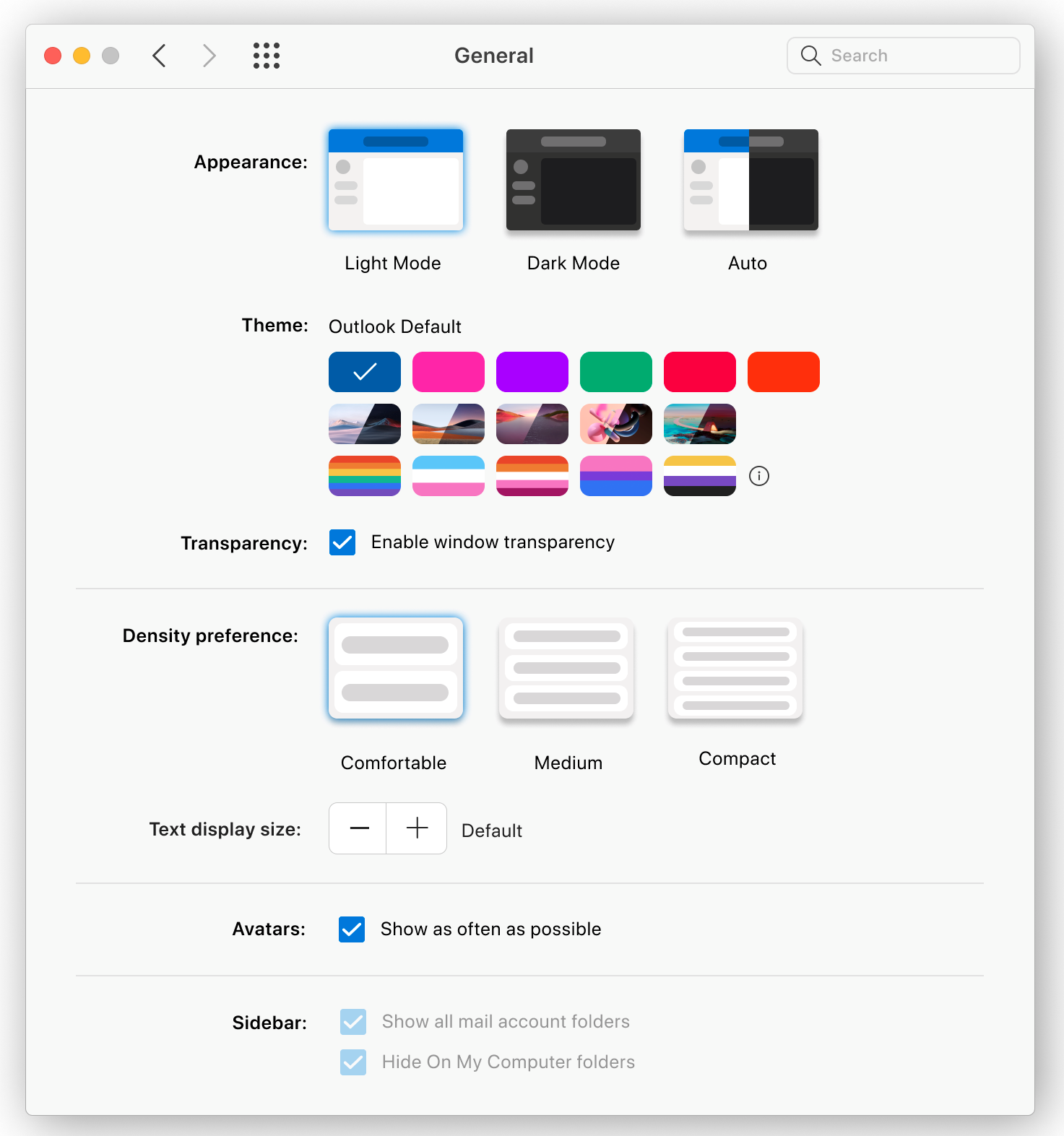
Microsoft: Outlook for Mac will offer new immersive image themes starting April 2024 for commercial and consumer users. Users can select new themes in Settings > General”. Refs: MC722590 and 365 Roadmap ID 189805. Now due late March to mid-April 2024.
Delayed: View Stream video recordings in the new Outlook for Windows and web
Microsoft: “Soon, if someone pastes a Stream video link in a supported Outlook app and sends it to you, you will be able to watch it directly in your inbox. The videos will play inline for recipients within the same organization, meaning you will not have to leave Outlook to watch the video. Recipients outside the organization, and those not using the new Outlook or web, will see a link to the video which they can watch in the Stream web app (depending on the organization’s file sharing settings)”. Refs: MC692026 and Roadmap ID 185389. Now due mid-March to mid-May 2024.
One to watch: Add Shared Folders to Favourites in the new Outlook for Windows and web
Microsoft: “Customers will have the ability to add shared folders to their favorites. This enhancement offers users increased flexibility and convenience, allowing easy and quick access to important shared content directly from their Favorites list. #newoutlookforwindows”. Due May 2024?
One to watch: Folder tags on items in Search Folders in the new Outlook for Windows and web
Microsoft: “Search Folders will now display a folder tag within the message list, indicating the folder to which each email belongs. This enhancement provides users with quick and easy access to contextual information, improving navigation and organization within their mailbox”. Due May 2024?
One to watch: Junk/Phishing reporting actions integrated with Microsoft Defender in classic Outlook for Windows
Microsoft: “The appearance and behavior of Report Phishing/Report Junk actions in classic Outlook for Windows can be controlled by admins using User Reported Settings in security.microsoft.com. Admins will be able to control whether these Report actions appear in Outlook, where these messages get reported to, and whether the user is prompted when they report phishing or junk. Admins will also be able to customize text and other aspects of the dialogs that appear before and after users’ report phishing or junk”. Due May for PC, June for Mac and April for mobile?
One to watch: Share to Teams will be added to the ribbon in the new Outlook for Windows
Microsoft: “Users will now be able to find a “Share to Teams” button in the ribbon whenever they select an email in the reading pane. #newoutlookforwindows”. Due April 2024?
One to watch: Teams chat from email messages in the new Outlook for Windows
Microsoft: “This will allow users to start a Teams chat directly from an email message with the sender or all of the recipients in the email, the Teams chat opens in Outlook – so users can chat and continue their workflow in Outlook”. Due March 2024?
One to watch: New “Categorized email” and “Mail from specific people” search folders will be supported in the new Outlook for Windows and web
Microsoft: “Search folders are virtual folders that provide a view of all email items that match specific search criteria. We will introduce two new Search Folders: Categorized email search folders let you easily filter emails by assigned categories enhancing inbox organization. Mail from specific people search folders let you automatically collect and organize emails from designated senders or contacts”. Due May 2024?
One to watch: Open a Teams Meeting chat
Microsoft: “For meetings that are created as Teams Meetings, users now have the option to open the Teams Meeting chat directly from the meeting event on their Outlook mobile calendar. Selecting that option will open the chat in Teams or tell the user to get the Teams app”. Due April 2024?
SharePoint
New heading level options for web parts
Microsoft: “When authoring pages in Microsoft SharePoint, authors will be able to choose the heading level for titles in web parts to help define the hierarchy of information on a page. As we’re introducing this new capability, we’re also using it as an opportunity to align the default heading font size in the Text web part…”
- Heading 2 will now be 24, previously was 28 (default)
- Heading 3 will now be 20, previously was 24
- Heading 4 will now be 18, previously was 20″
“…New and existing pages and news posts will see the new default heading font sizes.”
Refs: MC752513 and Roadmap ID 387500. Due mid-April to early May 2024.
Add approvals to any SharePoint list
Microsoft: “With this rollout, Approvals will soon be available in any list. Today, two list templates allow for approvals integration: content scheduler with approvals and travel requests with approvals. With this rollout, we’re expanding the ability to enable or disable approvals on any list”.
“Users will be able to configure Approvals by going to the Automate dropdown from the command bar in SharePoint Online lists or in the Microsoft Lists app. Approvals will be actioned and available from Microsoft Teams. Note that disabling approvals will only hide the relevant columns and in-progress approvals will still be actionable in Teams. At any time, you can manually add approvals columns back into views”. Ref: MC757613. Due early May to mid-June 2024. Related: Approvals in Lists – Microsoft Support.
New SharePoint section backgrounds for Pages and News

Microsoft SharePoint online authors will soon be able to add curated images as well as gradient colour backgrounds to page sections. Due early to mid-April 2024. Read more.
One to watch: Autofill columns
Microsoft: “This allows SharePoint Premium users to add natural language prompts to document library columns to extract or generate metadata from an uploaded file’s contents”. Due May 2024?
One to watch: New Section Level Content Align
Microsoft: “With Section Level Content Align, authors will now be able to center and bottom align all the webparts within a single section. This will make it easier for all of the columns in your section to be visually harmonious and reduce the need for the spacer webpart.”. Due April 2024?
One to watch: SharePoint Premium Content Query – Columns in new libraries are queryable
Microsoft: “With this update, columns in newly created libraries by licensed users are all made available to content query. Also, users can trigger an action to make all columns in existing libraries available to content query”. Due April 2024?
One to watch: New Banner web part (updated title area) in SharePoint Pages and News
Microsoft: “We’ve made some improvements to the title area on top of the page experience. 1 – Title area is removable now, which is no longer required on your page. 2 – Rebranded the title area as a Banner web part with new layouts! You can add one or more banner(s) to any column of your page, including a full-width section”. Due April 2024?
Stream
Playlist support for Stream web part in Microsoft SharePoint

Microsoft: “Users will be able to configure and publish a playlist on a Microsoft SharePoint Online page using a new Microsoft Stream web part”. Use a Stream web part for grid/theater layouts or a list web part for list layouts. Refs: MC762508 and 365 Roadmap ID 386907. Due early to late April 2024.
Delayed: Add a survey, poll, or quiz to a video at specific times
Microsoft: “Make your video interactive and more engaging by adding a survey, quiz, or poll using Microsoft Forms. You can add forms anywhere in the video timeline. Interactivity can be added, edited, and previewed in Stream Web App in Edit mode by users with editing permissions. Go to Microsoft Forms to view responses and share a summary link with answers and scores in Microsoft Forms. Viewers can use video timeline markers to navigate interactive content”. Refs: MC688632 and Roadmap ID 180796. Now due late March 2024.
Delayed: Add a hyperlink or text callout to a video at specific times
Microsoft: “Make your video interactive and more engaging by adding annotations that can include hyperlinks and text. Call out important moments or share documents and other links to additional resources. You can add text and links anywhere in the video timeline to help guide your viewers to the right information. Viewers can use video timeline markers to navigate interactive content”. Refs: MC688631 and Roadmap ID 180795. Now due late March 2024.
Delayed: Collaborative notes in Teams meeting recordings
Microsoft: “This feature enables users to view and edit collaborative meeting notes while watching Teams meeting recordings in Stream. Collaborative notes allow meeting attendees to co-create and collaborate on their meeting agenda, notes, and action items. Since Collaborative notes are a Loop component, it is always in sync regardless of how many places they live in. Assigned tasks in collaborative meeting notes automatically sync with To Do & Planner”. Refs: MC686914 and Roadmap ID 164191. Now due late March 2024.
One to watch: Delete option in Stream Web App
Microsoft: “Stream is adding a delete option to the Stream Web App. If a user has editing permissions to a video in Stream, they will be able to delete a video directly from the Stream Web App by clicking the delete button on the command bar and confirming the action. The video file will be sent to the Recycle Bin of the OneDrive or SharePoint page the video was hosted on and any access to the video will lead to a page informing the user that the video has been removed”. Due April 2024?
One to watch: First Run Experience
Microsoft: “First-time users of Microsoft Stream will see informational modals that explain what Stream is and its basic functionality. Users will be able to close these modals at any step. When the tenant acquires new premium functionalities, such as Copilot in Stream, more modals will be displayed explaining the new functionalities”. Due April 2024?
Teams
Access work, school, and personal accounts in a single desktop app
Microsoft: “…Microsoft Teams desktop app on Windows and Mac will allow users to access any type of Teams account (work, school, or personal) and admins can control their users’ sign-in capabilities with group policies. Users will be able to add and access their additional accounts in the upper right corner of Teams by selecting their profile picture”. “The Teams taskbar might look different for users who have Teams Free (for personal use) on their system, because the updated Teams app will attempt to take the place of their taskbar pin. Admins should review their Teams sign-in restriction policies for their users and devices to prepare for a seamless update to new Teams”. Refs: MC719659 and 365 Roadmap ID 383006. Due mid-April to late June 2024 for users of Windows 11 23H2 (the new feature will be enabled, and Teams will attempt to remove Teams Free (for personal use)).
A new ‘Meet now’ experience is coming to Teams group chats

Microsoft Teams group chats are getting a new meeting experience. Instead of starting a video/audio call, Meet now will start an instant, ringless, in-the-moment, meeting with your colleagues. The chat for this meeting will be in the same thread as the group chat. Due mid to late May 2024. Read more.
Upgrading Teams webinar users to new version
Microsoft will be removing the “add registrations to meeting” feature from the dialogue box for new meetings, you will be directed to the new webinar ‘create’ experience instead. Refs: MC762511. Due by 30th June 2024.
Access Workflows from the three-dot menu on a shared file

Microsoft Teams will soon bring Workflows to the three-dot menu for files shared in Teams chat or channels, this makes it faster and easier to ‘do stuff’ with/to those files. Due late June to early July 2024. Read more.
Meeting details displayed on pre-join screen
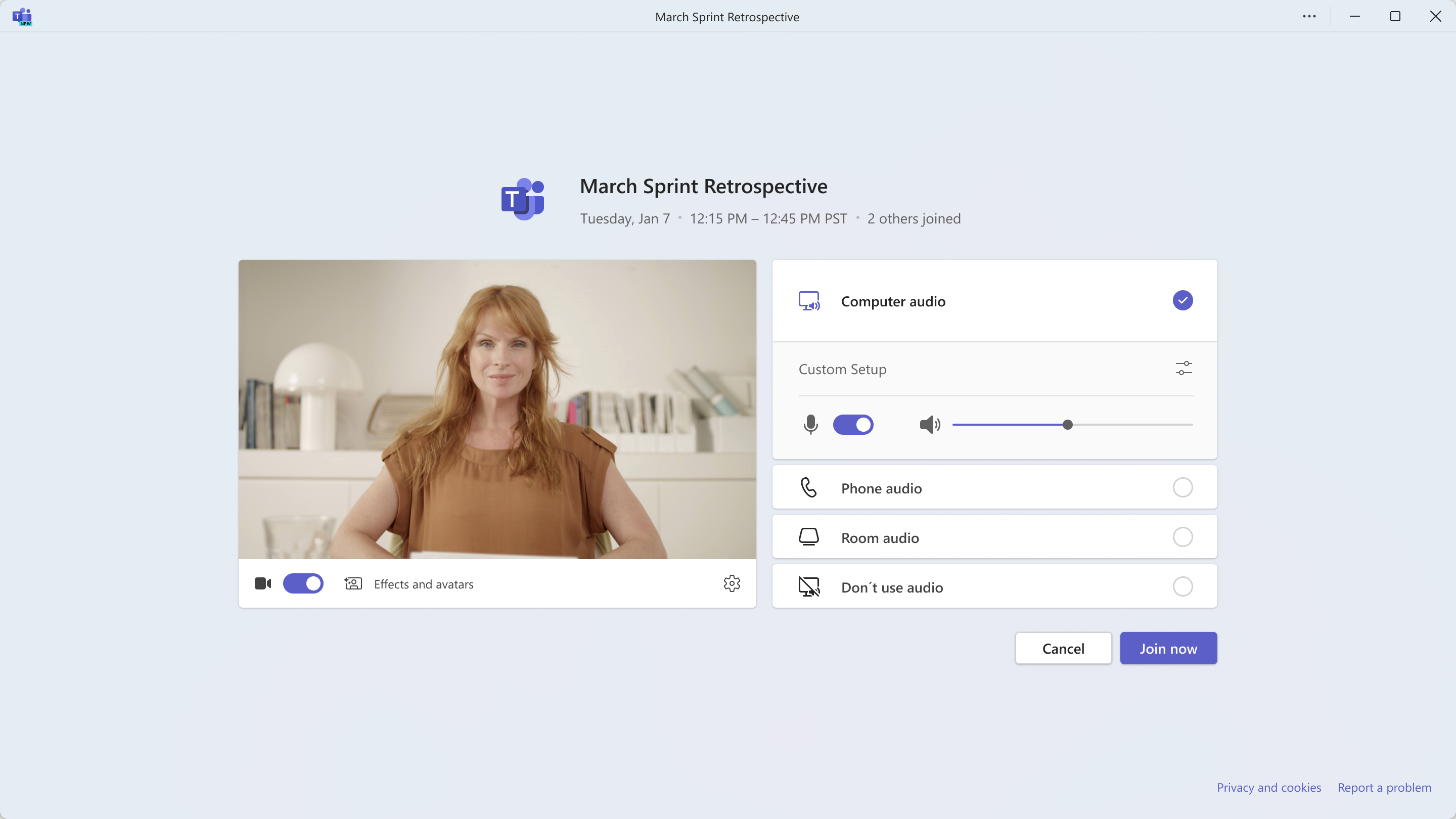
Microsoft: “Microsoft Teams for Windows and Mac will display meeting details such as the title, start and end time, and number of participants on the pre-join screen for in-tenant participants”. Refs: MC746322 and 365 Roadmap ID 387789. Due mid to late April 2024.
Quickly attach: for attaching recent and relevant files to Teams chats and channel posts

Microsoft Teams is introducing Quick attach to Teams chat and channel posts. When you select the paperclip to attach a file to a chat or post, you will see recent and contextually relevant files, as well as the existing attach/upload options. Read more.
Microsoft Teams Meeting Options are being grouped together

If you think it is getting harder to pick out the Teams Meeting Options you need, as Microsoft add more and more options, you’ll be pleased to hear that they are introducing categories for settings within Meeting Options. This will group related settings such as Meeting access and Roles. Due late April to late May 2024. Read more.
Delayed: Optimise screen sharing for video during Teams meetings

Microsoft Teams is introducing a new feature that allows users to manually optimise screen sharing for video clips. This feature aims to reduce lag and enhance video playback quality during Teams meetings. If automatic detection fails or is delayed, presenters can manually select the ‘Optimise for playing video’ setting from the Presenter toolbar overflow menu to ensure smooth display of their content. This feature provides a solution for instances where automatic optimization may not function as expected. Refs: MC715695 and 365 Roadmap ID 93483. Now due mid to late May 2024.
Delayed: Hide the General channel in Microsoft Teams
You will soon be able to hide the General channel in Microsoft Teams, just like any other channel. If the General channel is the only channel, hiding it will hide the team too. Now due mid-February to early April 2024. Read more.
Delayed: Workflows within the Microsoft Teams chats menu
The rise of Workflows in Teams continues. Microsoft: “To make sure Microsoft Teams provides the best workflow experience for our users we are making it easier to configure workflows for chats. From the list of chats users will be able to go into the overflow menu for a specific chat (…) and select “Workflows”. Here they will see a list of workflow templates specific to chats within Teams. Users can then configure these templates to their needs and deploy them to the chat”. Refs: MC683929 and Microsoft 365 Roadmap ID 180364. Now due mid-November and to early April 2024.
Delayed: Change background while recording on Apple phones
Microsoft: “Microsoft Teams users on iOS devices can now change their background to any image or make it blurry while recording. The feature will be available from early March 2024 and no action is required to prepare for this change. To use this feature, users need to press and hold the camera icon next to the Compose box and then tap the blur icon to the right of the shutter button”. Refs: MC718553 and 365 Roadmap ID 380852. Due early to late May 2024.
Delayed: Voice isolation
Microsoft: “With Voice isolation, you can enjoy clear and uninterrupted calls or meetings, no matter where you are. This feature uses AI to filter out all background noise, including other people’s voices. By leveraging your voice profile, this advanced noise suppression capability ensures only the user’s voice is transmitted. Whether you are in a busy office, a noisy cafe, or a crowded airport, you can communicate with confidence and clarity. Voice isolation is powered by our advanced deep learning, speech services, and audio processing technology, and it shows our dedication to solving user problems with AI and enhancing audio quality and experience”. Refs: MC690921 and Roadmap ID 125387. Now due mid-April 2024 and early May 2024.
Delayed: Coming to Microsoft Teams chat: an easy way to share colleague contact information
You will soon be able to share the contact information of colleagues who are not participants in a chat. This will be an easy and accurate way of passing on someone’s details. Now due early February to early April 2024. Read more.
Delayed: Collaborative Notes in Channel Meetings
Microsoft: “Collaborative Notes will replace Wiki-based Channel Meeting Notes. Collaborative Notes in channel meetings allow attendees to co-create and collaborate on their meeting agenda, notes, and action items. Since Collaborative Notes are a Loop component, it is always in sync regardless of how many places they live in. Assigned Tasks in Collaborative Notes automatically sync with To Do and Planner”. Refs: MC690924 and Roadmap ID 167330. Now due early to late June 2024.
Delayed: Mute with Windows Taskbar available in the new Microsoft Teams on Windows

MIcrosoft: “The Muting Teams with Windows Taskbar is now available. This feature, available in the new Teams experience on Windows, enables you to mute and unmute your audio by clicking the mic icon in Windows taskbar”. Refs: MC709270 and 365 Roadmap ID 191528. Now due early June 2024.
Delayed: Use Apple AirPods to mute/unmute yourself
Microsoft: “You will soon be able to mute or unmute yourself with Apple AirPods in Microsoft Teams on Macs running macOS Sonoma. The same functionality is already available on iPhones running iOS17”. Refs: MC718244 and 365 Roadmap ID 383529. Now due early to mid-April 2024.
Delayed: New Teams is losing the ability to open the website tab in the client
Microsoft Teams is losing the ability to show websites inside the new Teams client when using the Website tab, these links will open in a new browser tab instead. This is to better align with best practices in web security and privacy and make the opening of links more reliable. This will affect new and existing Website tabs. Now due mid-July 2024. Read more.
Delayed: Teams Town Hall organisers and presenters to get an exclusive chat area
The new Microsoft Teams feature for Town Hall allows organisers, presenters, and external presenters to engage in private discussions before, during, and after their virtual events, facilitating real-time collaboration. Now due early to mid-April 2024. Read more.
Delayed: Immersive spaces in Teams meetings ready for Generally Availability
Immersive spaces allow you to have a fun, 3D meeting experience during your Teams meetings. Experience Spatial Audio, play team-building interactive games and express yourself with live reactions to engage with others during discussions. Now due late January to mid-March 2024 in new Teams. Read more.
Delayed: Teams is integrating chat notification settings with the meeting RSVP
Microsoft: “You will not receive notifications or see chats from meetings you declined. You will be able to set how you want to be notified for meetings you RSVP with Accept or Tentative from Microsoft Teams settings”. Refs: MC704035 and 365 Roadmap ID 161739. Now due mid-May 2024.
Delayed: New Meeting Option and Meeting Policy “Turn off copying or forwarding of meeting chat” (Premium)
This new meeting option gives the meeting organisers the option to disable copying and sharing of meeting chat messages. Participants will not be able to copy chat messages using menu options or keyboard shortcuts, or forward or share messages to Outlook. Admins can also set the default value for this meeting option in Meeting Templates they create. Refs: MC698134 and Roadmap ID 186675. Now due late January to mid-March 2024. Read more about Meeting options in Microsoft Teams – Microsoft Support.
Delayed: Tags are coming to Shared and Private channels
Microsoft: “Tags will now be supported in shared channels in Microsoft Teams. Users can now use tags to @ mention groups of people in shared channels” and “Tags will now be supported in private channels in Microsoft Teams. Users can now use tags to @ mention groups of people in private channels”. Refs: MC707670/MC707674 and 365 Roadmap IDs 373555 / 373545. Now due mid-March to early April 2024.
Delayed: Join Teams work meetings from Microsoft Teams (free) and vice versa
Microsoft: “This feature enables users with personal Microsoft accounts (MSA) using the free version of Microsoft Teams to join and participate in Teams for work (or school) meetings with their signed-in personal account when joining meetings from within the Teams app. This feature also lets these users stay connected with the other meeting participants (retain access to the meeting chat) after the meeting has ended. These users are no longer prompted to join only via a browser and later treated as meeting guests (anonymous)”. Refs: MC704194 and 365 Roadmap ID 167326. Now due mid-March to mid-April 2024, subject to your organisation’s settings.
Delayed: The Teams meetings gallery is getting a make-over
Microsoft is revamping the default gallery in Teams meetings and calls. Now due mid-June to late July 2024. Read more.
Delayed: Access to Teams meeting recordings
The Recap tab for scheduled meetings will soon include access to the meeting recording and transcript. If a meeting has a Recap tab, the Recording & Transcription tab will be removed as these will move to the Recap tab. If your meeting does not have a Recap tab, you should continue to access the recording and transcript from the Recording & Transcription tab. Refs MC704958 and 365 Roadmap ID 181918. Now due late February to late March 2024.
Delayed: Control your activity notifications from the activity card
You will soon have more control over what appears in your activity feed. Clicking the notifications ellipsis will offer the new options below:

Refs: MC698129 and Roadmap ID 186571. Now due early February to mid-March 2024.
Delayed: Co-organiser experience upgrades for Microsoft Teams Webinars and Townhalls
Co-organisers will soon gain the ability to edit event details like title, date/time, description, event details as well as publish, and cancel the event. Now due mid-June to early July 2024. Read more.
Delayed: Webinars and townhalls: Edit meeting options within Teams, not a browser
Microsoft: “In Microsoft Teams, configuring meeting options for events like webinars and townhalls required users to be taken to a web page after the event had been created. In order to optimize the user experience, we will now allow users to configure meeting options within the Teams app before event creation. This will provide users with more flexibility”.
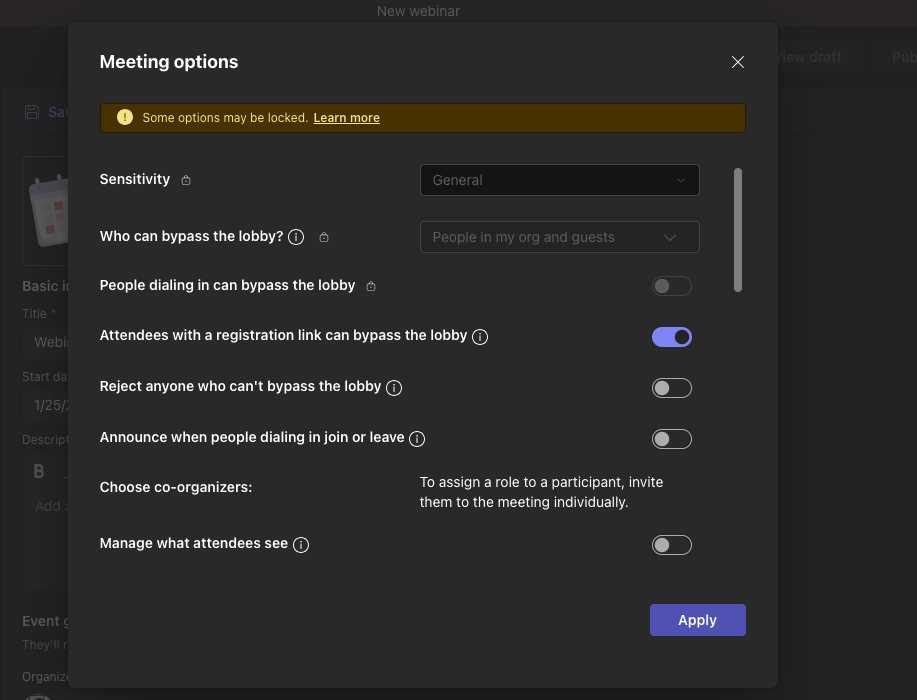
“Webinar and townhall organizers will no longer be sent to a web page to edit their event’s meeting options. The meeting options will now show up as an inline window within the scheduling form. This will occur for both the create and edit experiences”. Refs: MC710212 and 365 Roadmap ID 373420. Now due mid-February to early April 2024.
One to watch: Explicit consent for transcription in Teams meetings
Microsoft: “The meeting policy that requires explicit consent to be recorded is expanding to include transcription. When the policy is applied, a notification will pop-up when the recording or transcription is initiated requesting consent of all participants to be transcribed and recorded. Before a user gives consent, the user cannot unmute, turn on camera or share content in the meeting”. Due April 2024?
One to watch: Live Share support for Chat, Channel, and Collaborative Stageview tab applications
Microsoft: “Microsoft Teams applications that use Live Share for building real-time collaborative experiences – previously limited to Meeting Stage and Side Panel tabs – will be able to extend to Chat, Channel, and Collaborative Stageview tabs on desktop and web. Live Share enables collaborative features such as co-watching, co-creating, and co-editing content in real time. All applications enabled in your tenant using the existing Live Share permission will be eligible for this feature”. Due May 2024?
One to watch: Meet now in Teams group chat
Microsoft: “Start a huddle with you colleagues using meet now in group chat. Meet now in group chat is a ringless experience designed to enable ad-hoc, real-time communication with your team in a hybrid environment”. Due May 2024?
One to watch: Microsoft Teams Rooms Windows Devices support for presenters in town halls
Microsoft: “Presenters can join and present from a Microsoft Teams Room (MTR) Windows device in a town hall.”. Due June 2024?
One to watch: Programmatic Desktop Sharing
Microsoft: “With desktop sharing (made available OOB), meeting presenters can now screen-share all their meeting apps directly onto the stage for improved collaboration. We are introducing programmatic desktop sharing, which allows developers to enable screensharing specific pieces of app content. Unlike the currently existing share to stage functionality, meeting participants cannot interact with the shared app; they have a view-only mode of the presenter’s app screen similar to screen sharing, but in one click. The shared content is also automatically captured in the meeting recording. This works great for co-consumption scenarios and requires little developer investment”. Due May 2024?
One to watch: Queues app (Premium)
Microsoft: “The new Queues app is a solution for collaboratively handling customer calls natively in Teams. Starting with surfacing call queue calls, your team members can use the Queues app to handle inbound calls, be it PSTN or VOIP. They can make outbound calls on behalf of the call queues or auto attendant that they are assigned to. And they can review the call queue statistics and seamlessly collaborate with their lead and colleagues within the flow of work. Authorized users, with permissions from Teams admins, can monitor their call queues and auto attendants in realtime, generate reports on queue and agent performance, configure their call queues and auto attendants using Teams settings, and opt in or out their team members to optimize for business needs. This is a Teams Premium feature”. Due June 2024?
😍 One to watch: Teams meeting recordings will be saved to meeting organiser’s OneDrive for Business
Microsoft: “With this change Teams meeting recordings will be saved to the meeting organizer’s OneDrive for Business instead of to the OneDrive for Business folder of the person who initiated the recording. This improves the compliance of recordings as meeting organizers can then manage access permissions and recording file management”. Due May 2024?
One to watch: Intelligent message translation in chats
Microsoft: “When you get a message in a different language, you will see translation suggested to help you understand it better. In the settings, you can select which languages you don’t want to translate, and whether to translate messages automatically”. Due April 2024?
One to watch: Save meeting content with collaborative annotations as a Whiteboard
Microsoft: “Collaborative annotations, available now, enable meeting participants with the Presenter role to enable annotations after sharing their screen. This allows everyone in the meeting to draw, add a note, react, highlight text, and more to share their thoughts right on the content, live with everyone else. Now, participants sharing their screen will have the ability to save content with collaborative annotations as a Whiteboard, enabling all meeting participants to revisit this content and continue collaborating after the meeting”. Due May 2024?
One to watch: Transfer Teams calls to mobile calls
Microsoft: “When using Teams on mobile phones, users can now transfer their ongoing Teams calls to the phone’s native dialer, without any disruption or loss of context”. Due April 2024?
Viva
Microsoft Viva Learning: Disable LinkedIn Learning premium content
Microsoft: “We are rolling out a feature for admins to turn off LinkedIn Learning premium content in Microsoft Viva Learning for all users in their tenant”. “To turn off LinkedIn Learning premium content: Viva Learning Admin > Manage Providers > LinkedIn Learning”. Due late March to mid-April 2024.
Microsoft Viva Connections app: Search your intranet in Microsoft Teams on iOS and Android tablets
Microsoft: “Microsoft Viva Connections app will soon allow iOS and Android tablet users to search their intranet in the app in Teams”. Refs: MC732104 and 365 Roadmap ID 382643. Due early to mid-April 2024.
Delayed: Viva Goals – Enhanced goal sharing experience
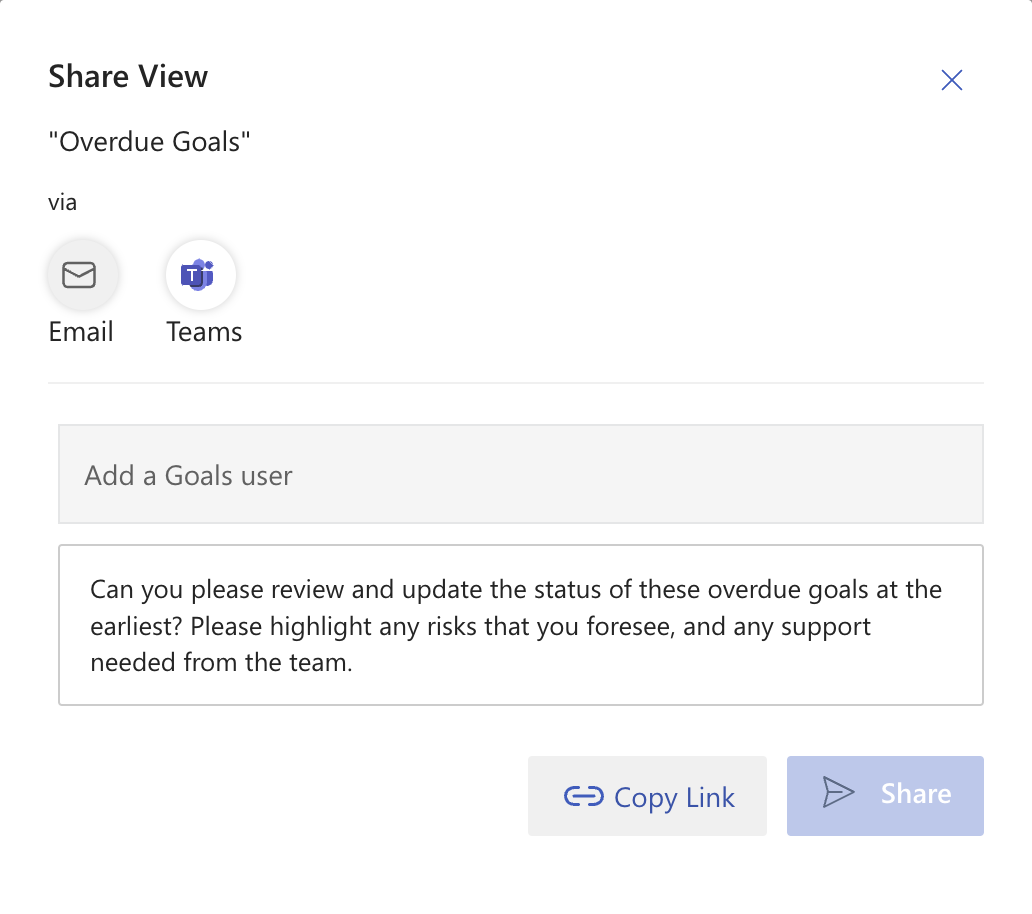
Microsoft: “Microsoft Viva will offer an enhanced experience to facilitate effortless sharing of goals and goals progress with the introduction of a new share modal in Viva Goals”. Refs: MC705348 and 365 Roadmap ID 375220. Due mid-February to mid-March 2024.
One to watch: Connections news notifications on desktop
Microsoft: “With this release, existing news notifications in Viva Connections mobile will also be available in Viva Connections desktop”. Due June 2024?
One to watch: Dashboard personalisation on tablet in Viva Connections
Microsoft: “Customize your dashboard by adding, removing, or reordering the dashboard cards”. Due June 2024?
One to watch: Files Card on Viva Connections
Microsoft: “The feature helps organizations add a view of files which were recently accessed, shared or marked favorite by the user. This file view can be added in the form of card on Viva Connections dashboard”. Due April 2024?
One to watch: Revamped Resources on mobile and tablet
Microsoft: “The Resources section on Viva Connections mobile and tablet will show content from the recently revamped Resources section on Viva Connections desktop”. Due June 2024?
Around Microsoft 365
Microsoft OneNote: New Sticky Notes app for Windows, available from OneNote app (preview)

Microsoft: “Microsoft is introducing a new Sticky Notes app for Windows, built on the foundation of OneNote, which will make it easier to capture screenshots, add source information to notes, and more. The new app will replace the Feed feature in OneNote on Windows, and users will be able to access it through OneNote initially, with plans to make it available from the Windows Start menu and by toggling over from the existing Microsoft Sticky Notes app”. Refs MC734277 and 365 Roadmap ID 370039. In a limited way, due mid-March to mid-May 2024. Read more: Introducing the new Sticky Notes app for Windows (microsoft365.com).
Delayed: Grid view for tasks in Microsoft To Do web version and To Do inside Microsoft Outlook
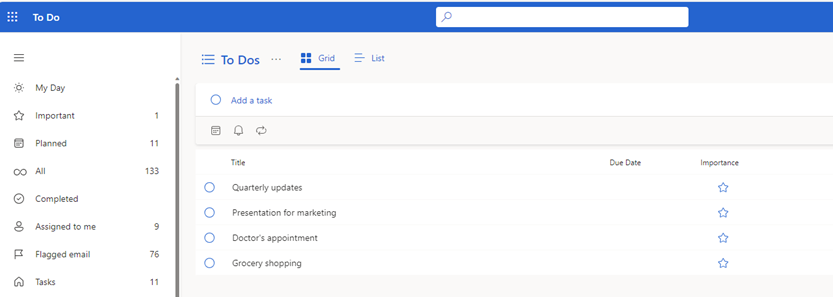
Microsoft: “In Microsoft 365 apps for the web, users can see their tasks in a grid view and can update details inline in To Do on web and To Do app inside Microsoft Outlook”. Refs: MC714520 and Microsoft 365 Roadmap ID 381749. Now due early to late April 2024.
Delayed: Microsoft Project for the web tasks to appear in the ‘Assigned to Me’ view of Planner, To Do, and the Teams task app
Microsoft: “The Assigned to me view in Microsoft Planner, Microsoft To Do, and the Microsoft Teams Task app currently displays all Microsoft 365 tasks assigned to the user, except for Project on the web tasks. With this release, users can access and edit their Project on the web tasks in the Assigned to me view of Planner, To Do, and the Teams task app”. “As part of this feature, Project on the web tasks will be synced with Planner”. Refs: MC715427 and 365 Roadmap ID 382207. Now due early mid-March to late-May 2024.
One to watch in Microsoft Edge: Workspaces now supports adding highlighting
Microsoft: “Microsoft Edge Workspaces users are now able to collaborate in a synchronized way by adding highlighting”. Due May 2024?
One to watch in Whiteboard: Sticky Note Visual Refresh
Microsoft: “This updates the visuals of the sticky note feature in Whiteboard”. Due April 2024?
Delayed: Text Predictions for OneNote on Windows
Microsoft: “When this update rolls out, users will see text predictions when writing documents in English in OneNote on Windows. When they see the suggested text, users can accept with the tab or right arrow key or simply keep typing to ignore”. Refs: MC560724 and Roadmap ID 124909. Now due mid-July 2023 to late July 2024. Read more: Text predictions in OneNote – Microsoft Support.
One to watch in OneNote: Teams Integrations with OneNote Meeting Details
Microsoft: “In addition to basic information about a meeting such as date, description, and attendees, Meeting Details will now add content from Teams’ intelligent meeting recap. This includes AI-generated meeting notes, AI-suggested tasks, and any documents shared during the Teams meeting”. Due April 2024?
One to watch in Microsoft Edge: Sidebar Tools App – SpeedTest
Microsoft: “This adds a SpeedTest answer by default to the Tools app in the Edge sidebar”. Due April 2024?
Watch the video highlights of this month’s blog…and remember to subscribe:
Listen to the podcast version, or search and subscribe to ‘What’s new in Microsoft 365 and Teams‘ in your podcast player
Get notified by email when this month’s update is complete and has video/podcast versions (no spam, no selling, no sharing your details, just a nudge to this month’s blog when it is complete):
Want regular updates delivered to you?
Follow on Twitter/X, Threads or LinkedIn and remember to tweak your notifications so you see every post!
Many of the above images are from Microsoft.com.






































