Here’s your end-user focused catch up of updates for 6th to 20th November 2021 across Microsoft 365 and Teams.
Here’s what we look at this week:
- Forms
- OneDrive
- SharePoint
- Stream
- Teams
- Visio
- Across 365
Would you prefer to watch the video or listen to the podcast version of the update? Just scroll to the bottom for the links.
Forms
Forms Mobile parity with Forms desktop for Creation & Analysis.
Form designers who create forms and analyse results from Mobile will now have access to the full Form’s product functionality including all question types, settings, quiz, and collaboration. This will be available for new and existing forms in the browser and a few weeks later in the Office Mobile app. Due December 2021.
Timed Quiz.
Configure time limited quizzes. Due January 2022.
OneDrive
Quick Access – pin and reorder shared libraries.
Improved ways to manage the list of places you’ve recently accessed or opened a file from. You can pin these places so you can easily and predictably get back to what you’ve been working on. Due December 2021.
Organise – add to OneDrive shortcuts.
Now you can organise your ‘Add to OneDrive’ folder shortcuts the way you want by moving them into any private folder you create in your OneDrive. Due December 2021.
OneDrive sharing links are about to get easier to create and manage.
Instead of a Copy link button, you’ll see an entire section where you can set permissions for the link and then copy it to share it with recipients. If you need to update the link permissions, you will be able to do it directly from the Link Created dialogue box as well. Due early December 2021 to early January 2022. Read the full article.
What’s running late in OneDrive?
Improved Move/Copy user experience. Microsoft are refreshing the Move/Copy user experience in OneDrive and SharePoint to make it easier for you to move and copy your files and folders using a new dialogue-based experience. Now due by mid-January. Read the full article.
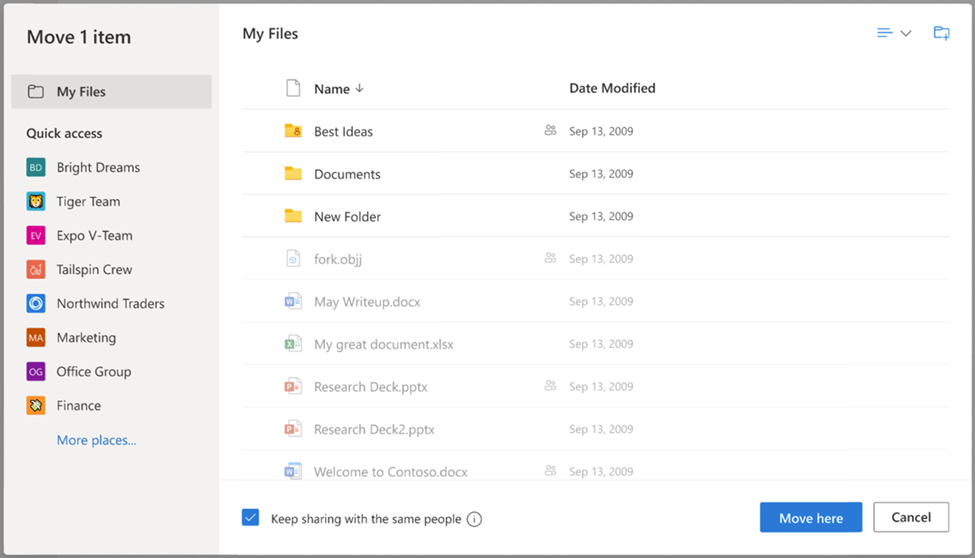
SharePoint
Quick chart webpart for doc libraries.
Enables you to create charts in the quick chart webpart leveraging metadata in a SharePoint document library. Due December 2021.
Rules engine for alerts.
Microsoft are adding a no-code rules engine to drive content alerts. Based on the rules wizard in Microsoft Lists, alerts use a simple, no-code wizard to send updates when documents are added or deleted, or when someone edits metadata. Due November 2021.
Improvements to page authoring.
Microsoft are making changes to the editing experience for SharePoint pages to make it easier for you to understand where you are by adding labels, reducing clutter by consolidating actions into a single web part toolbar, and putting authors into focus mode by default to remove visual distractions. Due mid-January 2022 to early February 2022. Read the full article.
Modern lookup columns.
This new feature, Lookup columns, will allow you to connect a SharePoint list to a column from another list you have on your site. Due late November to mid-December. Read the full article.
Stream
Add chapters to help viewers find the right part of a video.
Users with edit access to a video uploaded to SharePoint, OneDrive, Teams, and Yammer can now add chapters to help viewers identify information in the video. For each chapter you can specify a point in time in the video and title of that chapter which will show up in the table of contents side pane for the video as well as on the video timeline. Due March 2022.
Teams
Mute Notifications During Meetings.
You will be able to mute notifications during meetings to help you focus during meetings. You can choose to mute notifications for all meetings or on a per meeting basis. Due December 2021.
Chat with self.
You’ll be able to send yourself notes, messages, files and images/videos. A simple way to help you to stay organised. Due February 2022.
New Fluent Emoji style coming to Teams emojis and reactions.
Teams is joining Microsoft 365 and Windows in updating all emojis and reactions to the new Microsoft Fluent emoji style, bringing you a more vibrant and expressive emoji experience. Due November 2021.
Chat density.
Customise the number of chat messages you see on the screen. Use the compact setting to fit 50 percent more messages on the screen. Comfortable setting keeps the chat display as it is in Teams today. Due January 2022.
Configure your activity feed notifications.
You will be able to change the type of notifications that appear in your activity feed. Right click on the feed item, and you will be able to turn on/off all reactions and select the apps you would like to get notifications from. Due December 2021.
Custom Backgrounds are now on Android Mobile.
You will soon be able to use custom backgrounds and blur on Android devices (already available on IOS). Due by late November.
Learn more on Microsoft.com

Transcription in 1:1 VOIP Calls.
Transcription capabilities will be available to capture the text version of your call and save it for later use. This can be enabled via the control bar within the call window. Due mid-November to early December.
Un-mirror your video in Teams meetings.
On your own video feed in a Teams meeting, you will no longer have to see the text flipped on your virtual backgrounds or see your hand going the ‘wrong’ way. You will have the option to un-mirror and see your text correctly. Due mid-November to late January. Read the full article.
The Microsoft Teams Store experience is about to be redesigned.
With the newly redesigned Teams Store, you’ll find a landing page optimised for ease of discoverability with rotating banners at the top that spotlights interesting apps. You’ll also see recommendations for apps that are popular amongst your colleagues and across all users on Teams. Due late November to mid-December. Read the full article.
What’s running late in Teams?
Teams Meeting Recordings Auto-Expiration in OneDrive and SharePoint.
As part of the evolution of the new Stream (built on SharePoint), Microsoft are introducing the meeting recording auto-expiration feature, which will automatically delete Teams recording files stored in OneDrive or SharePoint after a preset period of time (1 day – 273 years). Your organisation can disable this feature if desired. Now due – January 2022. Read more on Microsoft.com.
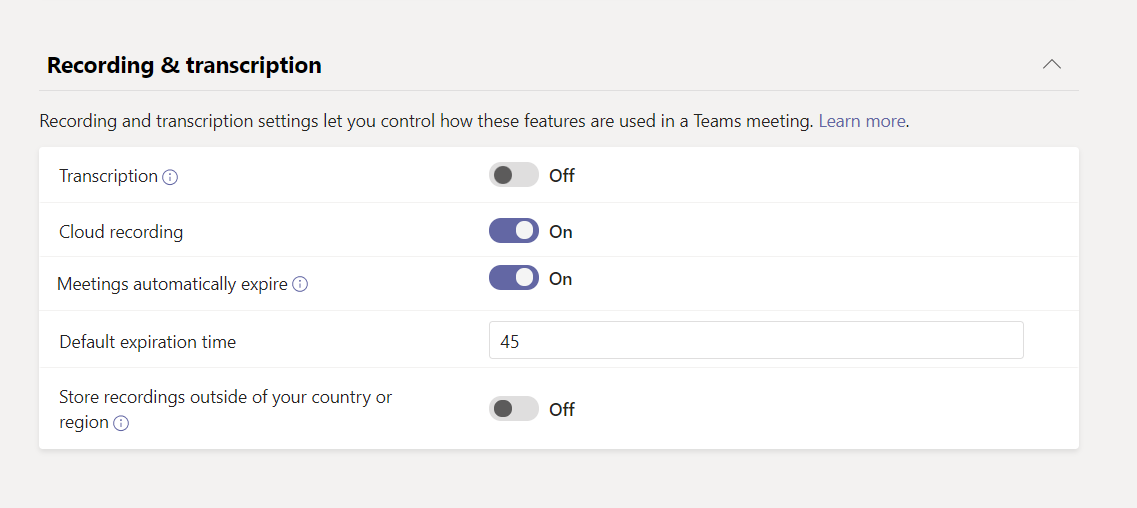
Co-organiser Meeting Role.
Organisers will soon be able to assign the co-organiser meeting role to up to 10 specific people they invite to their meeting. Co-organisers will be granted most of the capabilities of the organiser in the meeting, including being able to access & modify the meeting options for the meeting. Now due early to mid-December. Read the full article.
Meeting Join Custom Branding.
Microsoft: “We have made the decision not to move forward at this time”. What we are no longer getting: This new release of meeting Join Custom Branding will allow tenant admins to upload their company logo to the Teams admin portal so it appears on the meeting pre-join and lobby screens for meetings organized by members of their tenant. Now on hold.
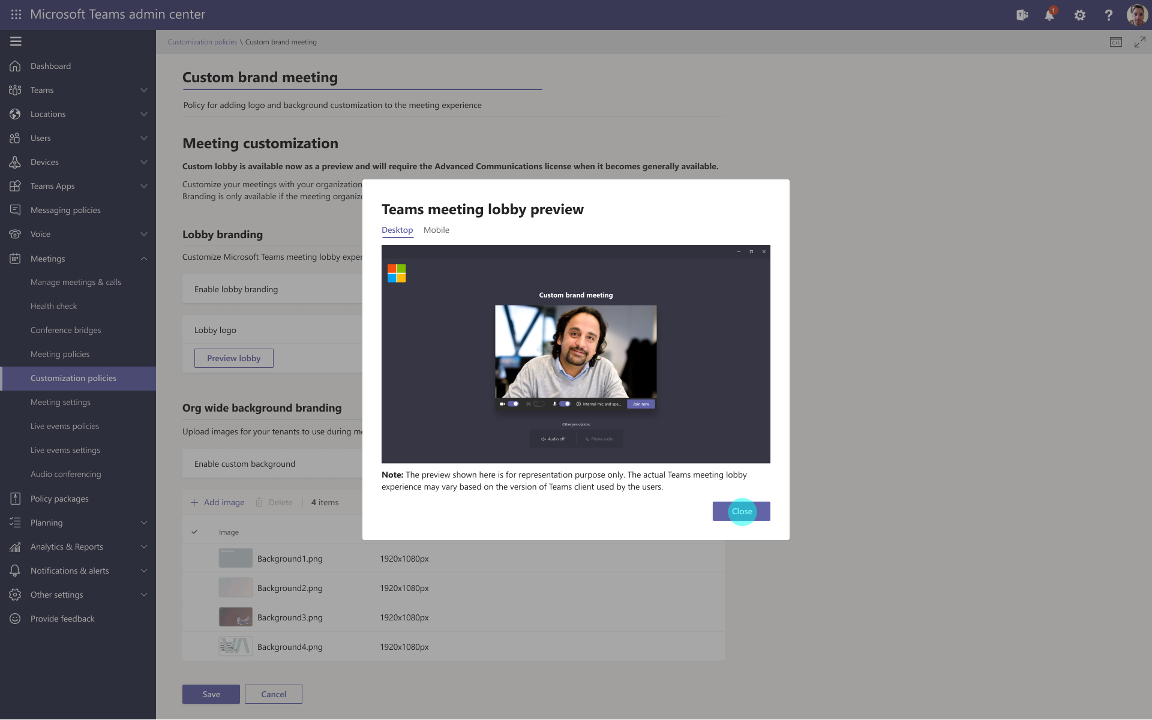
End-to-end encryption (E2EE) for Teams calling.
If allowed by your organisation, you will see the E2EE option in your Teams settings, by default it will be OFF until switched ON by you. E2EE calls will only support basic calling features like audio, video, screen share and chat. Advanced features like call escalation, transfer, record, merge etc. will not be available. Now due early to late December.
View Switcher – a new dedicated menu of view options in Teams Meetings.
Microsoft: “We have made the decision to not move forward with the feature at this time”. Now on hold.
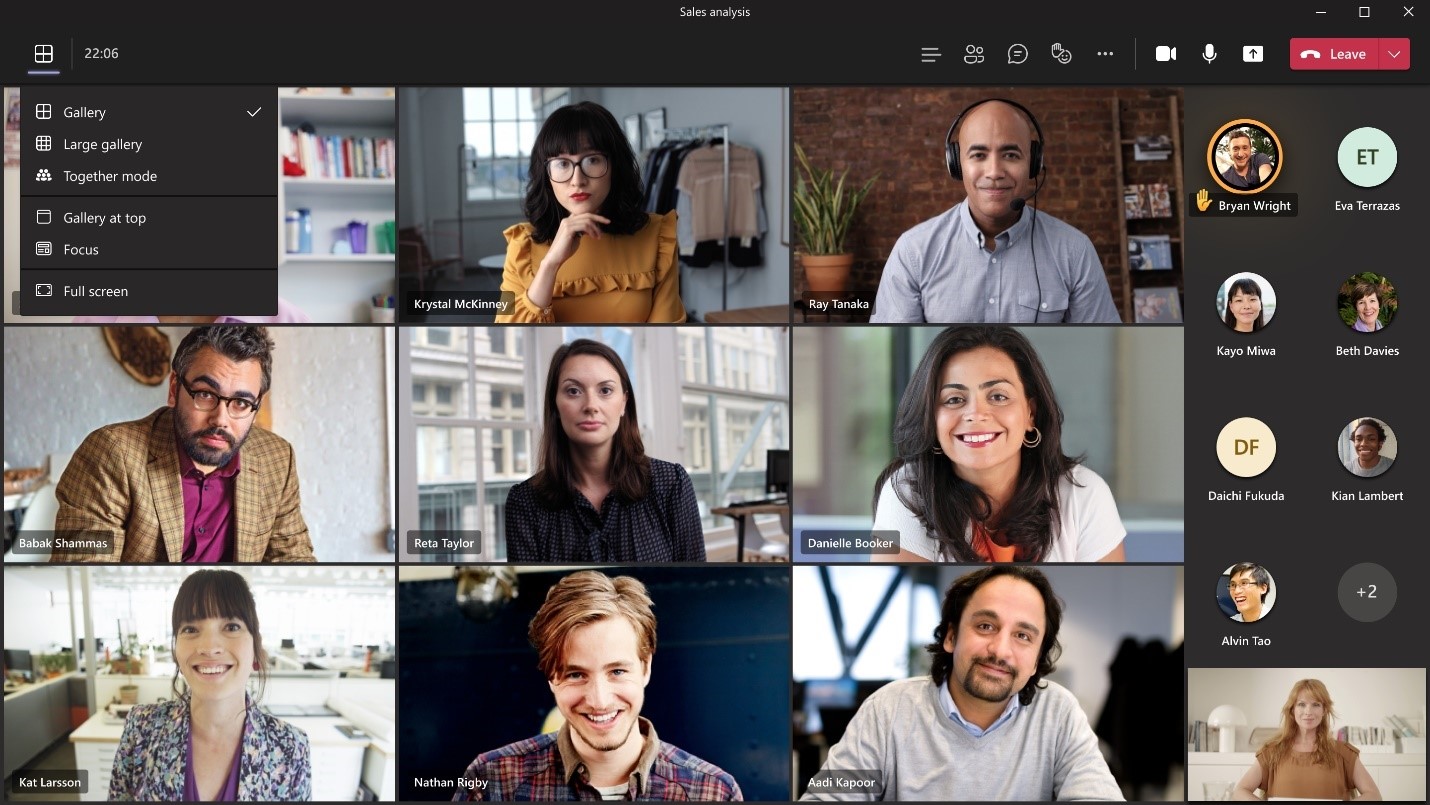
Visio
Email notifications for @mentions.
You can tag a co-worker in a comment by using an @mention. That person will be notified by email about your comment. Due January 2022
Across 365
Office 365 | View an infinite list of your content.
On Office.com, you won’t be limited to a certain number of files in your most recently used list. You’ll be able to use infinite scroll to see all the things which you’ve been working on – going infinitely back in time. Due January 2022.
Search | Conversation search in Office.com and SharePoint.
You will soon be able to search for Teams and Outlook messages from SharePoint and Office.com. Results will be limited to conversations that you were part of and conversations that took place in groups and teams that you have access to. These search results will surface in a separate ‘Conversations’ tab. Due early December to early February.


































