Welcome to our first roundup of 2023. We look at what was announced, released and delayed across Microsoft 365 and Teams in January. These hand-picked highlights are mainly from the admin centre and Microsoft 365 Roadmap, I aim to deliver them in plain English with end-users in mind.
Here’s what we cover :
Scroll to the bottom for the video and podcast versions, then scroll a little further and follow me on Twitter for daily updates.
Lists
Microsoft Lists calendar week layout

While creating a calendar view in Microsoft Lists, you will be able to choose between month layout or the new week layout. There is a provision to create multiple calendar views – using both month and week layouts. Week layout supports all features from the month layout, including drag and drop to reschedule items and conditional formatting to colour code items. Now due mid-January to mid-February 2023. Read more.
OneDrive
OneDrive Home: the new landing Experience
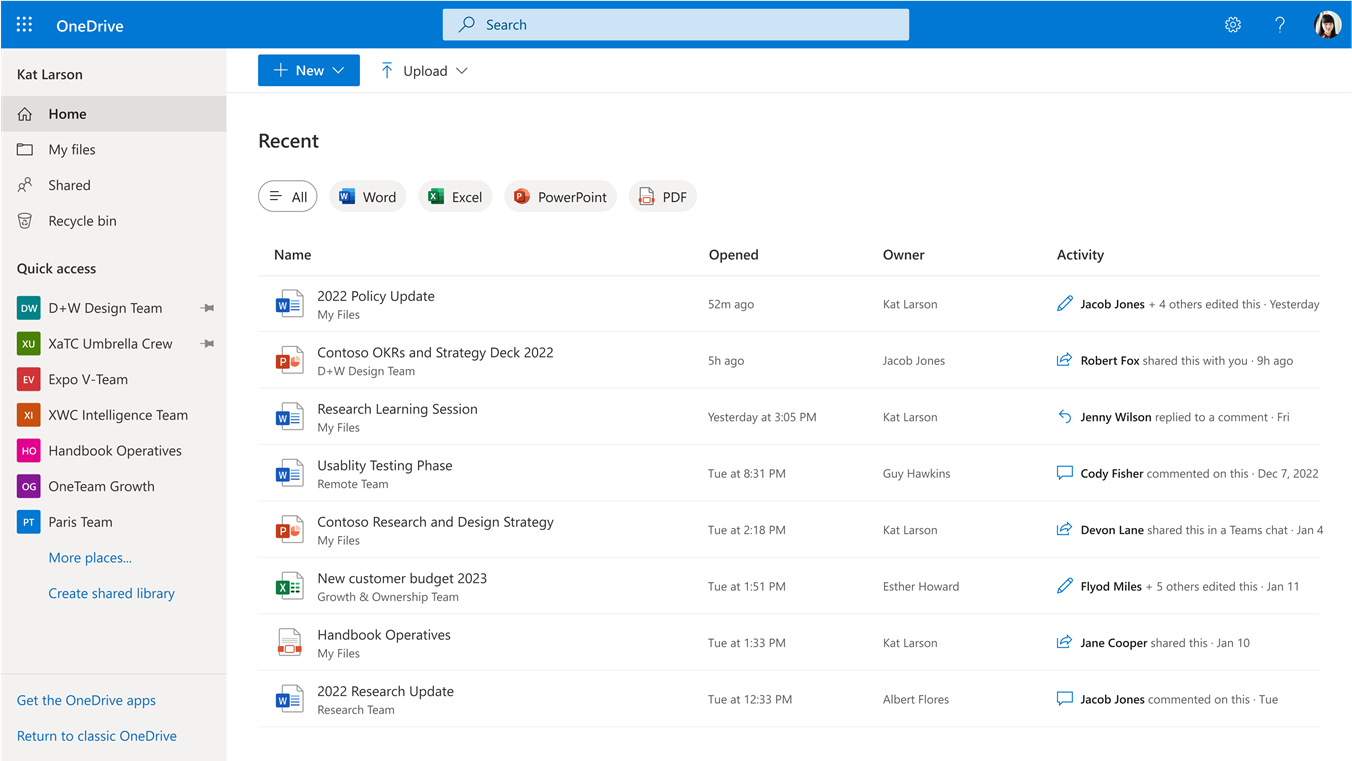
Microsoft are going to refresh the OneDrive commercial web landing experience. The new OneDrive Home experience surfaces your most recently used files, along with relevant file activity, so you can see everything at a glance and quickly prioritise where to start working. Due early to late February 2023. Read more.
Delayed: New ‘Activity’ Column in OneDrive ‘My Files’ list view
Microsoft are introducing a new Activity column in the OneDrive My Files list view. This help you stay up-to-date on the files that you are working on with others by surfacing activity information. It will show file activity such as user comments, edits, share, and @mentions. Available for some of us now, may be mid-February 2023 for everyone. Read more.
Outlook
Meeting Recap on Outlook on the web
Microsoft: “Meeting Recap is a new feature on Outlook on the web that allows meeting participants to quickly access meeting content, such as the meeting recording, easily from the calendar event. After a meeting has ended, users can open a meeting on their calendar to find links to meeting artifacts for easy access”. Due late February to late May 2023. Read more.
Delayed: Outlook on the web – Update locations to message compose options
Outlook on the web is updating where some message-compose options are located. These changes include the formatting bar and the ‘send’ and ‘discard’ buttons. Now due mid-January to mid-February 2023. Read more.
Delayed: Reactions to email messages in classic Outlook on Windows
With reactions in Outlook, you can now react to an email message sent from someone in the same organisation without having to send a reply email. Available now on mobile and web. Now due on classic Outlook for Windows mid-October 2022 to March 2023. Read more.
Delayed: ContextIQ: Inline search during email composing in Outlook
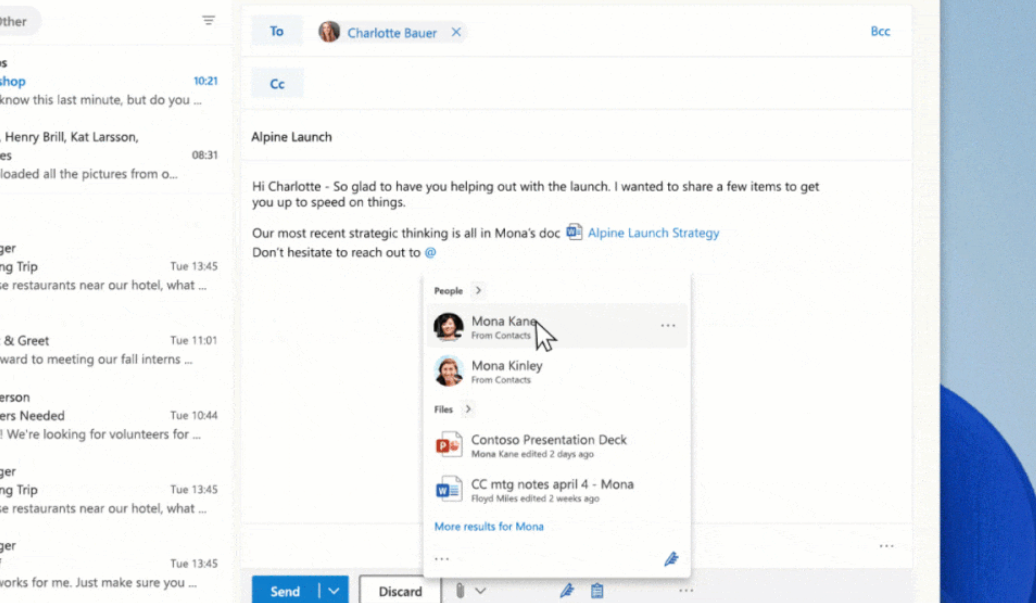
Context IQ allows you to easily search for and insert content like people and files in an email by typing what you want to insert after typing an ‘@’. Now due by early February 2023. Read more.
Delayed: Use Loop components in Microsoft Outlook desktop
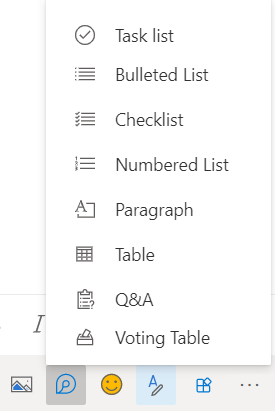
Now live in Outlook on the web. General availability of Loop components in Outlook desktop is now expected to complete by late February 2023. Read more.
Delayed: Recalling of Read Messages
Microsoft are releasing a new feature that will recall messages that are flagged as “read” – the classic Message Recall in Outlook doesn’t recall read messages. “Once the new Message Recall is rolled out, by default the feature will recall read messages, which is different from how the classic Message Recall feature in Outlook behaves. This change in behavior will be welcomed by many, but it could be confusing for recipients who read a message only to have it disappear from their mailbox shortly thereafter”. Microsoft 365 Roadmap ID 59438. Due mid-November 2022 mid-January mid-February 2023.
Delayed: Outlook for Windows: cloud signatures
MS: “Upgrades to how your email signatures are managed will be launching soon. These enhancements change where the signature data is stored from per-device to per-account. This means the same set of signatures will be available on any Windows (Microsoft 365) or Web version of Outlook, and you will no longer need to reconfigure your signatures when getting a new device. Now due by late April 2023. Read more.
One to watch: Bookable time
MS: “From Outlook, create bookable time that can be shared with people to book a time with you. This complements the work of Bookings with me”. Due January 2023?
One to watch: Desktop accessibility ribbon
MS: “Adding a new Accessibility Ribbon tab will make it easier for authors to make their messages more accessible. All the tools you need to make your message accessible, together in one place, so you don’t need to go find them”. Due March 2023?
SharePoint
External File Request in SharePoint document libraries

The File Request feature in SharePoint document libraries will give you an easy and secure way to request and obtain files from anyone. Navigate to a folder in a SharePoint document library and share a link from there for others to upload files to. They can only upload files, they can’t see the content of the folder, edit, delete, or download files, or even see who else has uploaded files. Due early to late February 2023. Read more.
Delayed: Private drafts for SharePoint pages and news

This new feature will provide the ability to create private drafts for pages and news posts. A private draft will be visible to only the page author, the people the author chooses to share it with, and site admins. You will be able to create and edit content that’s not ready for others to see except the people with whom you want to collaborate. Now due mid-January to late February 2023. Read more.
Delayed: New SharePoint site templates (December 2022)
Microsoft are introducing two new SharePoint site templates for creating sites for HR and a template powered by Microsoft Syntex for contract management. Now due early December 2022 to mid-February 2023. Read more.
Stream
Microsoft Stream (Classic) retirement date
Microsoft will retire the classic version of Stream on 15th February 2024. Some parts of the service will retire sooner unless your organisation takes action. For example, you will be blocked from uploading new videos on 15th May 2023 and will not be able to access Stream (Classic) at all after 15th October 2023. The new service is referred to as Stream (on SharePoint). Read more.
Microsoft Stream (on SharePoint): Create, View and Share Playlists
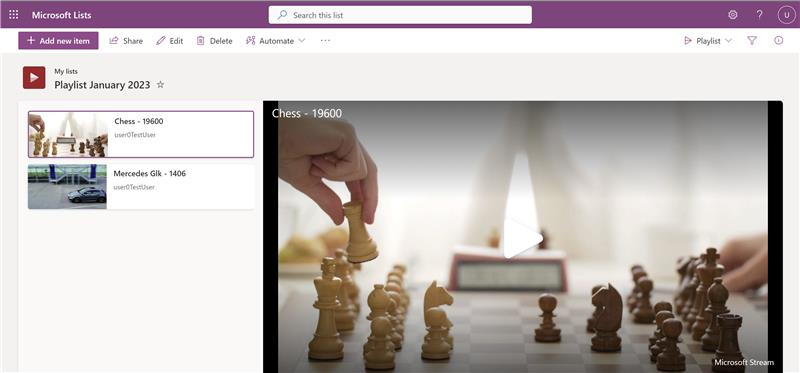
This feature will allow you to organise your video and audio files in Stream (on SharePoint) into a playlist for easy organisation, sharing and playback. Due late January to late February 2023. Read more.
Microsoft Stream Video Analytics Plugin for web
Microsoft Stream is releasing the Analytics plugin within the web player experience. You will be able to see the total Views and Viewer counts of the video over 7, 30, 90 days and an all-time count using line graphs on the plugin panel. You can also see and interact with the viewership retention chart on top of the video playback experience. Video owners and editors can disable the plugin for users with ‘view only’ permissions. This update is associated with Microsoft 365 Roadmap ID 99938. Due early to late February 2023.
One to watch: Timeline markers in Teams meeting recording for when your name was mentioned
MS: “We are adding markers (which appear as icons above the video timeline) in Teams meeting recording timelines to indicate when your name was mentioned during the meeting. The markers are personalized, so that only you will see when your name was mentioned. The markers help you see who mentioned your name and in which context, and to easily jump right to that part of the meeting. This feature is only available for customers enrolled in Microsoft Teams Premium preview or customers who have purchased the Microsoft Teams Premium add-on offering”. Due February 2023?
Teams
Automatic lowering of a user’s Raised Hand after speaking in Teams meetings
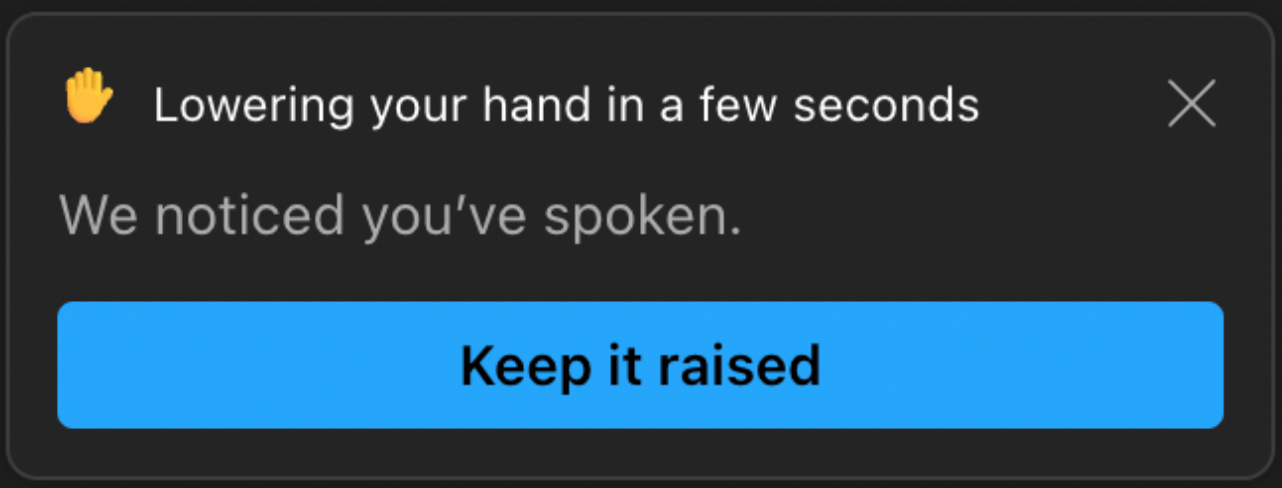
Teams will soon automatically lower hands in Teams meetings if that attendee has spoken. Love this. Coming to Teams desktop mid to late March 2023. Read more.
New Presenter window while screen sharing
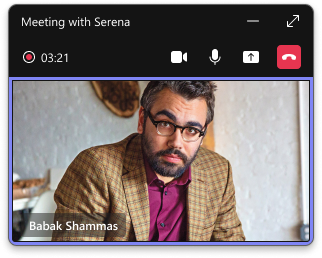
During Microsoft Teams meeting, presenters will soon have a new Presenter window while screen sharing. The new presenter window will give more awareness of meeting activity while you are sharing screen or multitasking away from the main meeting window. Due early to late February 2023. Read more.
Video Filters in Microsoft Teams Meetings
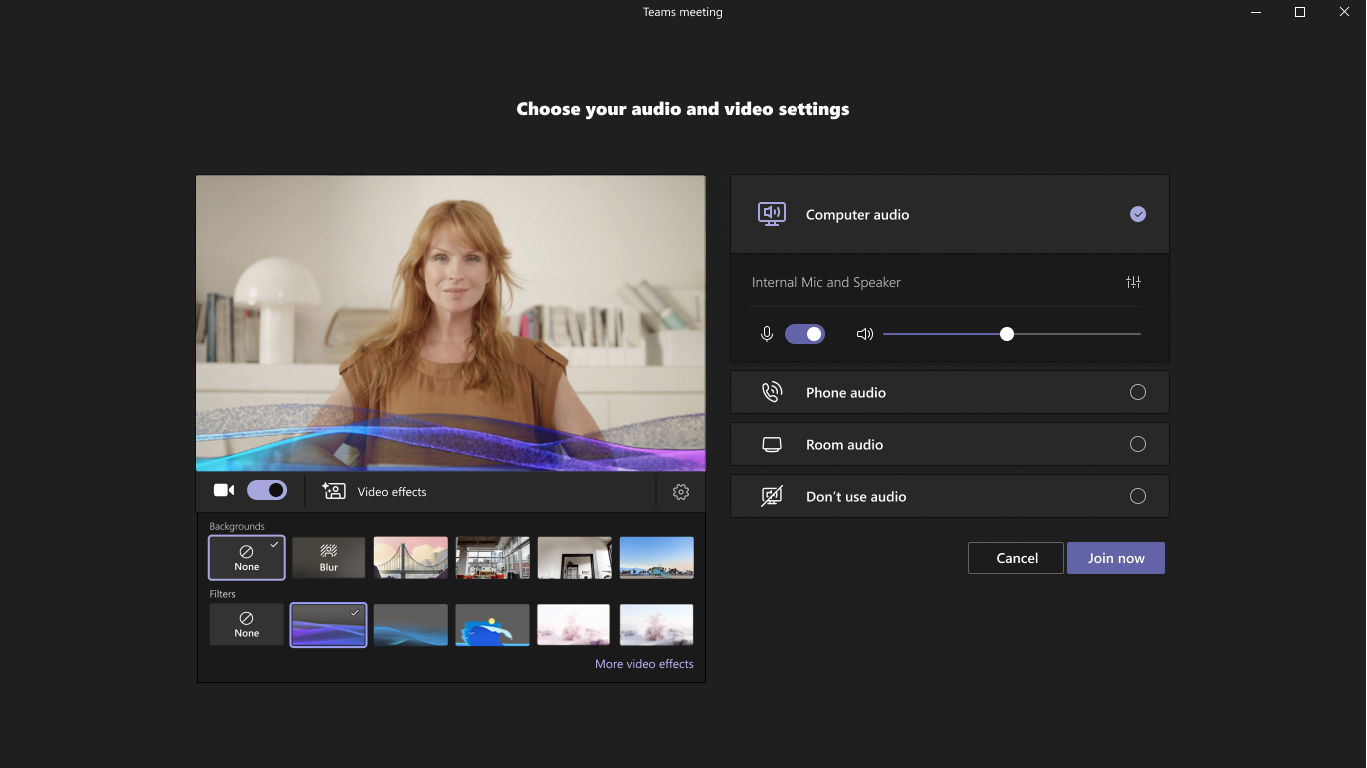
Video Filters are a new feature in Microsoft Teams meetings that will allow participants to augment their video stream with visual effects, such as frames and styles. These filters are built on the Teams Platform infrastructure, provided by Microsoft and third-party partners, displayed as a collection of filters. Due early February to late April 2023. Read more.
Wiki retirement and the future of note taking in Teams Channels

Microsoft have announced the retirement of Wiki’s in Teams. Note taking capabilities will be handled by in Teams channels by OneNote. From mid-February 2023. Read more.
Actionable missed call notifications in Teams Activity feed
You will soon have the option to return a missed call directly from your Teams activity feed, making it a little easier to spot and return missed calls. Due mid-February 2023. Read more.
Expanded view of the profile card in Teams
You will soon be able to use expanded views of the profile card in Teams, which is already available in Outlook. Includes more information, like an overview of the profile, contact information, organisational chart, and LinkedIn tab. Relates to 365 Roadmap ID 109526. Read more about Profile cards in Microsoft 365. Due February to April 2023.
Microsoft Teams app flyout enhancements
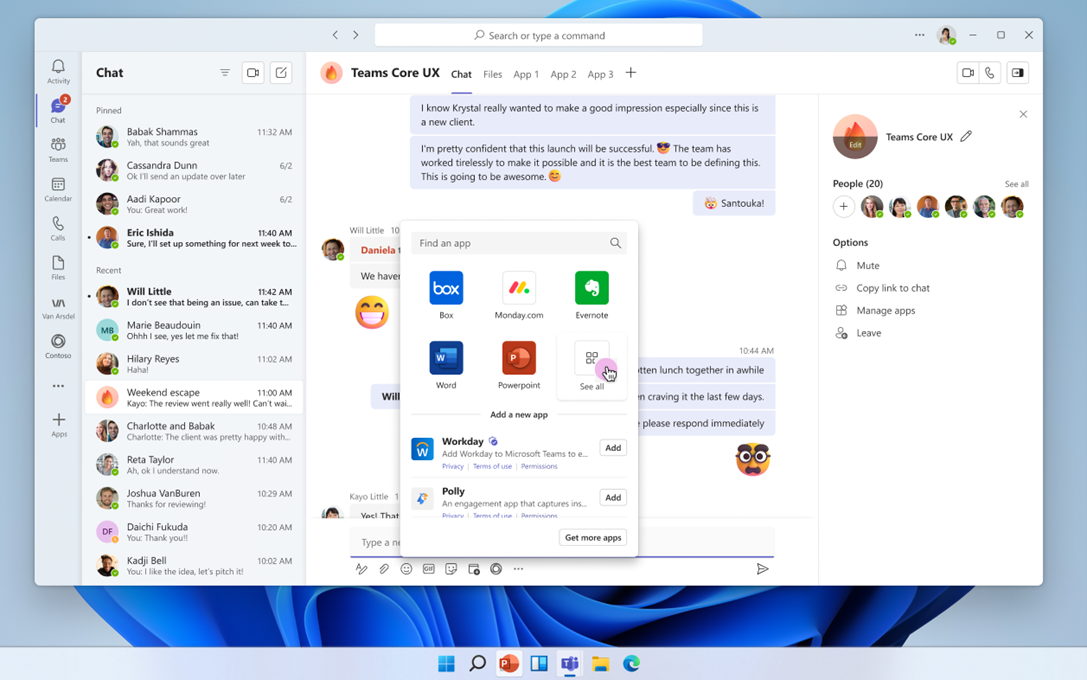
App flyouts are contextual menus found throughout the Microsoft Teams experience that will enable you to launch installed apps and discover/install new apps within the current context (meeting, chat, channel etc.). Due mid to late February 2023. Read more.
Updated post: What is Microsoft Teams Premium?

Microsoft have shared more detail on when some features will move across to Teams Premium. Read more.
Retiring Teams Mobile Support for Devices Running on iOS 14
Microsoft will be retiring the Teams mobile support on iOS version 14. They recommend that you upgrade to newer iOS build. They will also begin encouraging users to update to the newest version of Teams if they’re running builds that are older than one year. The deprecation of iOS 14 will start and complete in the first week of March 2023.
Delayed: Microsoft Teams calendar Scheduling Form pop-out
Microsoft will be releasing a new feature in Microsoft Teams that will enable you to pop out the scheduling form as a separate window. Currently, you need to switch back-and-forth between apps to multi-task in in the Teams calendar. Now due by mid-January 2023. Read more.
Delayed: My Activity retirement in Teams desktop and web clients

Activity will soon support only activities directed to you (the option to view activities initiated by you will be retired). Once this change is implemented Teams desktop and web client users will no longer see the “My activity” dropdown. Now due to be retired by mid-March 2023.
Delayed: Magnify PowerPoint Live slides in Teams
When a slide deck is presented via PowerPoint Live in a Microsoft Teams meeting, all meeting attendees will be able to use the Magnify Slide feature to privately zoom into the presentation. Now due early February 2023. Read more.
Delayed: Custom Download Location for Files in Teams
You will soon be able to choose your preferred Microsoft Teams file download location and even specify a download location on a per-download basis. Now due early September 2022 to late March 2023. Read more.
Delayed: Mention Everyone in chat
Similar to how you can mention individuals in chat, you will soon have the option for “Everyone”. After typing @, you will see the same people results you see today, but a new option, “Everyone” will be available. By selecting “Everyone” and sending the message, a notification will be sent to all users in the group chat based on their selected notification settings. Now due mid-February to mid-March 2023 on desktop, iOS and Android. Read more.
Delayed: Users’ ability to delete Teams chats
You will soon be able to delete 1:1 chats, group chats, and meeting chats (if you are a meeting participant) in Microsoft Teams. This permanently deletes the chat for you only. Other people in the chat and their conversation history are not impacted. Now due early December 2022 to mid-February 2023. Read more.
One to watch: Busy-on-busy end user setting
MS: “Manage how incoming calls are routed when you are busy in an existing call or meeting directly from your Calls settings in the Teams app. Choose from the option to allow calls to come through, play a busy signal, or to redirect the call based on your unanswered call routing preference”. Due February 2023?
One to watch: Explicit Recording Consent for Teams meetings
Teams now supports an Explicit Recording Consent meeting policy. When the policy is applied, the Teams meeting window will request explicit consent of all participants to be recorded. Before a user gives consent, the user’s audio, video, and screenshare/consent-share won’t be captured in the meeting recording. Due March 2023?
One to watch: Insights about people in profile cards now coming to Microsoft Teams
MS: “Profile cards in Microsoft Teams will now surface insights and information such as birthdays, career changes, or pending meeting invites”. Due March 2023.
One to watch: Live Captions Usability Improvement
MS: “The new Caption Settings pane allows for better discovery and easier navigation. Users have the ability to customize the size and color of their font as well as the height and position of the caption window with the option to scroll to review captions of what has been said, up to one minute ago”. Due March 2023?
One to watch: Targeted In-meeting notification
MS: “Send in-meeting notifications to specific people in a meeting via a bot”. Due February 2023.
One to watch: Ultrasound Howling Detection (great title, Microsoft)
MS: “When multiple people join a meeting in the same room then a feedback loop is created which causes echo and in most cases the echo quickly escalates to howling (like when a musician holds the mic too close to a loudspeaker). If multiple users on laptops join from the same location, we share with the user that another Teams Device is detected in the vicinity and is already joined with audio to the current meeting. We will automatically mute the mic and speakers of the person who has joined post a user who has joined with audio on”. Due March 2023?
Around Microsoft 365
ON HOLD: Microsoft Viva: Praise Highlights in Profile Card in Teams and Outlook
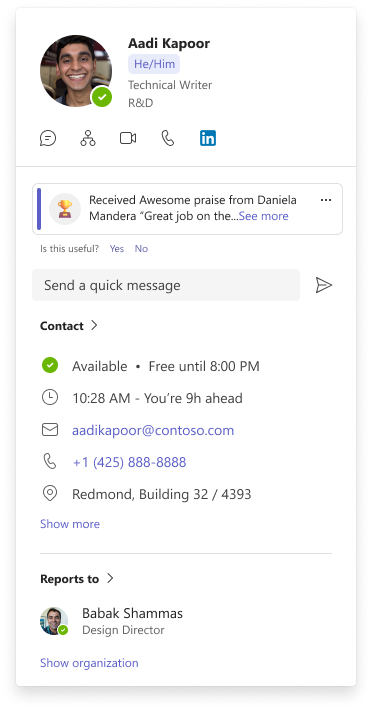
Praise in Microsoft Teams is great for showing your appreciation of colleagues. With updates coming soon, praises received will be highlighted on a user’s profile card in Teams and Outlook. ON HOLD as of 7th February 2023. Microsoft: “We have made the decision to not proceed at this time”. Read more.
One to watch: Customise App Bar
MS: “This feature enables users to pin and unpin apps to the App Bar on the side of the Microsoft 365 Web and Desktop App”. Due February 2023?
One to watch: Templates in Planner web
MS: “Get started quickly by using a pre-made template to jump into your work.” Due January 2023?
One to watch: Microsoft Search: Interleaving connected content in All vertical
MS: “Connected content will be seamlessly integrated into Microsoft Search mainline search results. This means, the results are shown next to Files, Sites, News, OneDrive for Business and other Microsoft content in the search results. Users can then use pagination to browse through the results, including connected content, or use the LastModified- and FileType-filters to refine their search for connected content. Admins can decide how (interleaved, or Result Cluster) and which connected content will appear in the All-tab. There will be no need any more to map a connection to a custom vertical.” Due April 2023?
One to watch: Shape Data in Visio Web
MS: “Introduces the Shape Data task pane in Visio Online. Plan 0 users can view Shape Data in Edit Mode. Subscribers (Plan 1 and 2) can update existing shape data fields for Shapes”. Due April 2023?


































