Welcome to our seventeenth roundup of Microsoft 365 and Teams updates for 2022; hand-picked highlights from the admin centre and Microsoft 365 Roadmap, all delivered in plain English…hopefully!
Fewer updates than usual, here’s what we have:
- OneDrive
- Outlook
- Planner
- Stream
- Teams
Scroll to the bottom for the video and podcast versions, then scroll a little further and follow me on Twitter for daily updates.
I hope you find this update helpful!
OneDrive
Delayed: New ‘Activity’ Column in OneDrive ‘My Files’ list view
Microsoft are introducing a new Activity column in the OneDrive My Files list view. This help you stay up-to-date on the files that you are working on with others by surfacing activity information. It will show file activity such as user comments, edits, share, and @mentions. Now due mid to late October 2022. Read more.
Delayed: Sharing Experience – Share Menu Dropdown
Microsoft are updating the Share button in Microsoft OneDrive to provide easy access to additional sharing options. When you select Share in OneDrive for Business on Web, you’ll see a contextual menu with all choices available to you for sharing files or folders with your teammates. Now due mid to late October to mid-November 2022. Read more.
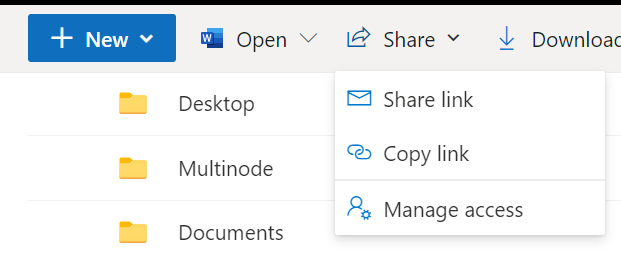
Outlook
Delayed: Use Loop components in Microsoft Outlook (desktop) emails
Loop components are live, interactive, collaborative objects that you can embed in Microsoft Teams chats and they are coming to Outlook! When you send a Loop component, everyone in the email can edit it inline, and see changes instantly. You’ll also be able to copy and paste components between email and Teams chats. Already live in Outlook on the web. Now due for Outlook desktop November to late December 2022. Read more.
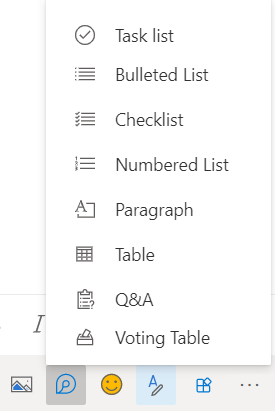
Planner
Delayed: Grid view for Planner “Assigned to me” and plan drill-down views in Planner Web
In addition to the existing board, chart, and schedule views, you will soon be able to view your tasks in a grid/list format. View more tasks on your screen at once and easily compare task metadata such as “Priority” with one another. Available for both the “Assigned to me” and the plan drill-down views. Due September October 2022. This update is associated with Microsoft 365 Roadmap ID 98104 and MC428511.
Stream
Upload and Manage Files in the Stream Web App
This feature will allow you to upload a new a video directly from the Stream Web app. You can also move a video file to a new location or make a copy if you have permissions to the video file. This message is associated with Microsoft 365 Roadmap ID 100061. Due early to late October 2022. Learn more about the latest Steam features (Microsoft.com)
Teams
Microsoft Teams calendar Scheduling Form pop-out
Microsoft will be releasing a new feature in Microsoft Teams that will enable you to pop out the scheduling form as a separate window. Currently, you need to switch back-and-forth between apps to multi-task in in the Teams calendar. Due late October to late November 2022. Read more.
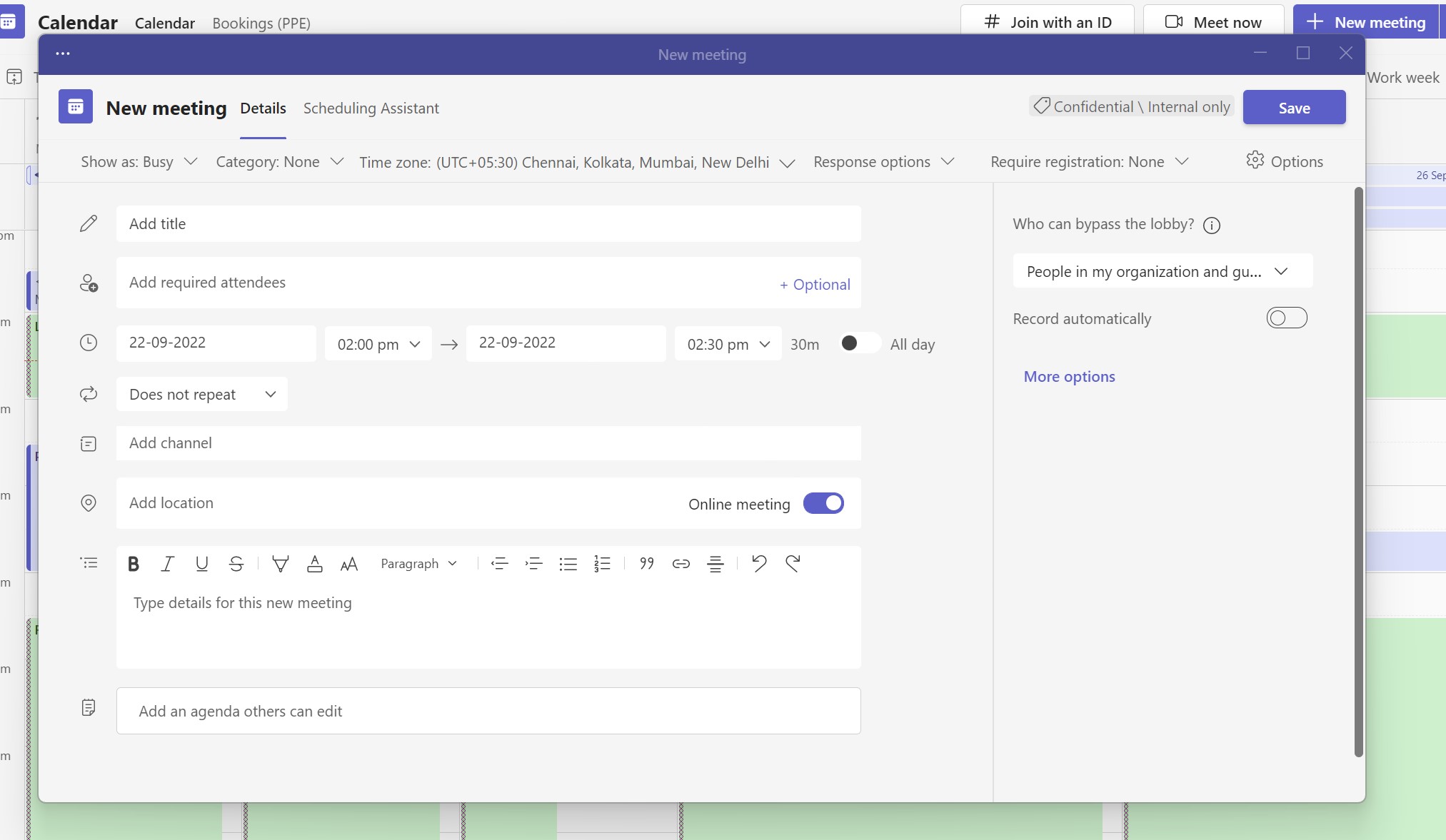
Microsoft Teams Detailed Call History Feature Update
You will soon see a more comprehensive view into whether calls were transferred or forwarded in Microsoft Teams’ call history. When you go into the call history in Teams, your will see group calls, transferred calls, and forwarded calls. There will be no impact to user workflow when this feature rolls out. Due late September to mid-October mid to late October 2022.
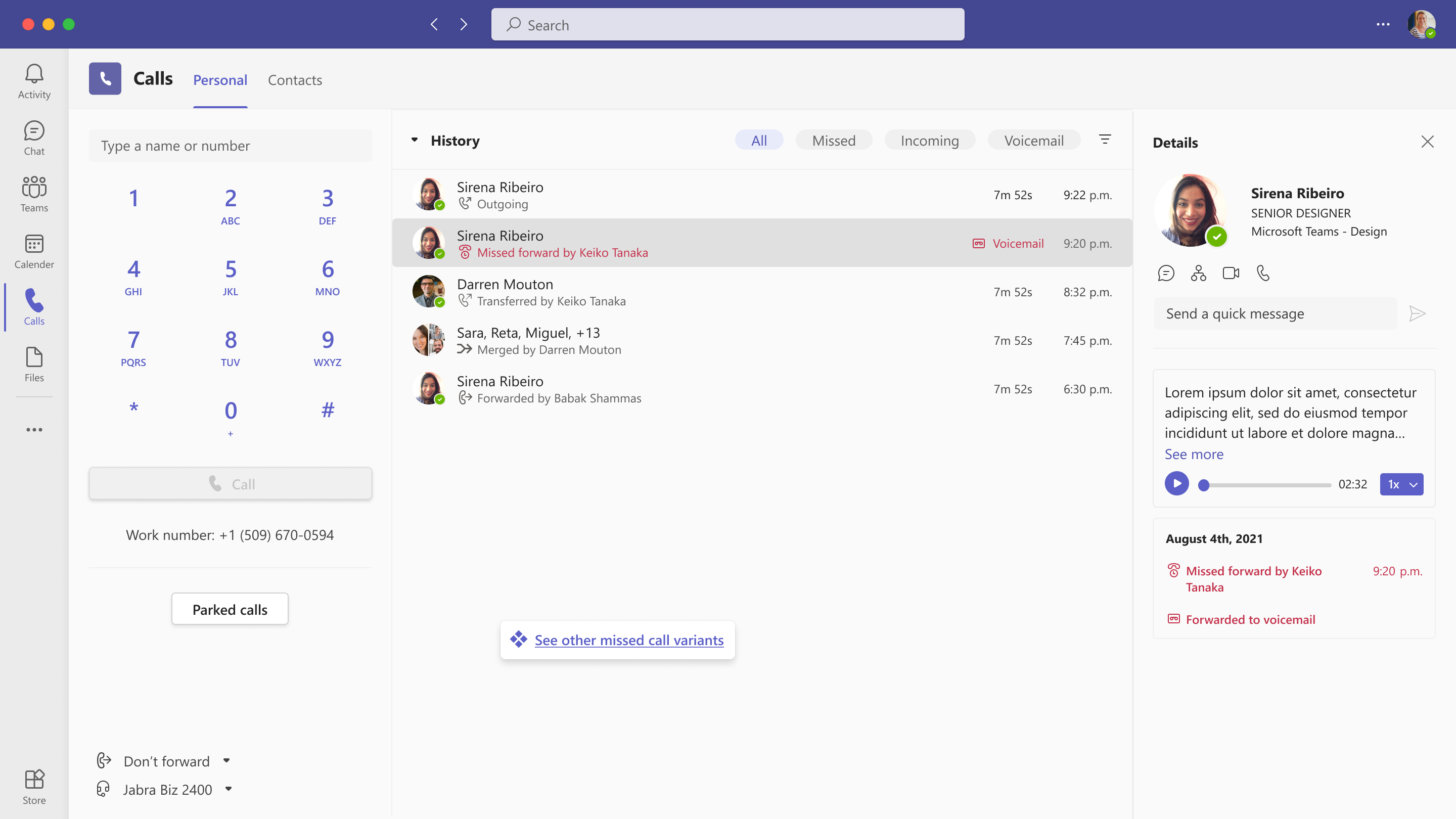
Collaborate in Microsoft Teams meetings with Excel Live
With “Excel Live”, you can easily find and share an Excel workbook with meeting participants with just a few clicks. It seamlessly turns the meeting window to an Excel workbook collaboration session where other attendees can contribute to the spreadsheet without having to move between windows and screens. Due mid-October to late November 2022. Read more.
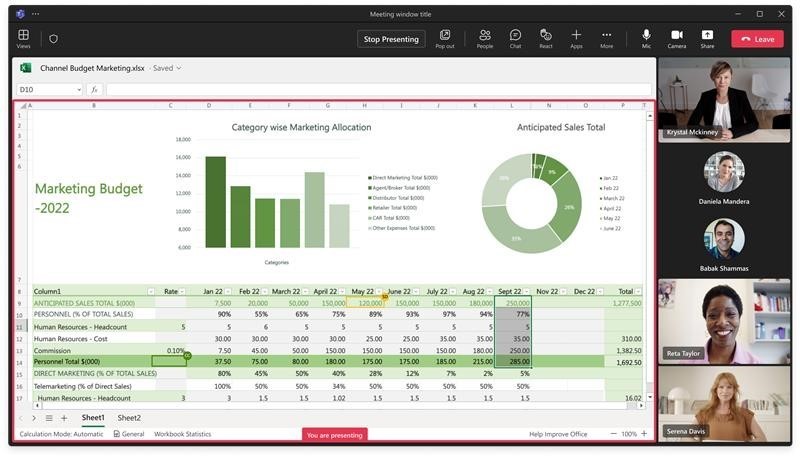
New ‘Unread only’ toggle in the Microsoft Teams activity feed
A new Unread only toggle will help you to quickly view all the unread activities in your activity feed. Due early to late November 2022. Read more.

Delayed: Microsoft Teams: Start a Teams Chat with Distribution Groups, Mail-Enabled Security Groups, and O365 Groups
You will soon be able to start a Teams Chat with Distribution Groups, Mail-enabled Security Groups, and O365 Groups. This feature will respect the limits on members in a group chat, currently set to 250 members. Now due late September to late October 2022. Read more.
Delayed: Expanded reactions in Microsoft Teams
This update will allow you to apply any emoji as a reaction to chat and channels messages. You will be able to choose from over 800 existing Teams emojis to express yourself. Browse all the reaction options or use the search bar to the find the reaction you want. Now due mid-November to late December 2022. Read more.
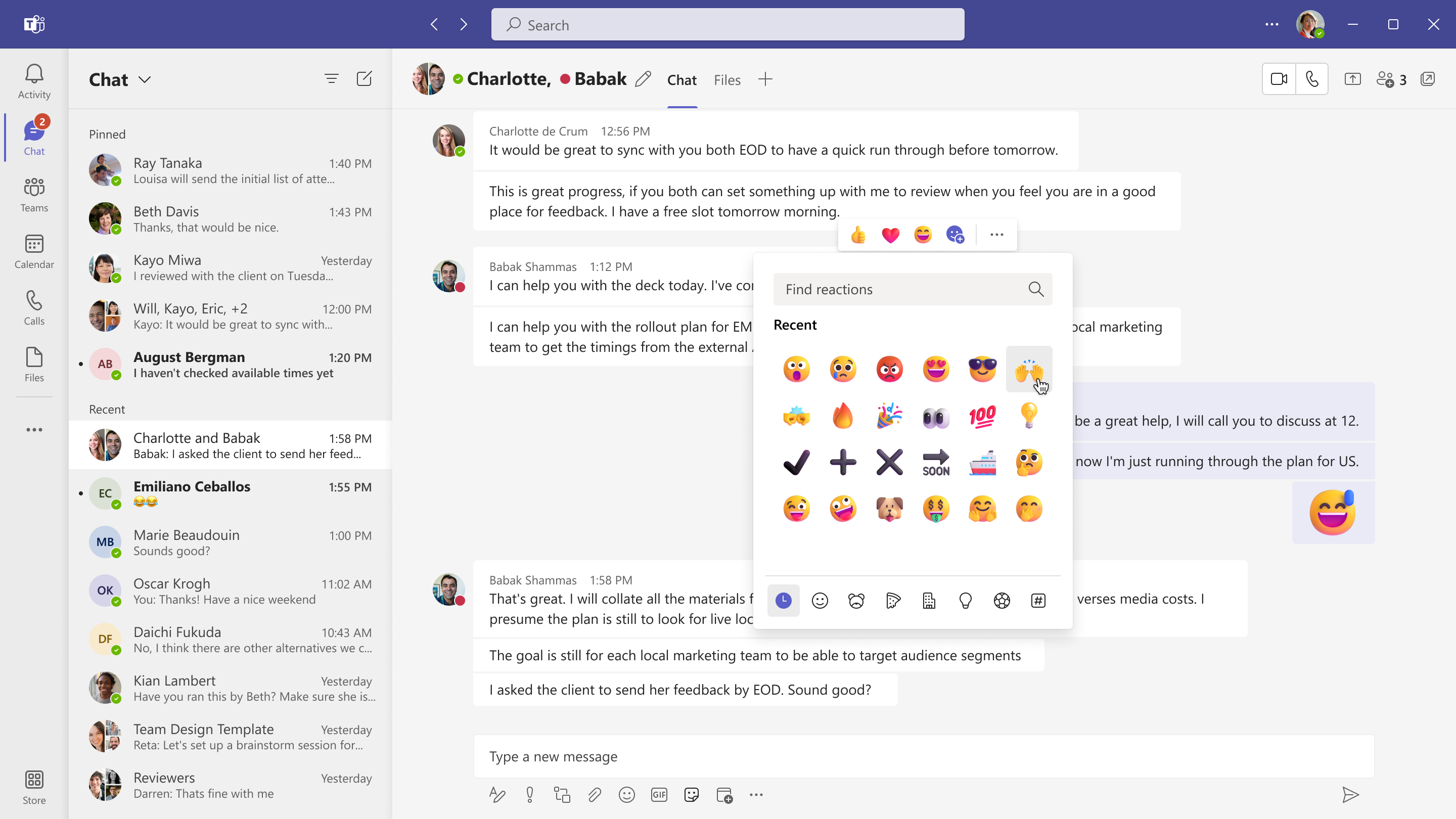
Delayed: Schedule Send for Microsoft Teams Chat
Microsoft Teams is introducing a new schedule send feature that allows you to schedule chat messages to be delivered in the future. With this feature you can schedule chat messages so that they only deliver during our peers’ work hours. You will be able to schedule messages on desktop and mobile. All scheduled messages can be edited and deleted before they are delivered. Now due early to late November 2022. Read more.

One to watch: Creation of contact groups in Calls app
Creation of Contact Groups are now available in the right rail pane of the Calls App. Ccreate new groups, and edit the membership of existing groups via the Calls App. Due October 2022?
One to watch: Payments in Microsoft Teams
“Grow your business by getting paid for appointments, classes, or events you host on Teams with the Payments app. Once you connect a third-party service to receive payments, you’ll be able to request payment right during a Teams meeting—and have customers pay you in just a few clicks. The Payments app is supported for businesses registered in the United States and Canada at this time. Note: Admins can manage the availability of the Payments app in the Teams admin centre”. Due November 2022?
One to watch: Teams Approvals as a PDFs can be saved, printed and transferred
Approval creators will be able to save a completed approval request to a PDF file and have the option to print it. This feature will also allow customers to easily transfer their proof of approval as a PDF to another system or store as a file. Due October 2022?


































