Welcome to our fourteenth roundup of Microsoft 365 and Teams updates for 2022; hand-picked highlights from the admin centre and Microsoft 365 Roadmap.
Here’s what we have in this roundup:
- Forms
- OneDrive
- Outlook
- SharePoint
- Stream
- Teams
- Viva
- Whiteboard
- Around Microsoft 365
Scroll to the bottom for the video and podcast versions of this roundup. Hope you find this helpful!
Forms
Convert Word and Pdf form or quiz to Microsoft Forms
This feature allows you convert existing forms or quizzes into Microsoft Forms, which should make it much to get started. After import, you can still edit as needed before collecting responses. Due by mid-August 2022. Read more.

Delayed: Brand new first-run experiences for new Microsoft Forms users
New Forms users will be guided through the basics of Forms when they launch Forms for the first time. Now due by late August 2022. Read more.
Delayed: Microsoft Forms templates for commercial users
Microsoft Forms will soon be able to provide high quality business templates for you to base your forms on. Now due by late August 2022. Read more.
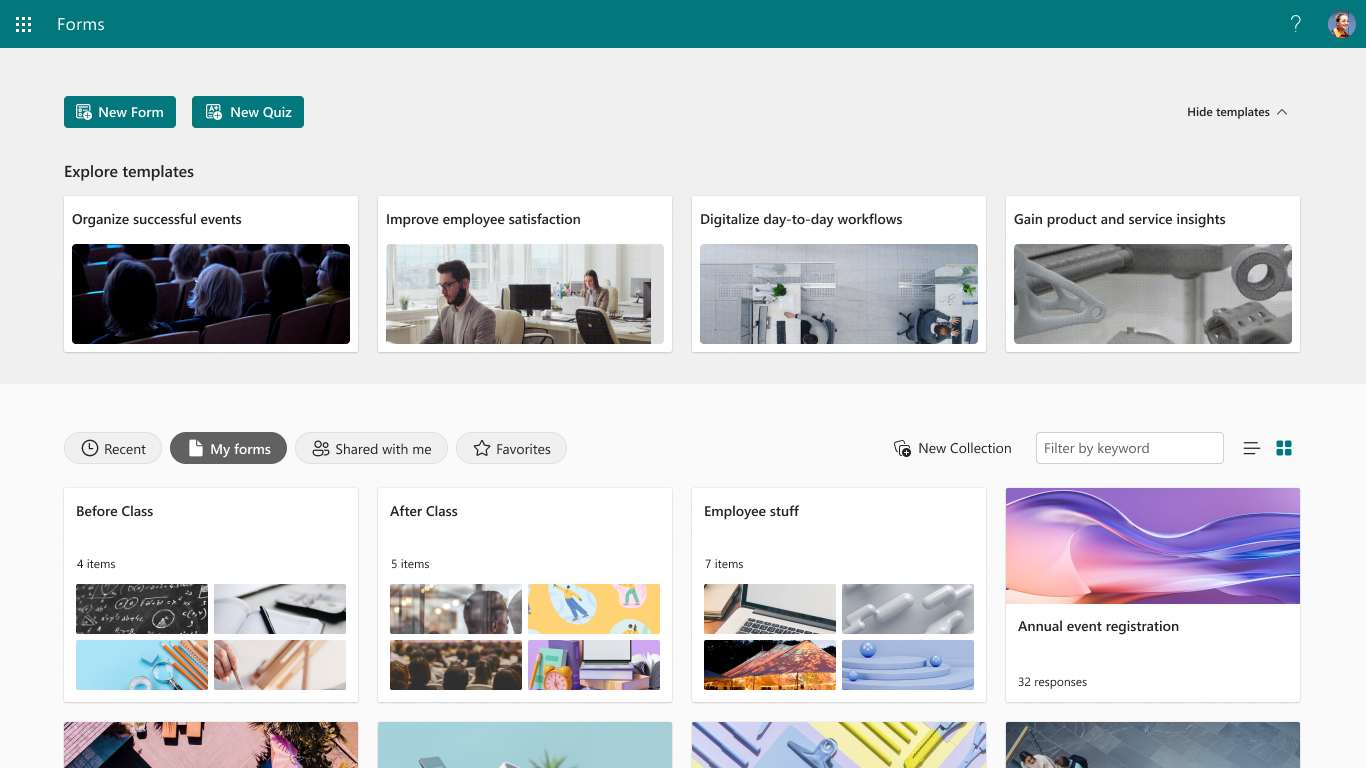
Delayed: Share your survey or quiz directly to a Teams chat or channel straight from the Forms app
As a Forms user, you will soon be able to directly share your survey or quiz to a Teams chat and channels straight from the Forms app. Delayed by a couple of week, now due early August to early September 2022. Read more.
Delayed: Forms distribution and email notification feature
Microsoft Forms will soon enable a feature that will allow you to share a form or survey directly with individual users and distribution lists within your organisation. The update will also include automated follow up emails and updates. Now due by late August 2022. Read more.
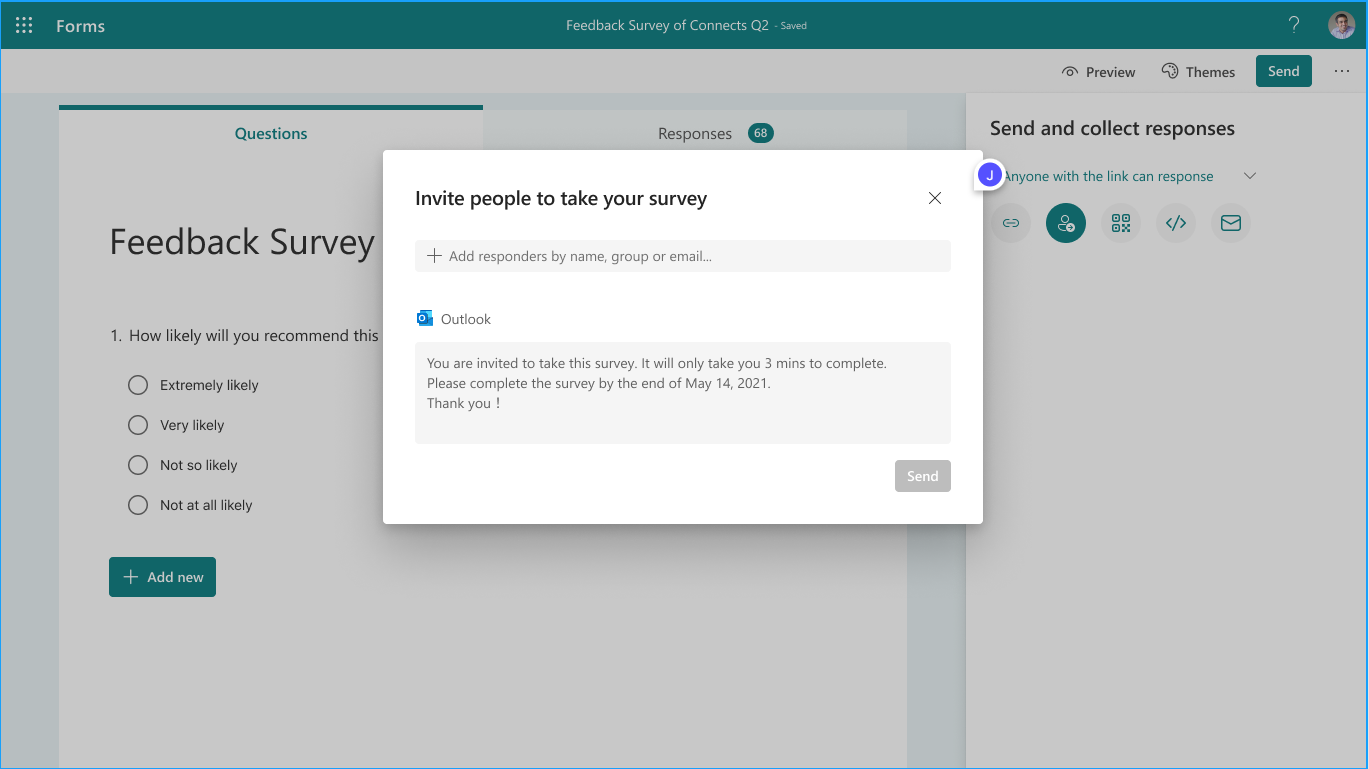
OneDrive
Delayed: OneDrive and SharePoint: Share Word documents in Review mode
When you open a document that was shared with you for review, you are automatically placed in Review mode. Document owners or other collaborators who have full edit permissions will then need to approve the incorporation of any suggested changes to the document. Now due by late August 2022…but a lot of people already have this new feature. Read more.
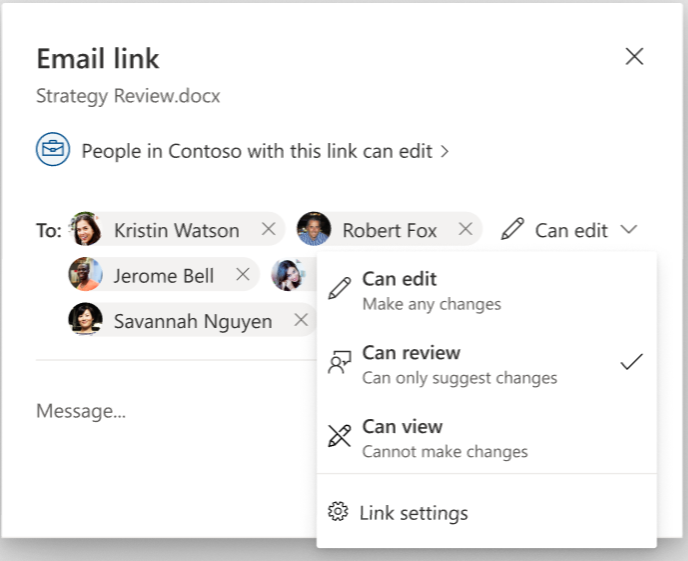
New ‘Activity’ Column in OneDrive ‘My Files’ list view
Microsoft are introducing a new Activity column in the OneDrive My Files list view. This help you stay up-to-date on the files that you are working on with others by surfacing activity information. It will show file activity such as user comments, edits, share, and @mentions. Due late August to mid-September 2022. Read more.
Delayed: New sharing menu dropdown
Microsoft are updating the Share button in Microsoft OneDrive to provide easy access to additional sharing options. When you select Share in OneDrive for Business on Web, you’ll see a contextual menu with all choices available to you for sharing files or folders with your teammates. Now due early to mid-September for most of us. Read more.
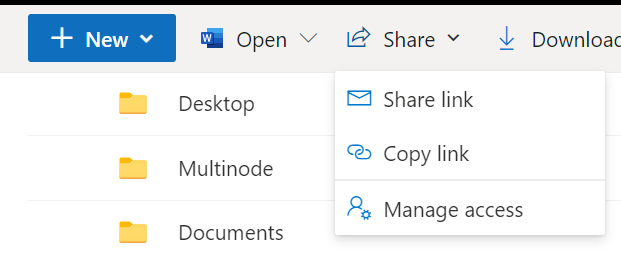
Outlook
Delayed: Immersive Reader for Outlook Desktop
Immersive Reader in Outlook Desktop includes all capabilities available in Immersive Reader Microsoft Word. Now due late July to early August 2022. Read more.
Delayed: New Location for Key Functions and Direct Access to Other Microsoft 365 Apps in Outlook
The new experience for accessing Mail, Calendar, People, and other Outlook apps that is currently being previewed behind the Coming Soon option is becoming the default experience. Now due mid-August to late October 2022 for everyone. Read more.
SharePoint
Back from the dead: Private drafts for SharePoint pages and news
This new feature will provide the ability to create private drafts for pages and news posts. A private draft will be visible to only the page author, the people the author chooses to share it with, and site admins. You will be able to create and edit content that’s not ready for others to see except the people with whom you want to collaborate. Was on hold, now due early August to mid-September 2022. Read more.

Delayed: Inline playback of videos in Hero web part
When you click to play a video in the Hero web part section of a SharePoint site, the video will play inline. This feature will allow you to watch a video without being taken off the SharePoint page and allows you to browse or scroll through the other contents of the page while the video plays. Now due by mid-August 2022.
Stream
Delayed: Stream on SharePoint: Video Collections Page
SharePoint video collections pages are designed to make it easy to gather and display all videos from a SharePoint site collection in one place. This feature is particularly helpful for organisations that tend to share videos in Teams channels. Now due mid-July to mid-August 2022. Read more.
One to watch: Automatic chapters for Teams meeting recordings from PowerPoint Live sharing
Automatic chapters for Teams meeting recordings from PowerPoint Live sharing. With this feature, chapters will automatically be created for your Teams meeting recording when you share your slides during the meeting with PowerPoint Live. This will help meeting recording viewers easily find the right part of the meeting to watch based on when slides were presented. Pencilled in for September 2022.
Teams
Start a Teams Chat with Distribution Groups, Mail-Enabled Security Groups, and O365 Groups
You will soon be able to start a Teams Chat with Distribution Groups, Mail-enabled Security Groups, and O365 Groups. This feature will respect the limits on members in a group chat, currently set to 250 members. Due mid to late August 2022. Read more.
Microsoft Teams Meeting Auto-Transcription
When the meeting organizer sets the Record automatically meeting option to On for a meeting, Transcription will now also be turned on with Recording when the meeting begins, if Transcription is allowed by admins. Due late August to mis-September 2022.
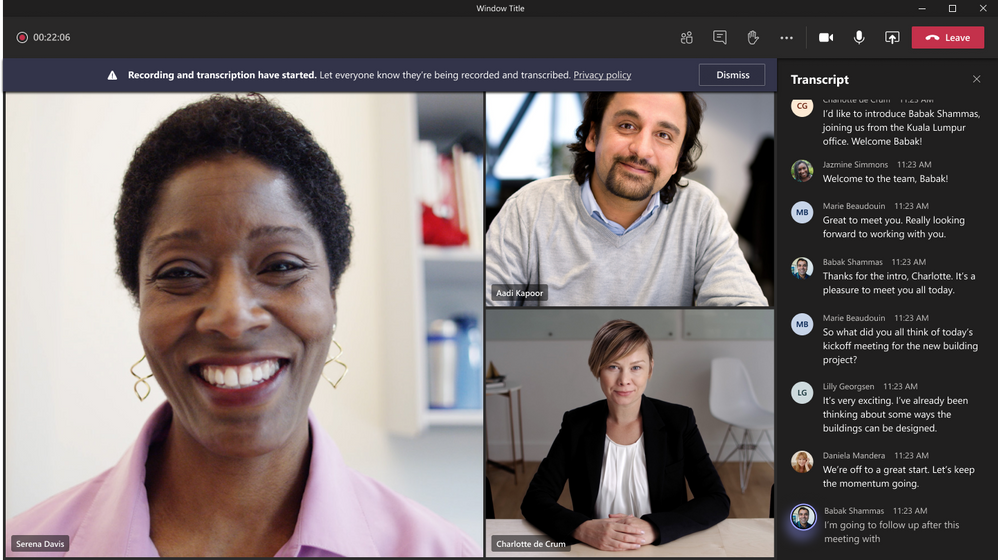
Delayed: Speaker Coach in Microsoft Teams Meetings
Speaker Coach provides private, personalised feedback on your speaking and presentation skills. Both in real-time as well as a post-meeting summary. Now due mid-August to mid-September 2022. Read more.

Pre-assign Channel members to Breakout Rooms
This new feature enables meeting organisers to pre-assign channel members to Breakout Rooms (both auto and manual) ahead of a channel meeting. Due early to late August 2022.
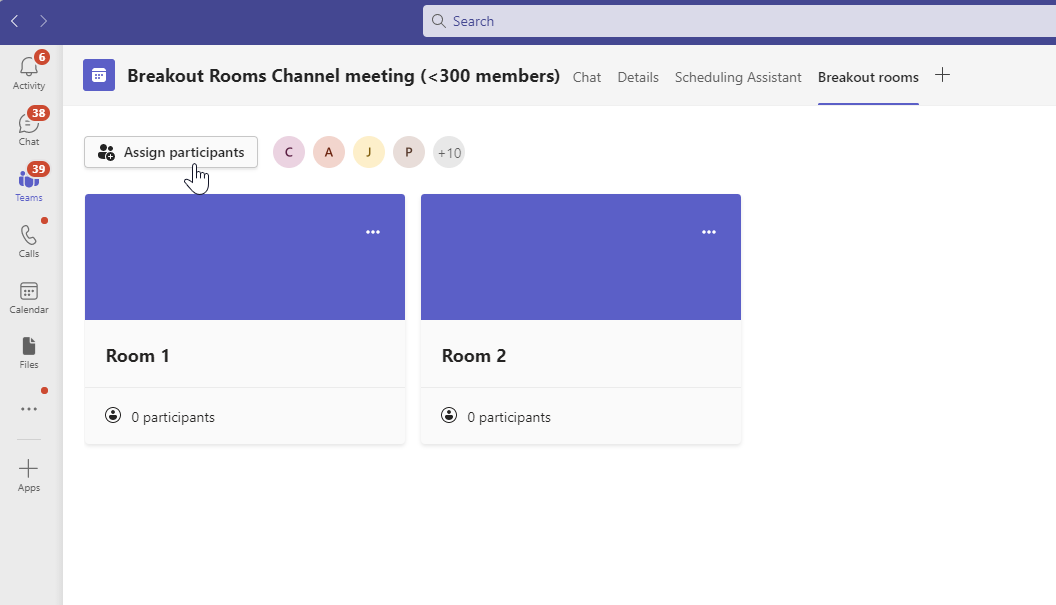
Delayed: Automatically end stale Teams meetings
Meetings will automatically end if they’re identified as stale. If a user is the sole participant in a meeting 10 minutes after the scheduled meeting end time has passed, then a dialogue will appear in the call prompting them to end the call or dismiss the notification. If no action is taken on the dialog within 3 minutes, the meeting will automatically end. If the user dismisses the notification, they will not see it again for the same meeting, and it will not be at risk to automatically end anymore. This message is associated with Microsoft 365 Roadmap ID 96710. Now due mid-September to late October.
Delayed: Modern Meetings and Calls on the Microsoft Teams Web Client
The desktop meeting/calling experience will soon be available for Teams on the Web in Chrome and Edge browsers – including improved pre-join, dynamic view, and control bar. Now due late September to late October 2022. Read more.
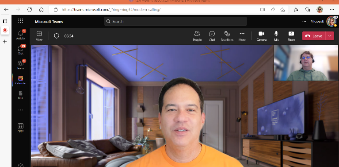
One to watch: Live Translated Captions in Meetings
You will be able to choose the live captions in the language you prefer, with the help of Microsoft Cognitive Service Speech Translation Capabilities. This will help you fully participate in meetings where the spoken language may not be your most comfortable language to use. Or, use it to help you learn a new language. Pencilled in for September 2022.
One to watch: Leave a meeting on all my devices
Microsoft: “When a Teams user has joined a meeting using multiple personal devices they can encounter friction when leaving the meeting, including forgetting to leave the meeting on one of their many devices. This functionality allows Teams users to leave a meeting from all their devices with a single tap”. Pencilled in for August 2022.
One to watch: Video clip
Video clip is a new feature in Microsoft Teams that enables the user to record, review, send and view short, lightweight video message in Teams chat from desktop and mobile. Pencilled in for September 2022.
Viva
Recommendations to Send Praise in Viva Insights
Praise Recommendations is an enhancement coming to the Praise page in the Viva Insights app in Teams for all users with Exchange online mailboxes. Recommendations provide pre-populated suggestions to send praise based on signals such as collaboration activity. Due early to late August 2022. Read more.
Updates coming to Viva Daily Briefing Emails
The are two updates coming to the Viva Briefing email: Favourite & Snooze – provides the ability to personalise and engage with content that matter most to you (due by mid-November 2022). Time zone card – review, confirm, and change your working hours and time zone settings directly from the email to help ensure that it is sent at the right time (due by late October 2022). Read more.
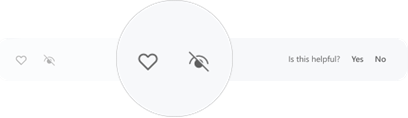
Whiteboard
One to watch: Follow
Users will have the ability to invite users on a whiteboard during a Teams meeting to follow their viewpoint as they navigate and interact with the canvas. Pencilled in for November 2022.
One to watch: Commenting
The ability to add comments on a whiteboard to aid in discussion with board participants. This will include a comments pane to see all comments on a given whiteboard. Pencilled in for November 2022.
One to watch: Timer
Adding a timer to Whiteboard to help enable users to run timed activities, such as a timed brainstorm. Pencilled in for December 2022.
One to watch: Embedded Online Video
You will be able to insert a video URL and have the video appear directly on the canvas. Pencilled in for September 2022.
Around Microsoft 365
Quiet Time Settings in Viva, Teams, and Outlook
Viva Insights will offer the ability to configure quiet time to silence notifications from Outlook and Teams mobile applications, outside of working hours. You will receive personalised insights through the Viva Insights app in Teams and will be able to set quiet time directly from Teams mobile and Outlook mobile applications. Due late September to late October 2022. Read more.


































