Welcome to our sixteenth roundup of Microsoft 365 and Teams updates for 2022; hand-picked highlights from the admin centre and Microsoft 365 Roadmap. Here’s what we have in this roundup:
- Forms
- Outlook
- Planner
- SharePoint
- Teams
- Viva
- Around Microsoft 365
Scroll to the bottom for the video and podcast versions, then scroll a little further and follow me on Twitter for daily updates.
I hope you find this update helpful!
Forms
Delayed: Share your survey or quiz directly to a Teams chat or channel straight from the Forms app
As a Forms user, you will soon be able to directly share your survey or quiz to a Teams chat and channels straight from the Forms app. Now due early August to early late September 2022. Read more.
Outlook
Outlook on the web – Update locations to message compose options
Outlook on the web is updating where some message-compose options are located. These changes include the formatting bar and the ‘send’ and ‘discard’ buttons. Due late-September to mid-October 2022. Read more.
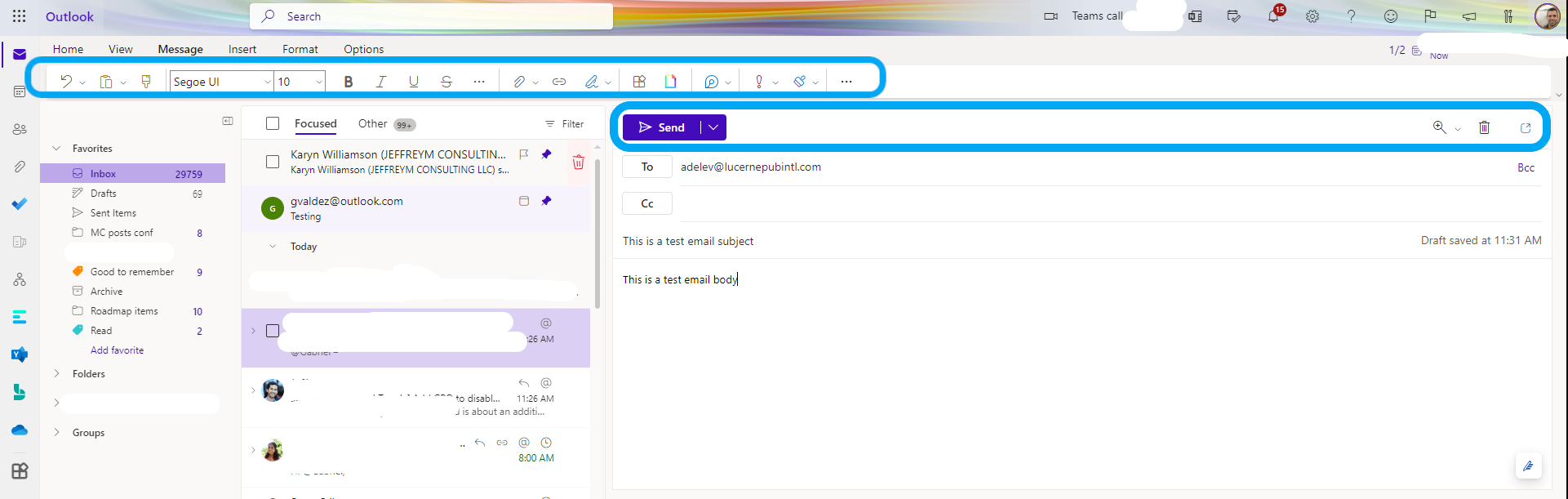
Delayed: Use Loop components in Microsoft Outlook emails
Loop components are live, interactive, collaborative objects that you can embed in Microsoft Teams chats and they are coming to Outlook! When you send a Loop component, everyone in the email can edit it inline, and see changes instantly. You’ll also be able to copy and paste components between email and Teams chats. Now due November to December 2022, but some people are seeing this now…check Outlook Online to see if you do! . Read more.
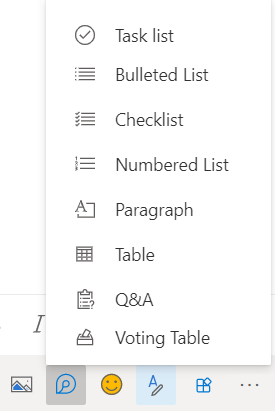
One to watch: Simplified and Classic Ribbons
“Outlook on the Web will be adding support for two new ribbon types. Simplified and classic. These ribbons are modeled after classic Outlook for Windows simplified and classic ribbons, to provide a more familiar experience across apps.” Due September 2022?
Planner
Grid view for Planner “Assigned to me” and plan drill-down views in Planner Web
In addition to the existing board, chart, and schedule views, you will soon be able to view your tasks in a grid/list format. View more tasks on your screen at once and easily compare task metadata such as “Priority” with one another. Available for both the “Assigned to me” and the plan drill-down views. Due September 2022. This update is associated with Microsoft 365 Roadmap ID 98104 and MC428511.
Delayed: Rich text and images in Planner task notes
I first shared this update in late 2021, after going quiet for a while this great update is back on the cards! Microsoft are adding support for rich text (bold, italics, underline, etc.) and images in the Planner task notes field. Now expected late October to mid-November 2022. Read more.
SharePoint
Delayed: Stream on SharePoint: Inline playback of videos in Hero web part
When users click to play a video in the Hero web part section of a SharePoint site, the video will play inline. This feature allows users to watch a video without being taken off the SharePoint page and allows users to browse or scroll through the other contents of the page while the video plays. Now due by early October 2022.
Medium People Card soon to be available as part of the People web part
The SharePoint People webpart will soon include a Medium People Card option. This allows authors to input a 50-character description accompanying each person’s thumbnail image. Due early to late October 2022. Read more.
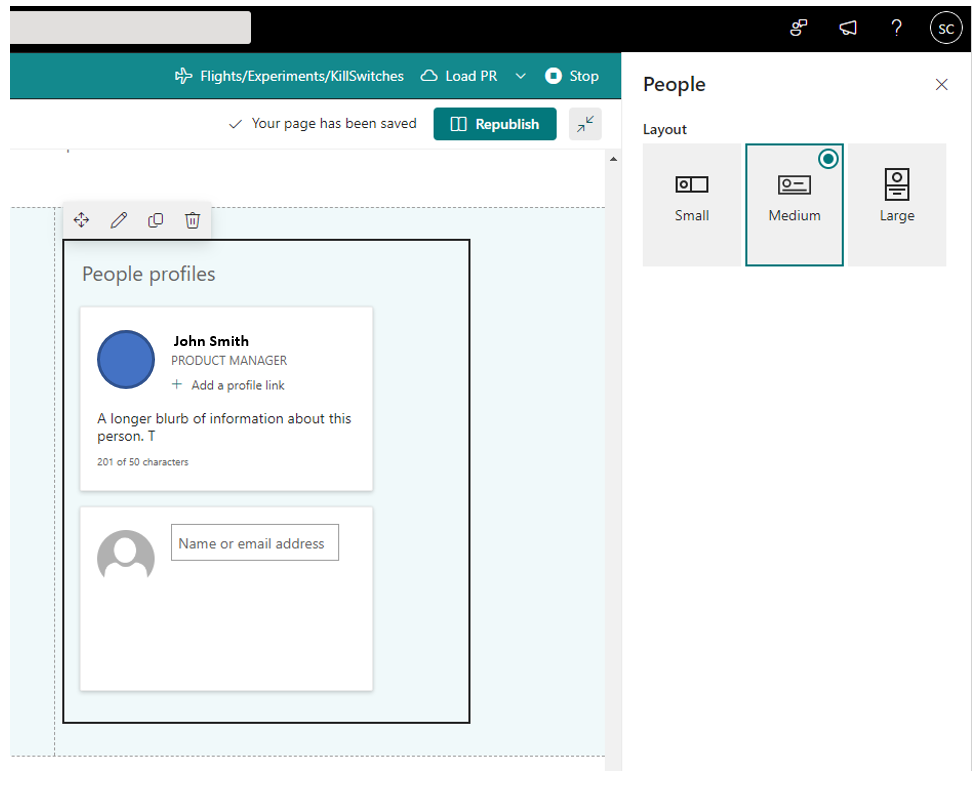
One to watch: Create pages and news from the SharePoint app bar
“Now you’ll be able to start creating pages and news as an action from within the SharePoint app bar. This means, no matter where you are in SharePoint you can jump right into the content creation process and stay in the flow of work.” Due January 2023?
Teams
View the Full Chat conversation thread after clicking on search message results
When you search for a chat message in Teams and click on a message result, you are taken to a view that contains only the selected message, rather than the entire chat thread. This fix will now land you on the full chat thread once the message search result is clicked, providing full context of the conversation around the message result. Due by late October 2022. This update is associated with Microsoft 365 Roadmap ID 97510 and MC428512.
Music on Hold for Call Transfer
Microsoft Teams users can now play music to callers on hold when a call transfer is initiated. This feature ensures that music can be played to caller on hold when call transfer is initiated, feature applies to 1-1 VoIP and PSTN calls. Due by late September 2022. This update is associated with Microsoft 365 Roadmap ID 98431 and MC429466.
Group Chat Invitations From Unmanaged Users
When using external access for Microsoft Teams, users receiving a group chat invitation from an unmanaged Teams user will be prompted with the option to acknowledge or leave the group chat. Due early October to early November. This message is associated with Microsoft 365 Roadmap ID 95051 and MC428514. For the admins: Manage external meetings and chat – Microsoft Teams | Microsoft Docs.
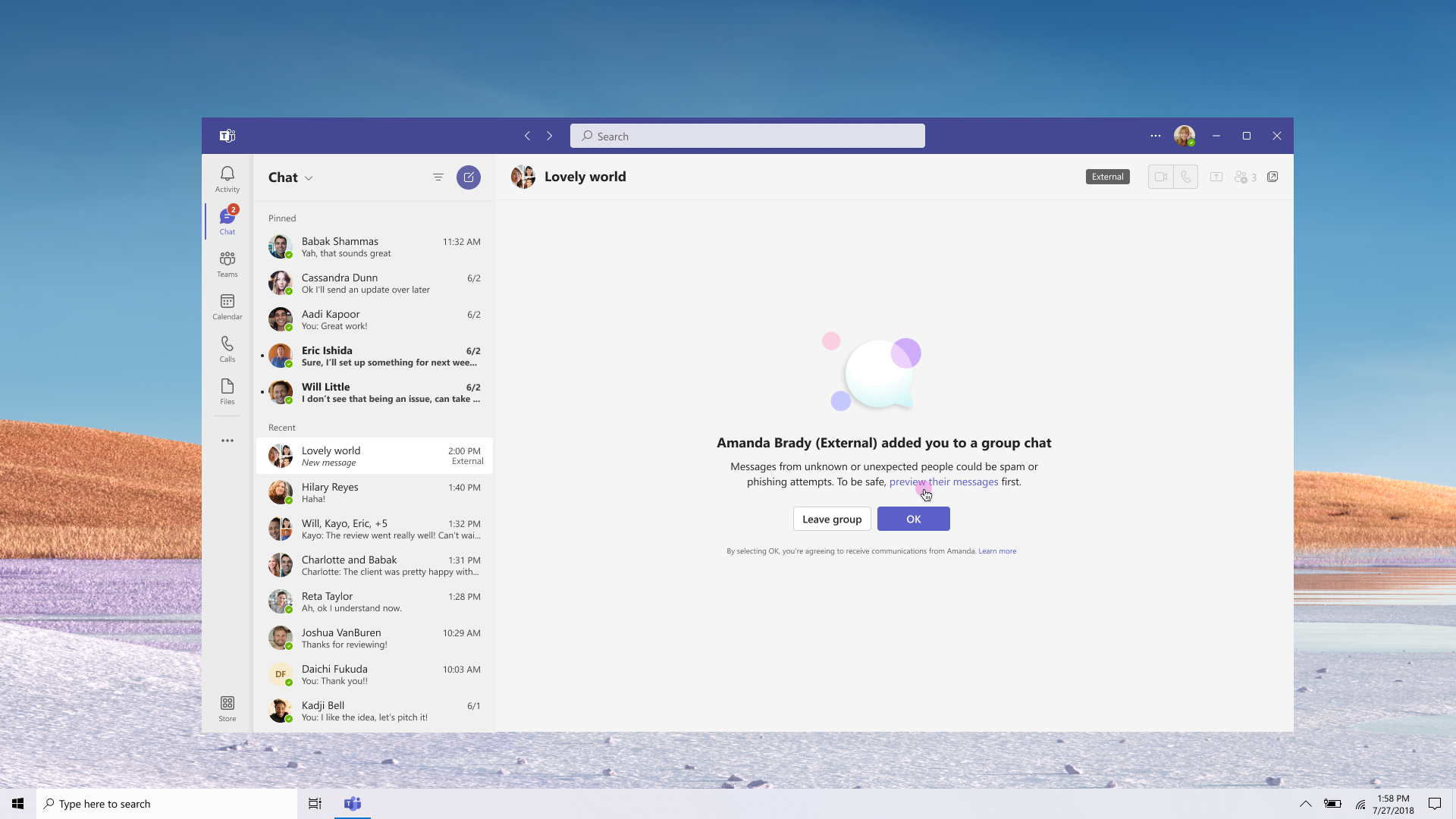
Expanded reactions in Teams
This update will allow you to apply any emoji as a reaction to chat and channels messages. You will be able to choose from over 800 existing Teams emojis to express yourself. Browse all the reaction options or use the search bar to the find the reaction you want. Due mid-October to late November 2022. Read more.

Schedule Send for Microsoft Teams Chat
Microsoft Teams is introducing a new schedule send feature that allows you to schedule chat messages to be delivered in the future. With this feature you can schedule chat messages so that they only deliver during our peers’ work hours. You will be able to schedule messages on desktop and mobile. All scheduled messages can be edited and deleted before they are delivered. Due late September to mid-October 2022. Read more.
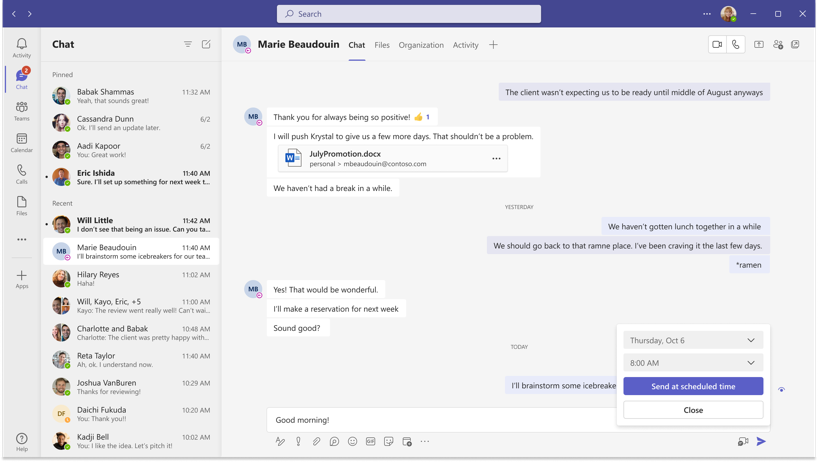
Video Clips in Microsoft Teams Chat
Video Clips are a new way of working and connecting with colleagues using short (up to 1 minute) video in Microsoft Teams. You can capture, trim, send, and playback video messages in Chat in Teams desktop, mobile and browser. Due late September to early October 2022. Read more.

Delayed: Leave a meeting from all of your devices
When a Teams user attempts to leave a meeting or call from multiple personal devices, there have been challenges to fully disconnect from the meeting or call on all devices. With this new feature, there will now be an option displayed to multi-device users in a call that will prompt the user to leave the meeting or call from all devices when selected. This feature will be enabled for desktop, iOS, and Android clients. Now due early August to early September October 2022.

Viva
Meeting Effectiveness Surveys and Effective Meeting Plans in the Teams Viva Insights app
Surveys and shared plans are being introduced for users with a Viva Insights subscription. Meeting effectiveness surveys enable meeting organisers to view aggregated feedback from attendees on the meetings they organised. Organisers can also gain insights into successes and opportunity areas to promote a healthy meeting culture. Effective meeting plans enable meeting organisers to create and share plans to help foster team meeting norms. Both due by late October 2022. Read more.
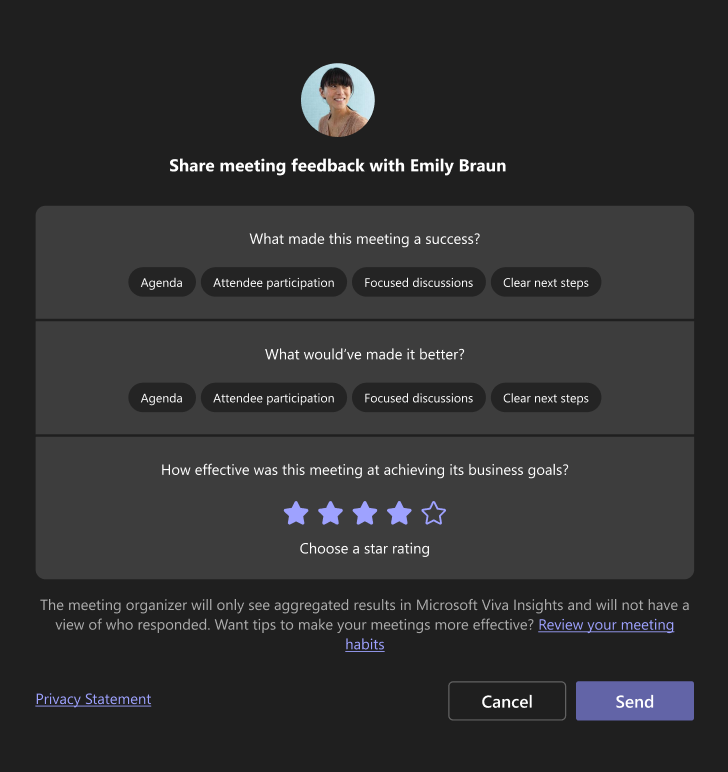
Around Microsoft 365
Quick access to Teams and SharePoint document libraries from desktop Office apps
Accessing your files in Teams and SharePoint from desktop Office apps is about to get easier. The Quick Access feature will allow you to access shared libraries from your SharePoint and Teams locations. Due early to late January 2022. Read more.
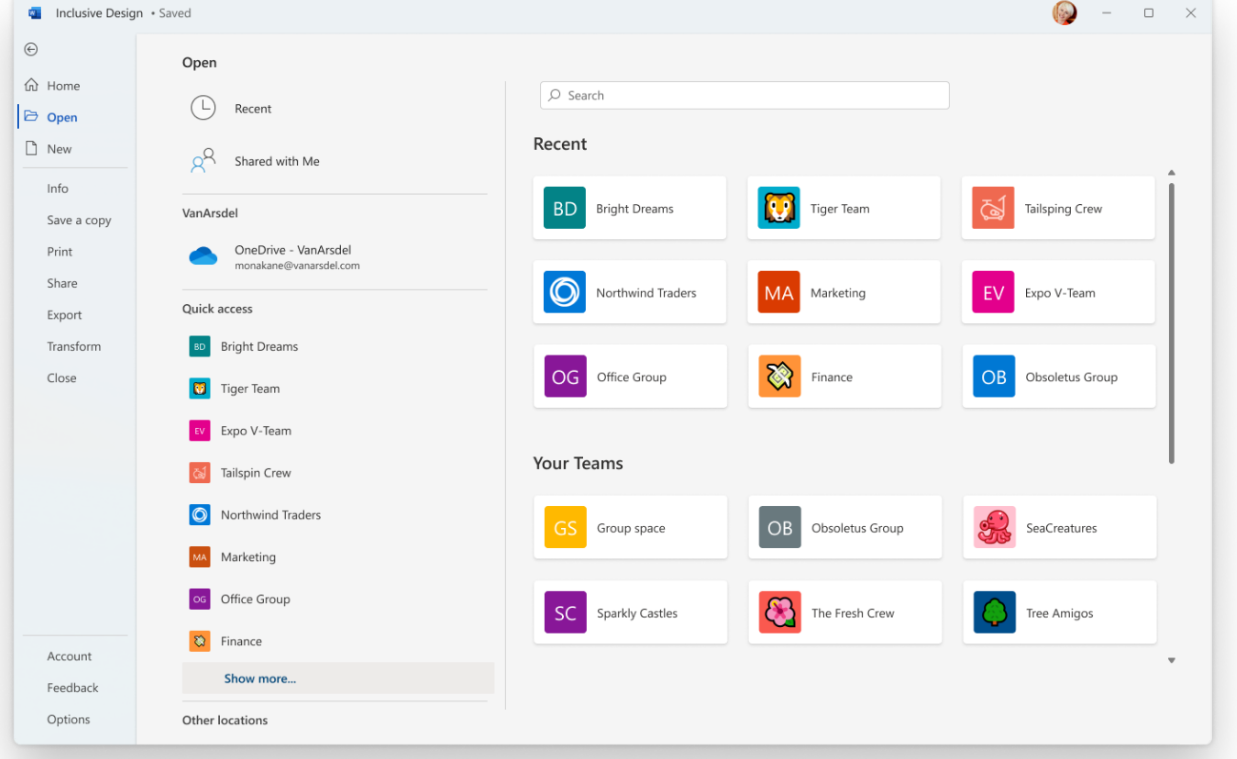
Image Search in Microsoft Search in Bing
The new Image tab on Microsoft Search in Bing will improve image search by showing more visually-rich image results in an easily scannable grid layout. Due mid-September to late October 2022. This update is associated with Microsoft 365 Roadmap ID 98925
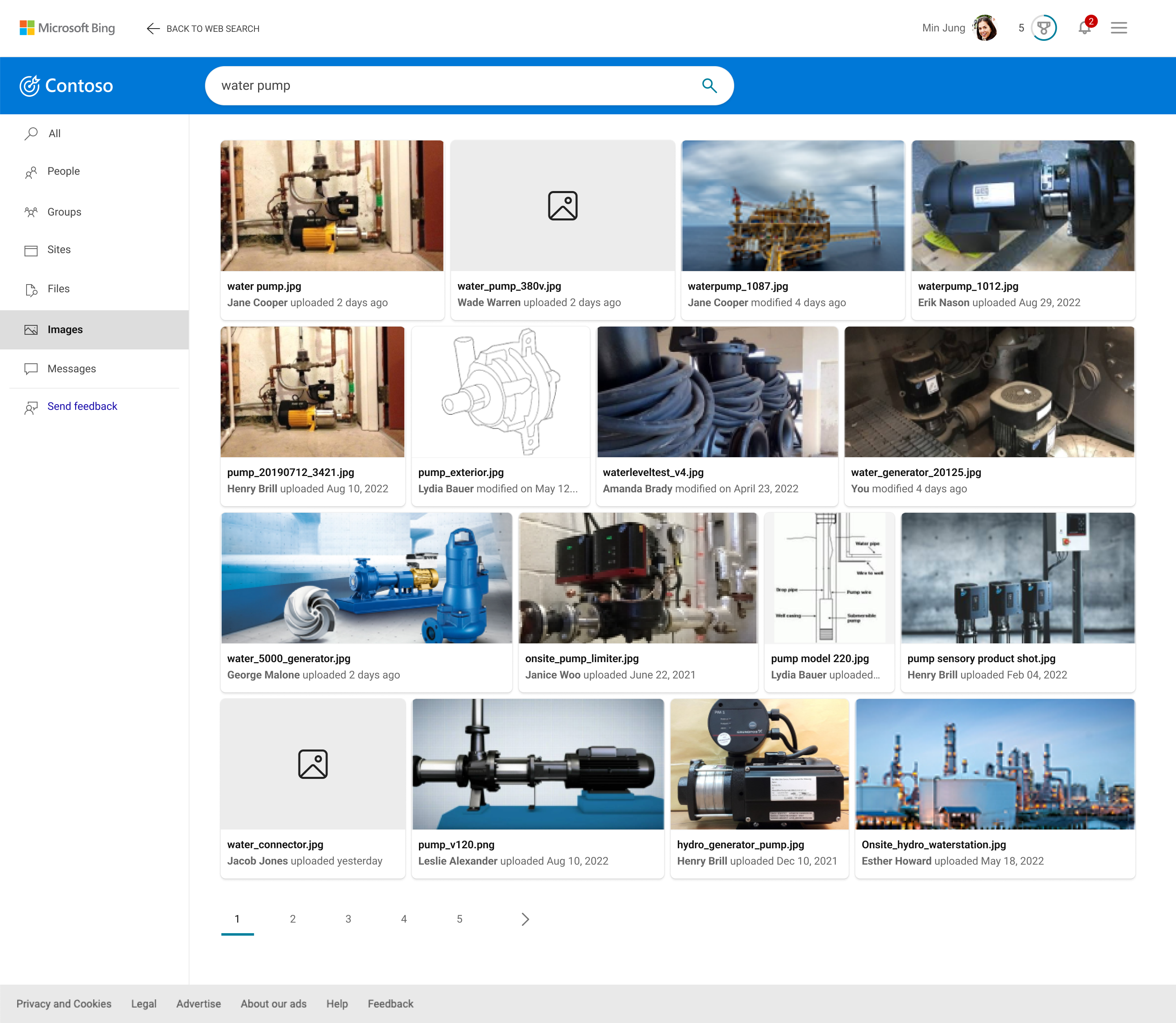
New features available in Microsoft Whiteboard – August 2022
Have you seen the latest updates to the Microsoft Whiteboard? These updates are fully rolled out as of August 2022:
- Open existing whiteboards in Teams meetings
- Annotations in Teams meetings
- Collaborate with users outside your organization in Teams meetings
- Insert text in shapes
- Drop sticky notes into grids, and drag them out
- Export your whiteboard as a PDF (currently only available in the Windows desktop client)
- Templates available in all supported languages
One to watch: Whiteboard: Loop components
Copy and paste Loop components into your whiteboards to continue working collaboratively together and stay in sync across all your applications. Due November 2022?
One to watch: Automate your tasks in Excel for Windows/Mac
“With this update, you can now create, edit, and run Office Scripts in Excel for Mac using the Code Editor and All Scripts task pane. Office Scripts is a feature that enables you to automate repetitive spreadsheet tasks that was previously only available in Excel for the web.” Due November?
One to watch: Stream variable playback speed support (0.5 – 2x) for all video on OneDrive & SharePoint
“This feature allows users to control the playback speed of videos stored OneDrive & SharePoint. Users will be able to slow down or speed up the playback (0.5x -2x) while watching the video. Note: Teams meeting recordings already have this functionality, we are now adding it to all other videos stored in OneDrive and SharePoint.” Due February 2023?
One to watch: Word: Create Tasks with @mentions
“Use @mentions in comments to create, assign and track tasks within your document.” Due December 2022?
































